QTrace
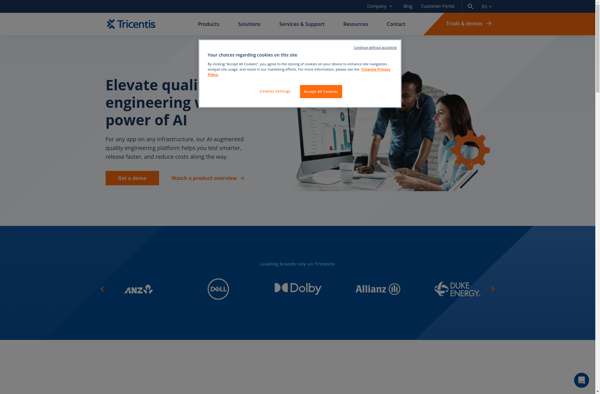
qTrace: Open-Source Network Analyzer
qTrace is an open-source network analyzer and packet capture tool for Windows. It provides advanced network troubleshooting features like deep packet inspection, real-time traffic analysis, and customizable reports.
What is QTrace?
qTrace is a free and open-source network analyzer and packet capture utility for Windows. It offers advanced features for network troubleshooting, analysis, and monitoring.
Some key capabilities of qTrace include:
- Real-time packet capture and inspection - Capture packets crossing the network, apply filters, inspect packet contents in detail.
- Advanced protocol analysis - Analyze hundreds of protocols including TCP, UDP, HTTP, DNS, and more to identify issues.
- Performance measurement and reporting - Monitor bandwidth usage, latency, jitter to diagnose network slowdowns.
- Customizable reports and dashboards - Build reports with graphs and tables to visualize traffic stats and trends.
- Identify intrusions and malware - Detect anomalous behaviors and potential attacks using smart algorithm alerts.
- Supports Wireshark capture files - Open .pcap files in qTrace for powerful post-capture analysis.
With an intuitive GUI and extensive analytics capabilities, qTrace provides valuable insights for network engineers, administrators, security analysts, and developers. It can help debug connectivity and throughput problems, optimize networks, and strengthen security.
QTrace Features
Features
- Network packet capture
- Real-time traffic analysis
- Deep packet inspection
- Customizable reports
- Protocol analysis
- Traffic statistics
Pricing
- Open Source
Pros
Cons
Official Links
Reviews & Ratings
Login to ReviewThe Best QTrace Alternatives
Top Network & Admin and Network Troubleshooting and other similar apps like QTrace
Here are some alternatives to QTrace:
Suggest an alternative ❐ZipBoard
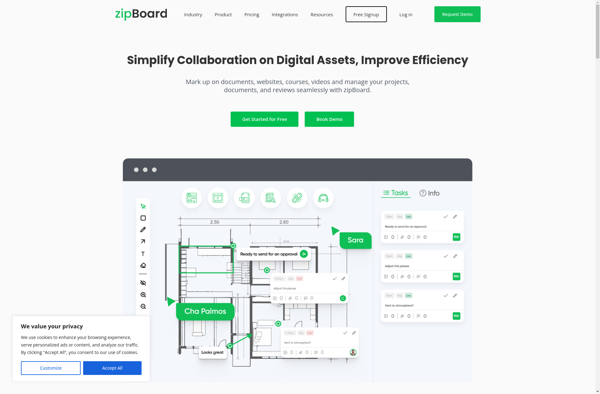
Not8
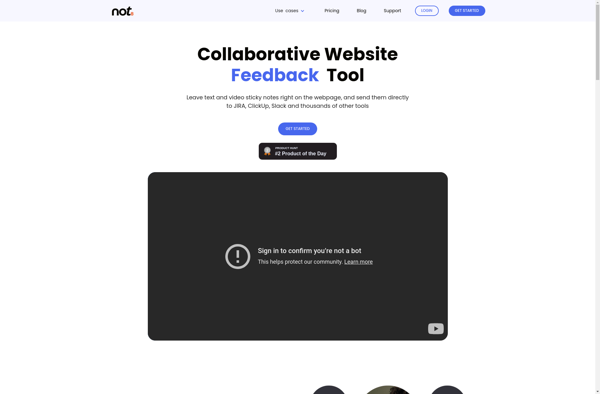
Usersnap
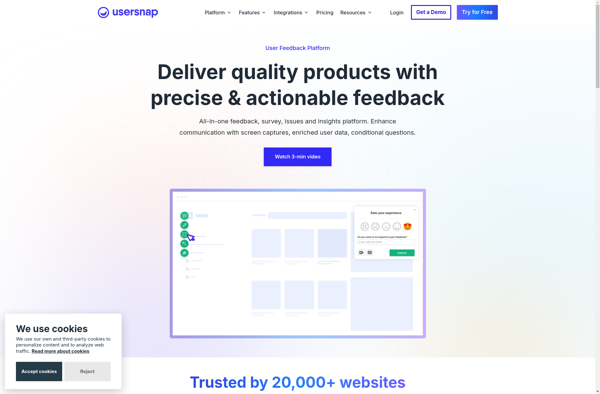
Userback
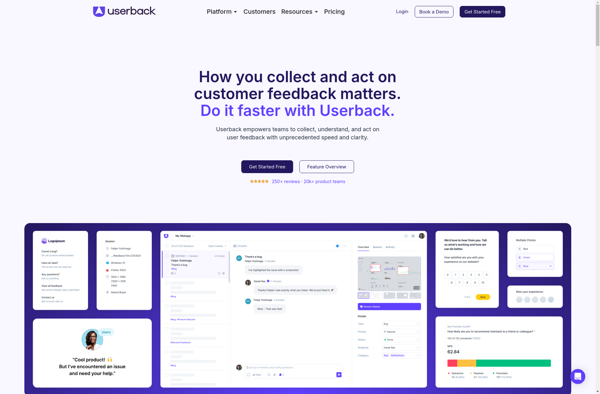
Timeline.io
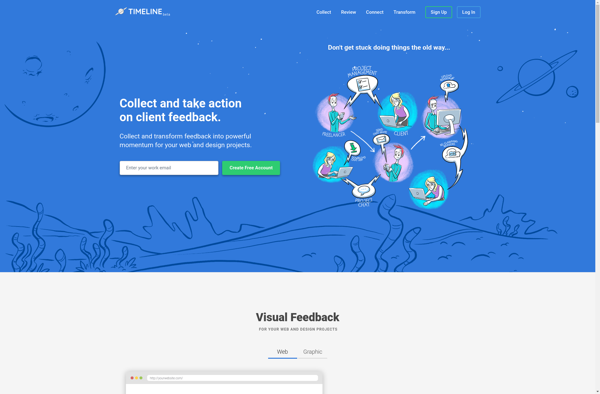
Moqhub
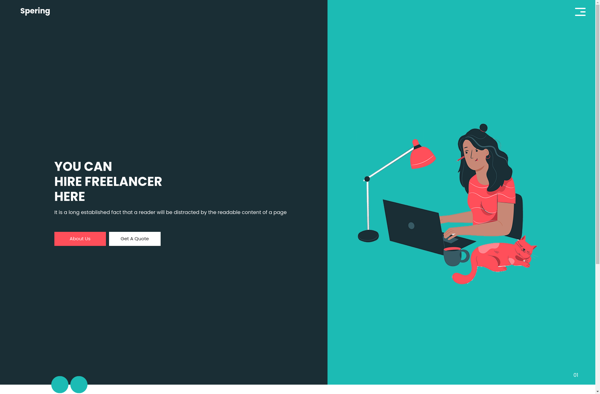
W3Dart

DebugMe
