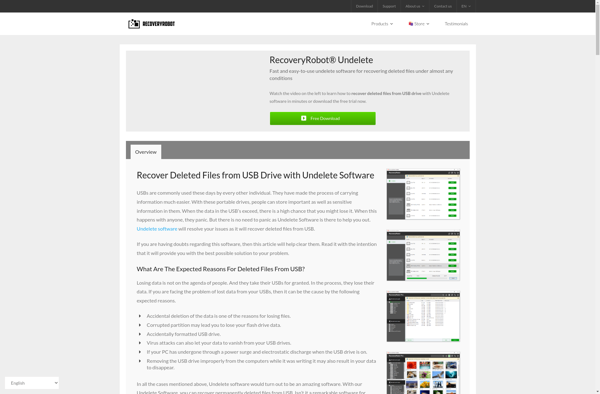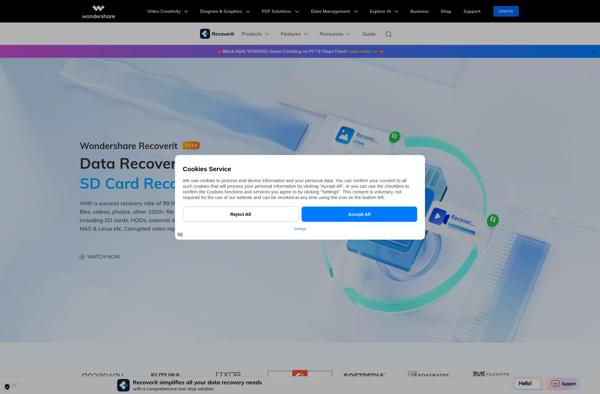Recovery Toolbox Free File Undelete
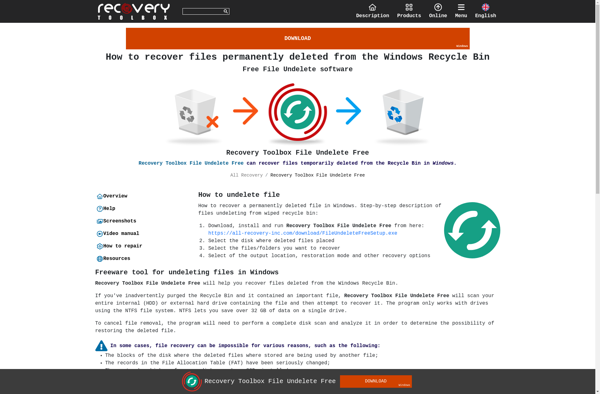
Recovery Toolbox Free File Undelete
A free data recovery program for recovering deleted files from hard drives and various file systems including NTFS, FAT12, FAT16, and FAT32.
What is Recovery Toolbox Free File Undelete?
Recovery Toolbox Free File Undelete is a free, easy-to-use data recovery software designed to help recover deleted files from hard drives, USB drives, SD cards, and other storage devices. It works to recover files that have been removed from the Recycle Bin in Windows as well.
The software supports a wide range of file types including documents, photos, videos, archives, and more. It works to recover deleted files from drives formatted with NTFS, FAT12, FAT16, and FAT32 file systems. The recovery process is read-only, ensuring the software will not overwrite or damage files during the scan.
Recovery Toolbox Free File Undelete has an intuitive interface that guides users through each step of the file recovery process. After installing and launching the software, users can select the drive they want to scan for deleted files. A quick or full scan can be initiated, with the full scan option taking more time but providing more thorough results.
Once the scan is complete, the recovered files are displayed categorized by file extension type for easy browsing. The preview function also allows users to check the content and quality of photo and document files before choosing to recover them. Restored files can be saved to any accessible drive or location.
As a free undelete solution, Recovery Toolbox Free File Undelete provides an efficient and effective way for Windows users to attempt recovery of accidentally deleted files. Its simple interface and broad file format compatibility makes it accessible for recovering lost documents, media, archives, and more.
Recovery Toolbox Free File Undelete Features
Features
- Recovers deleted files from hard drives and other storage media
- Supports NTFS, FAT12, FAT16 and FAT32 file systems
- Scans storage device and finds deleted files
- Allows previewing files before recovery
- Recovers files of any type - documents, media, archives etc.
Pricing
- Free
Pros
Cons
Official Links
Reviews & Ratings
Login to ReviewNo reviews yet
Be the first to share your experience with Recovery Toolbox Free File Undelete!
Login to ReviewThe Best Recovery Toolbox Free File Undelete Alternatives
Top File Management and Data Recovery and other similar apps like Recovery Toolbox Free File Undelete
Here are some alternatives to Recovery Toolbox Free File Undelete:
Suggest an alternative ❐Recuva
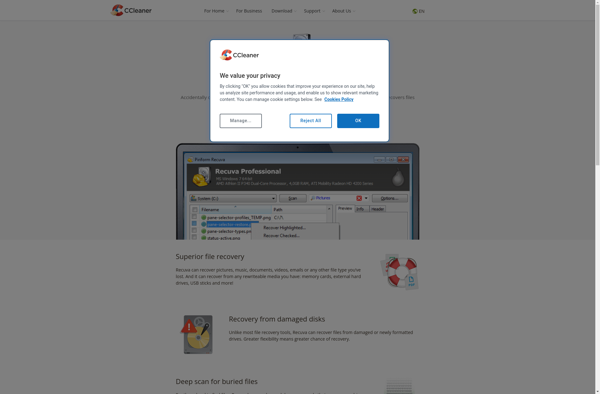
EaseUS Data Recovery Wizard
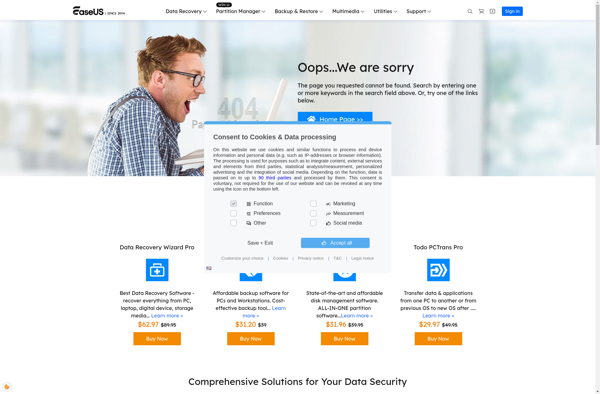
Disk Drill
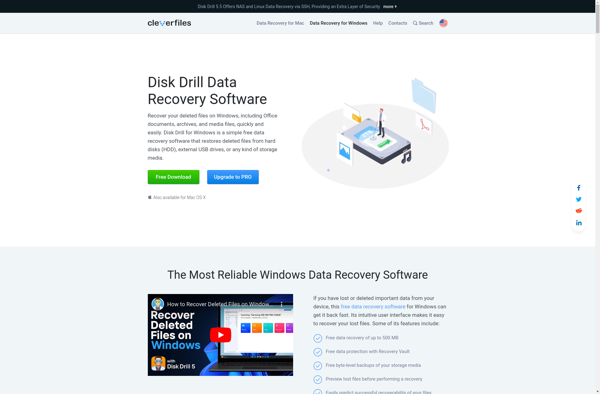
DiskGenius
Glary Utilities

TestDisk
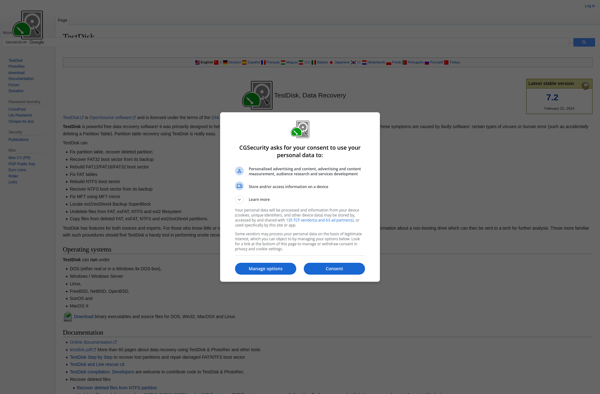
PhotoRec
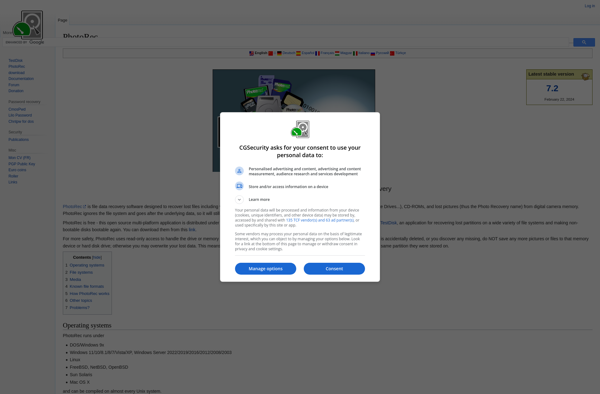
DiskDigger

GetDataBack
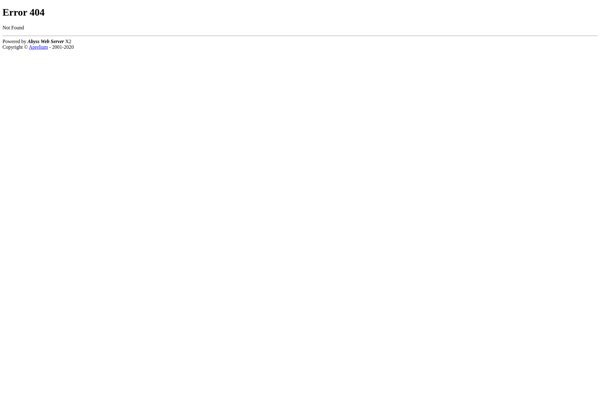
R-Studio

Autopsy Forensic Browser
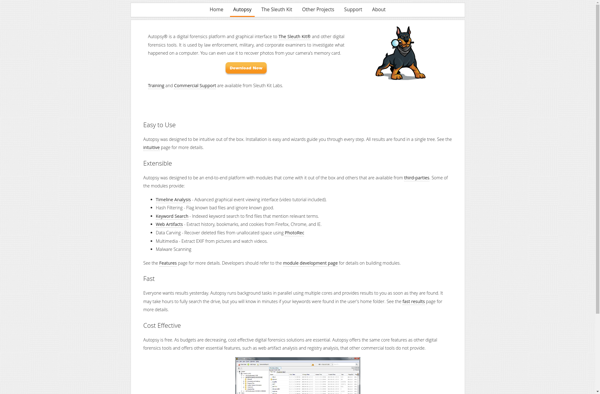
RecoveryRobot Undelete