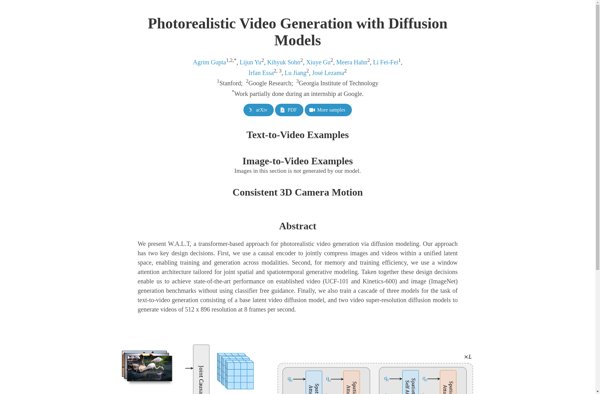Reemix.co
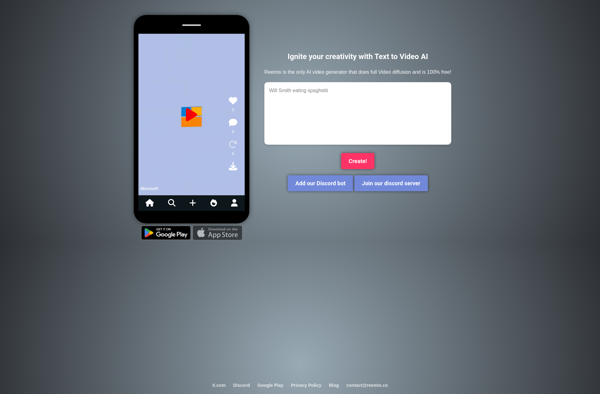
Reemix.co: Free Video & Audio Remixing Tool
Reemix.co is a free online tool that allows users to easily remix and edit videos, images, audio clips, and other media. It provides an intuitive interface for cutting, splicing, adding effects, transitions, text, music, and more to create unique multimedia projects.
What is Reemix.co?
Reemix.co is a free online multimedia editing platform that makes it easy for anyone to remix video, images, audio, and other media. With an intuitive drag-and-drop interface, users can easily cut, splice, trim, and arrange clips, add effects, transitions, text, music, and more to create unique remixes and multimedia projects.
Some key features of Reemix.co include:
- Video editing tools like trimming, splitting, concatenating clips, adjusting speed, adding filters, text, transitions, and more
- Image editing tools including filters, text, resizing, cropping, stickers, drawing, and more
- Audio editing features like trimming, adjusting volume, fading, adding effects
- A library of creative common licensed media elements like video clips, music tracks, sound effects, and images
- Options to record audio and webcam footage directly within the tool
- Collaboration tools to allow multiple users to jointly create on the same projects
- Easy sharing and exporting in formats like MP4, GIF, JPEG, etc.
With an easy learning curve and no software downloads required, Reemix.co makes multimedia editing accessible for students, educators, social media users, marketers, or anyone looking to unleash their creativity through remixing digital media.
Reemix.co Features
Features
- Intuitive drag and drop interface
- Ability to remix videos, images, audio clips
- Cutting, splicing, trimming clips
- Adding effects, transitions, text, music
- Exporting projects in various formats
Pricing
- Free
Pros
Cons
Official Links
Reviews & Ratings
Login to ReviewThe Best Reemix.co Alternatives
Top Audio & Music and Audio Editing and other similar apps like Reemix.co
Here are some alternatives to Reemix.co:
Suggest an alternative ❐Runway ML
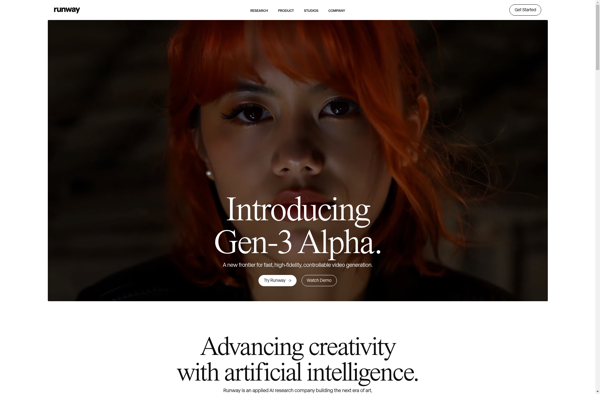
Pika Labs

Kaiber

Vidnoz AI
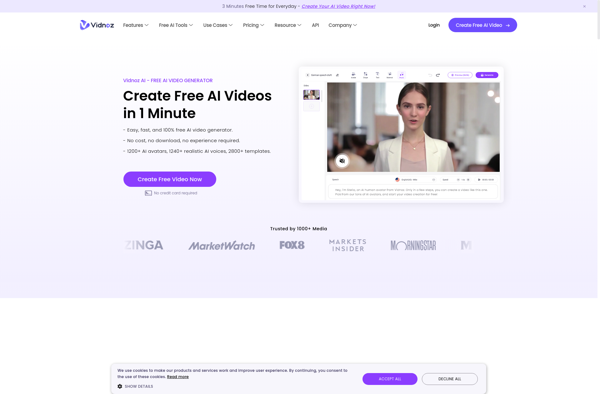
Wonder Studio
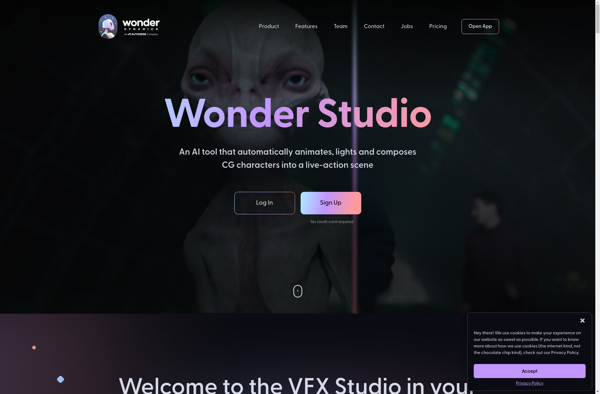
Stable Video Diffusion
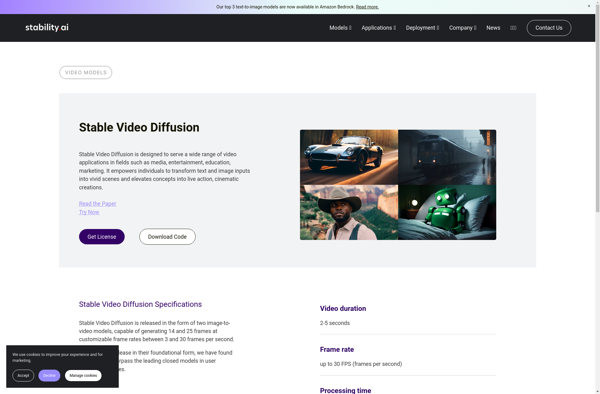
LensGo

Vids AI - Reels Video Editor
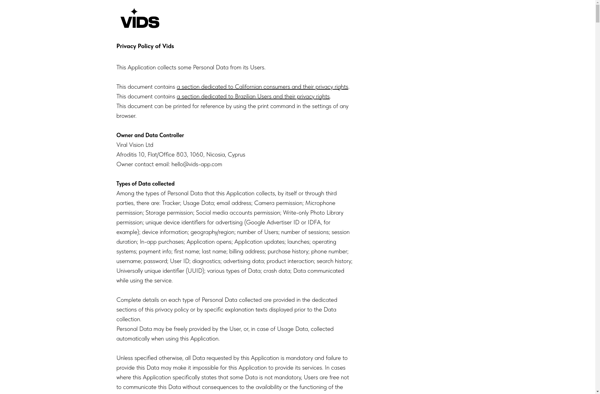
W.A.L.T Video Diffusion