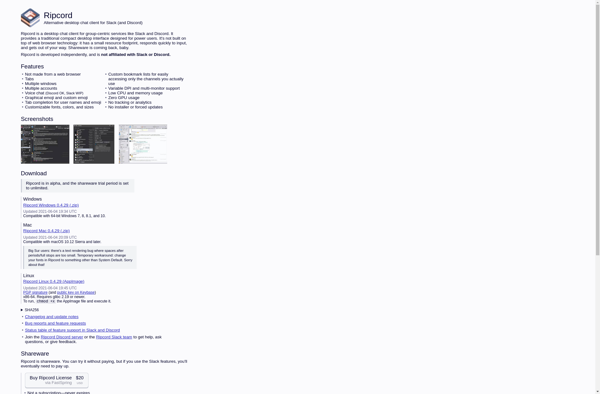RemoteHQ
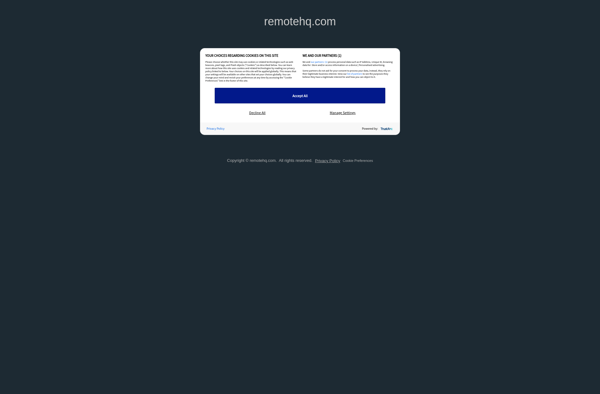
RemoteHQ: Remote Access and Support Software
RemoteHQ is a remote access and support software that allows IT professionals to remotely connect to computers and mobile devices to troubleshoot issues, provide tech support, and manage devices. It includes features like screen sharing, file transfer, chat, and device management.
What is RemoteHQ?
RemoteHQ is a leading remote access and remote support software designed for IT professionals and managed service providers (MSPs). It allows technicians to securely connect to and manage computers and mobile devices located anywhere with an internet connection.
With RemoteHQ, IT support teams can troubleshoot technical issues, deploy software updates, provide real-time assistance to end users, and manage remote devices from their central dashboard. It is an all-in-one solution for remote monitoring and management (RMM).
Key features and capabilities of RemoteHQ include:
- Secure encrypted remote connections using latest technology
- Remote screen sharing and viewing to see and control remote devices
- File and app transfer between remote devices
- Remote command prompt and script execution
- Multi-monitor support
- Mobile device support including iOS and Android
- Reboot and power management
- Hardware and software inventory scanning
- Monitoring of system performance and event logs
- Template-based mass deployment of apps and scripts
- Ticket, time tracking and billing management
- Integration with professional services automation (PSA) tools
RemoteHQ stands out with its intuitive interface, flexibility, enterprise-grade security, and competitive pricing. It's suitable for all types of IT teams, from small businesses to Fortune 500 organizations. Compared to competitors, it provides better performance and more responsive support.
RemoteHQ Features
Features
- Remote desktop control
- Unattended remote access
- File transfer
- Remote command prompt
- Remote registry editor
- Remote print management
- Remote reboot/shutdown
- Chat
- Annotations
- Session recording
- Mobile device support
Pricing
- Free
- Subscription-Based
Pros
Cons
Official Links
Reviews & Ratings
Login to ReviewThe Best RemoteHQ Alternatives
Top Remote Work & Education and Remote Access and other similar apps like RemoteHQ
Here are some alternatives to RemoteHQ:
Suggest an alternative ❐Slack
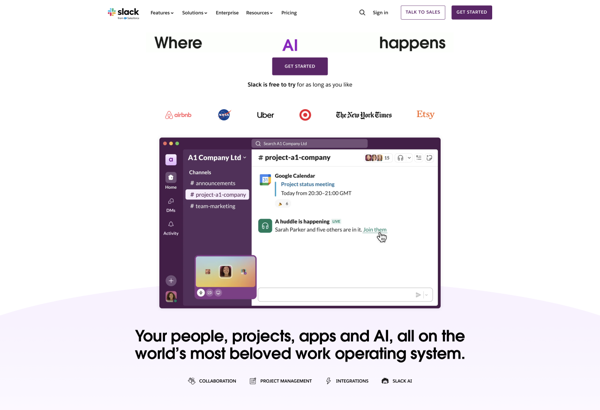
Microsoft Teams

Discord
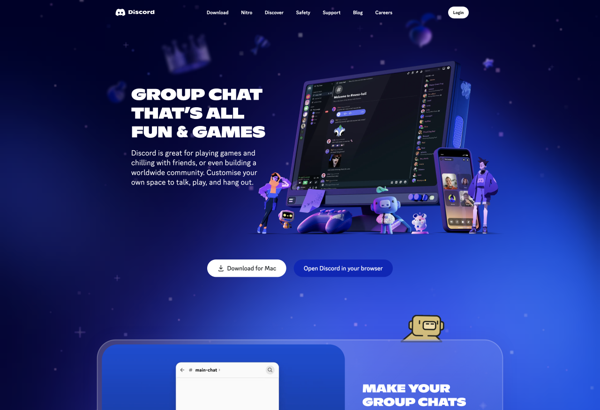
Rocket.Chat
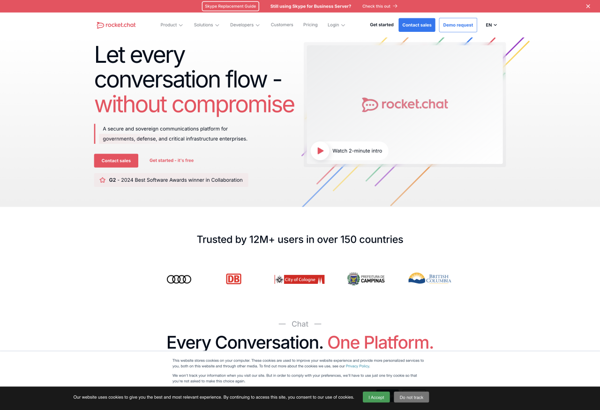
Mattermost
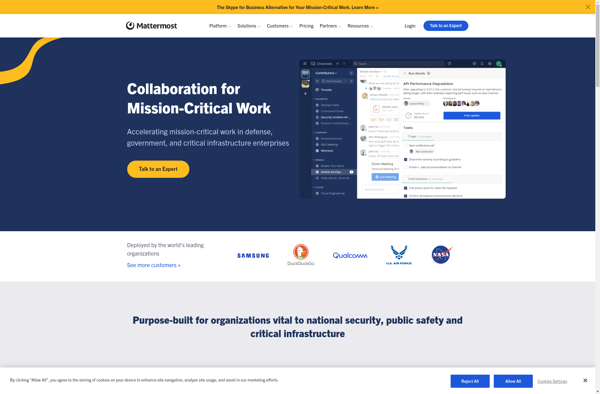
Kosmi
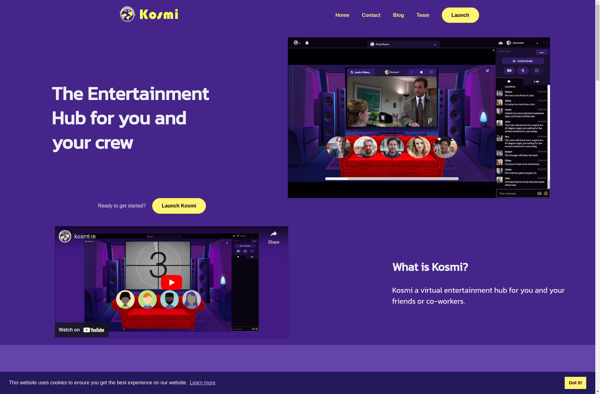
Bitrix24
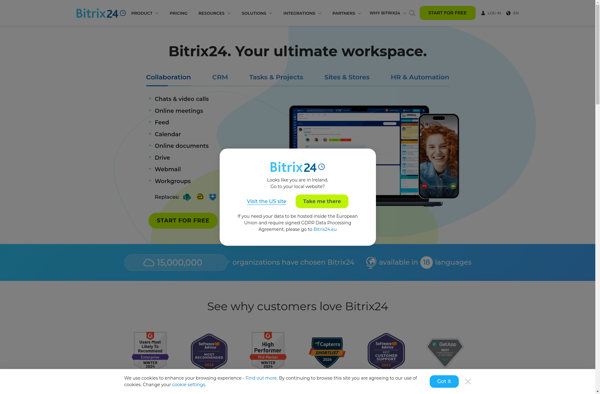
Zulip
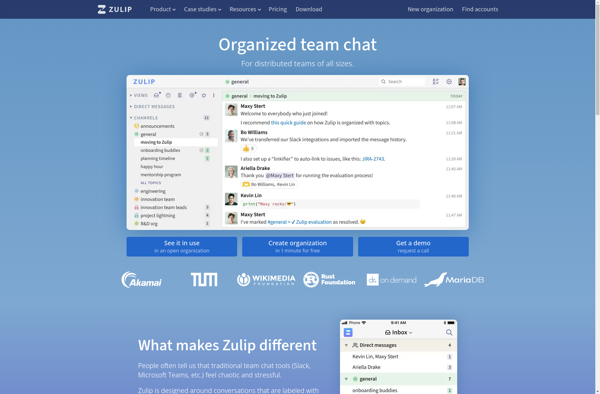
Twake
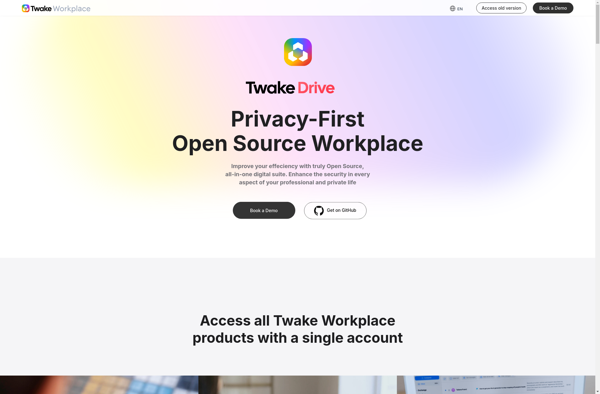
Guilded
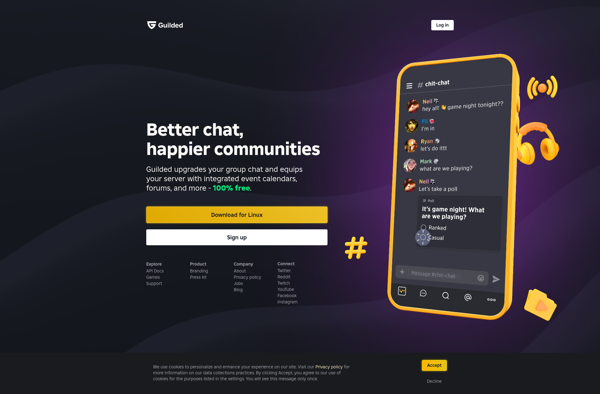
Ripcord