RepliGo Reader
RepliGo Reader: eBook Reader with Various Formats
RepliGo Reader is a free eBook reader that supports various formats like EPUB, MOBI, PDF, etc. It provides features like bookmarks, notes, highlights, variable font sizes, etc. to enhance reading experience.
What is RepliGo Reader?
RepliGo Reader is a feature-rich, multi-format eBook reader that helps you read eBooks from various sources with ease. It supports common eBook formats including EPUB, MOBI, PDF, DjVU, FB2, DOC, RTF, HTML, TXT, CHM and CBD.
With RepliGo Reader, you can customize your reading experience with options to adjust font, font size, colors, background, margin width, line spacing etc. It allows you to make highlights, add bookmarks and notes directly in the eBooks you are reading.
Some of the key features of RepliGo Reader include:
- Supports DRM-protected eBooks
- Multiple themes and night mode
- In-book search
- Dictionary lookup
- Text-to-speech support
- annotating and highlighting text
- Cross-device syncing of reading position, bookmarks, notes etc.
- Import/export annotations
- Digital library management
With its intuitive interface coupled with strong format support and customization options, RepliGo Reader aims to provide an enhanced eReading experience to book lovers.
RepliGo Reader Features
Features
- Supports various eBook formats like EPUB, MOBI, PDF, etc.
- Bookmarks, notes and highlights
- Adjustable fonts and text sizes
- Night mode for comfortable reading in the dark
- Dictionary lookup
- Sync across devices
Pricing
- Free
Pros
Cons
Official Links
Reviews & Ratings
Login to ReviewThe Best RepliGo Reader Alternatives
Top Education & Reference and Ebook Readers and other similar apps like RepliGo Reader
Here are some alternatives to RepliGo Reader:
Suggest an alternative ❐Adobe Acrobat Reader
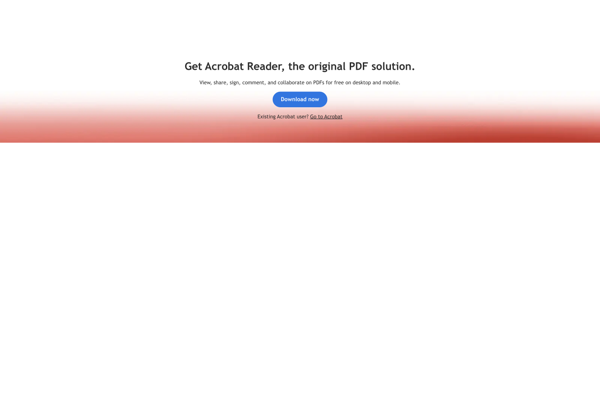
SumatraPDF
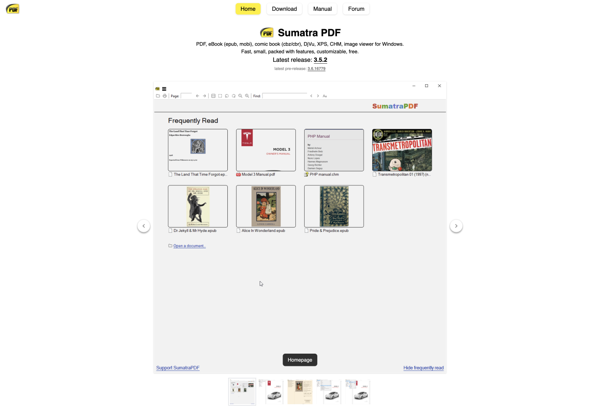
Okular
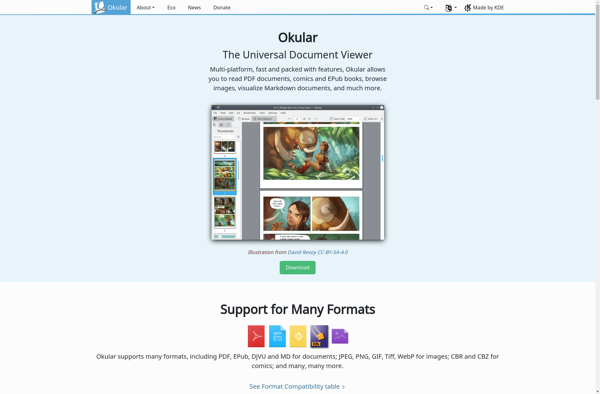
Foxit Reader

Xodo

Evince

MuPDF
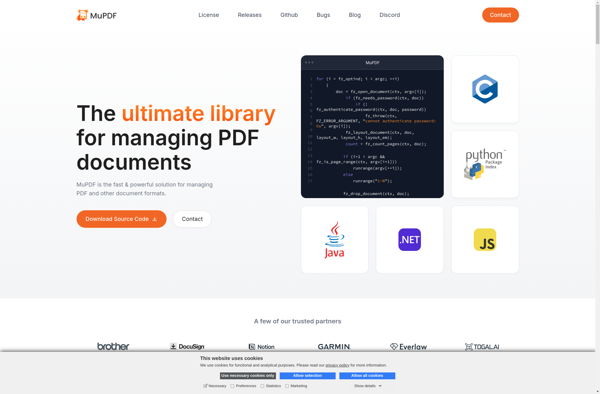
Skim
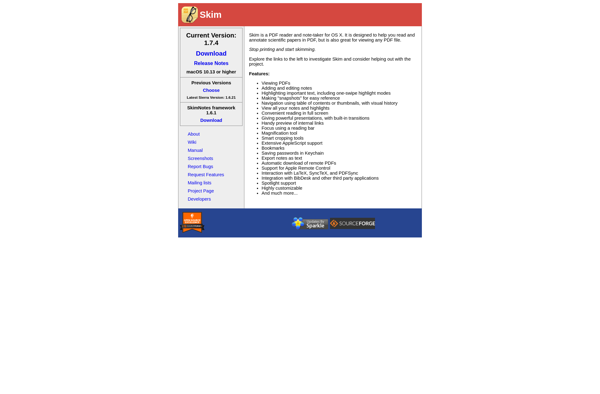
Zathura
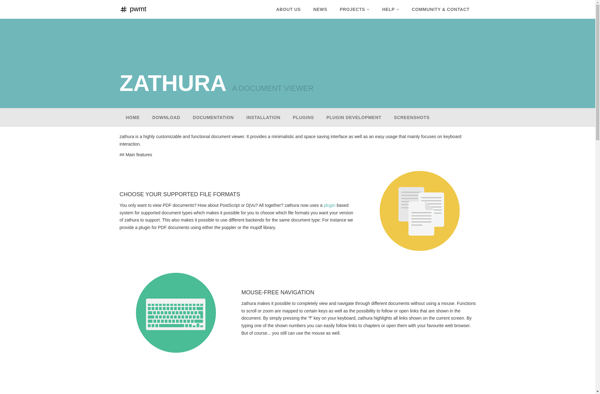
Document Viewer
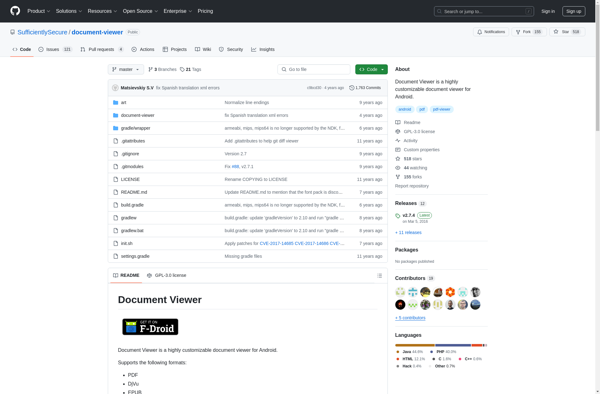
Firefox PDF Viewer (PDF.js)
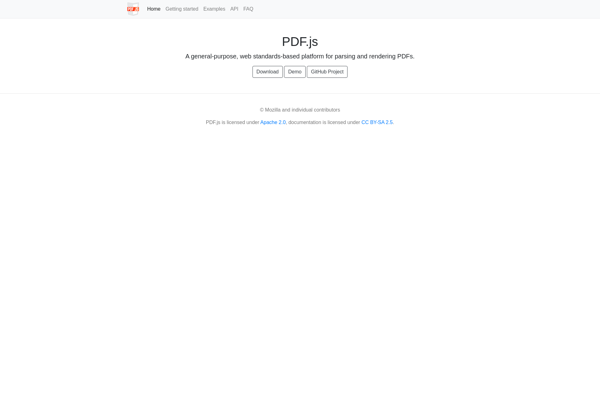
Qoppa PDF Studio
