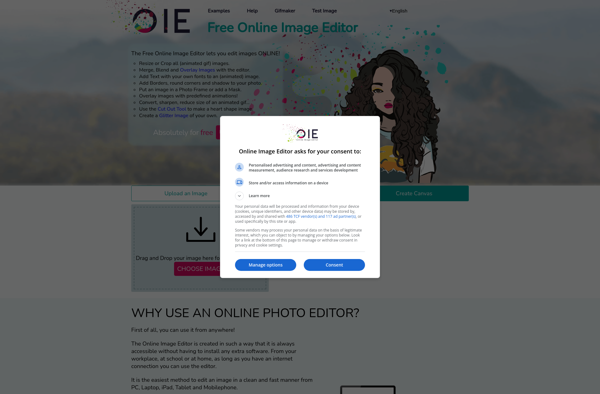ResizePixel
ResizePixel: Free Online Image Resizer for Batch Processing
ResizePixel is a free online image resizer that allows you to easily resize images to specific dimensions. It supports batch processing so you can resize multiple images at once. The interface is simple and intuitive to use.
What is ResizePixel?
ResizePixel is a free online tool that allows you to batch resize images to custom dimensions with just a few clicks. It has an intuitive drag-and-drop interface that makes it easy to add multiple images and enter the target dimensions you want them resized to.
Once the images are uploaded, you can enter the desired width and height in pixels, percentage, or mega/kilo pixels. ResizePixel supports all major image formats including JPG, PNG, GIF, and BMP. It will preserve transparency for PNG files during resizing.
Some key features include:
- Batch processing to resize unlimited images
- Custom sizing by pixels, percentage, or mega/kilopixels
- Preserves image format and transparency
- Fast processing without size limits
- Intuitive drag and drop interface
- 100% free with no watermarks
ResizePixel is ideal for resizing images for websites, social media, presentations, image editing projects, and more. With its simple tools, batch capabilities, and custom sizing options, it's one of the easiest ways to resize images exactly how you need them.
ResizePixel Features
Features
- Resize images to specific dimensions
- Supports common image formats like JPG, PNG, GIF
- Batch processing to resize multiple images at once
- Simple and intuitive interface
- Fast processing
- Free and easy to use online
Pricing
- Free
Pros
Cons
Official Links
Reviews & Ratings
Login to ReviewThe Best ResizePixel Alternatives
Top Photos & Graphics and Image Editing and other similar apps like ResizePixel
Here are some alternatives to ResizePixel:
Suggest an alternative ❐Microsoft Paint

Photopea

Pixlr

LunaPic
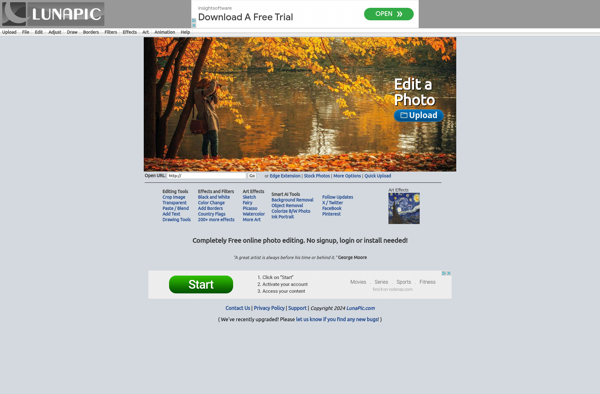
BeFunky
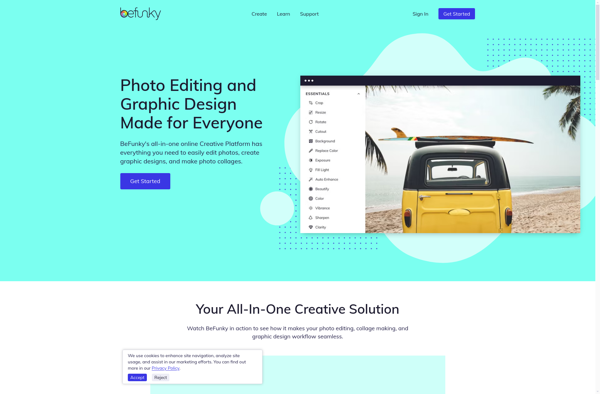
Online Convert
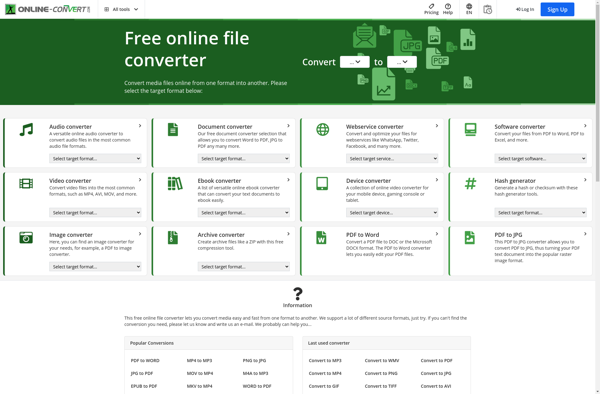
PicMonkey
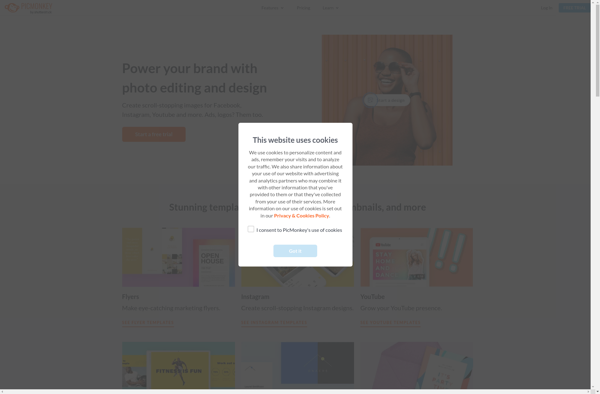
TOAST UI Image Editor
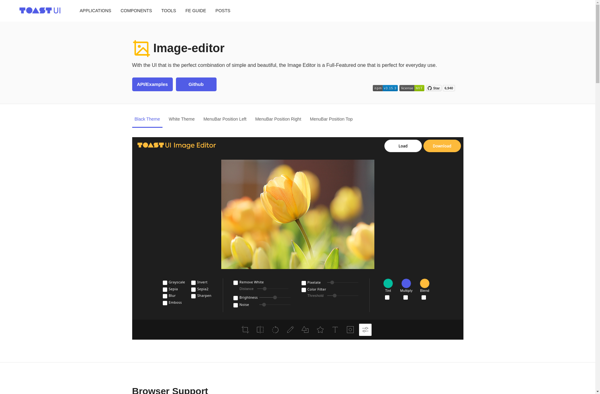
Doka
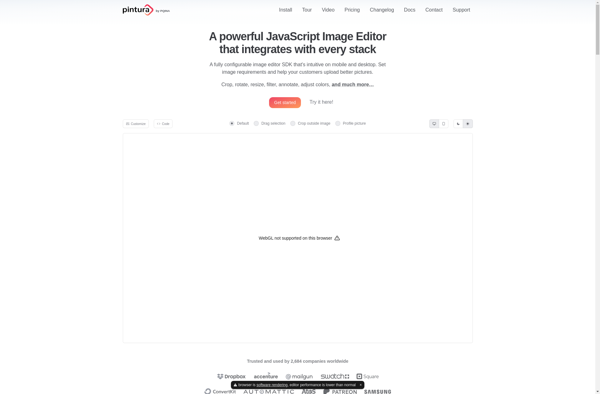
Photo Raster
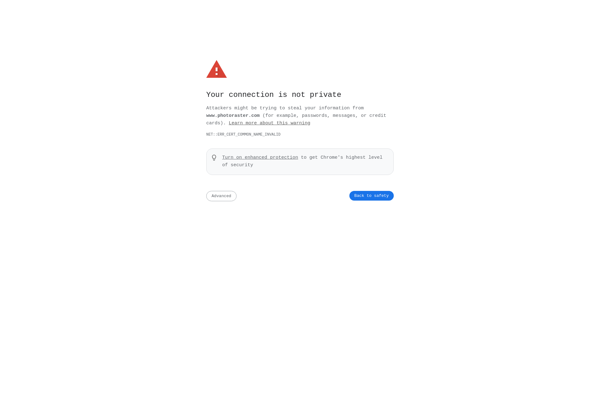
Online Image Editor