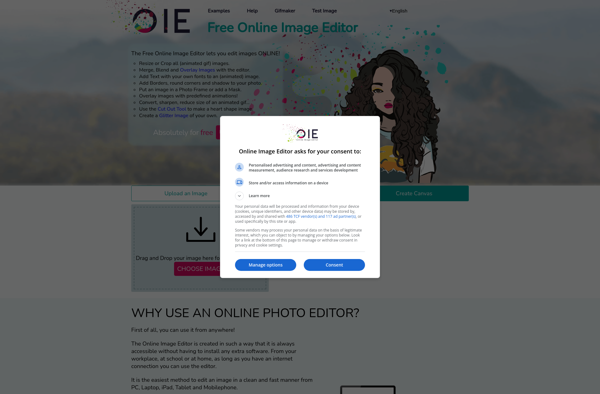TOAST UI Image Editor
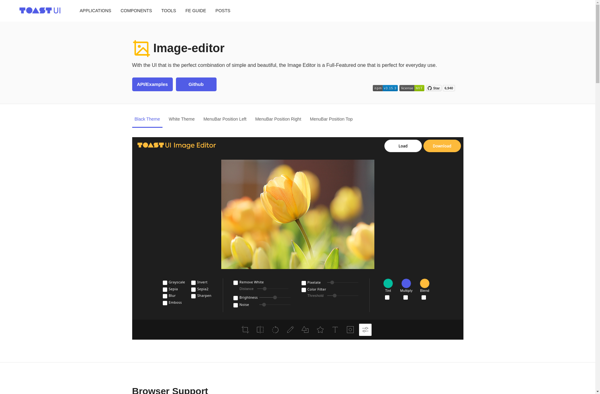
TOAST UI Image Editor
TOAST UI Image Editor is an open-source, lightweight image editing software. It allows basic image editing functions like cropping, resizing, filters, text, shapes, icons etc. Easy to integrate into websites and apps.
What is TOAST UI Image Editor?
TOAST UI Image Editor is a lightweight open-source online image editor developed by NHN Corporation. It provides an easy way to integrate a full-featured image editor into websites and applications with JavaScript.
Some key features of TOAST UI Image Editor include:
- Cropping, resizing, rotating images
- Drawing tools like lines, rectangles, circles, arrows
- Adding text with option to customize font, size, color etc.
- Applying filters like brightness, contrast, saturation
- Adorning images using icons, shapes, masks, emoji etc.
- Undo/redo multiple actions
- Download edited image
As it is based on JavaScript, TOAST UI Image Editor can be used both on client-side and server-side. It has no external dependencies and uses only native browser APIs. This makes it lightweight and easy to integrate.
TOAST UI Image Editor supports touch interactions making it great for mobile usage. It also provides various customization options through APIs and theming. The editor comes with localisation support as well.
Overall, TOAST UI Image Editor is a good choice if you need an open-source JavaScript image editor that is customisable, lightweight and easy to embed into your web apps.
TOAST UI Image Editor Features
Features
- Image cropping
- Image resizing
- Applying filters
- Adding text
- Adding shapes
- Adding icons
- Undo/redo
- Zooming
- Rotating
- Flipping horizontally/vertically
Pricing
- Open Source
- Free
Pros
Cons
Official Links
Reviews & Ratings
Login to ReviewThe Best TOAST UI Image Editor Alternatives
Top Photos & Graphics and Image Editing and other similar apps like TOAST UI Image Editor
Here are some alternatives to TOAST UI Image Editor:
Suggest an alternative ❐Fotor

LunaPic
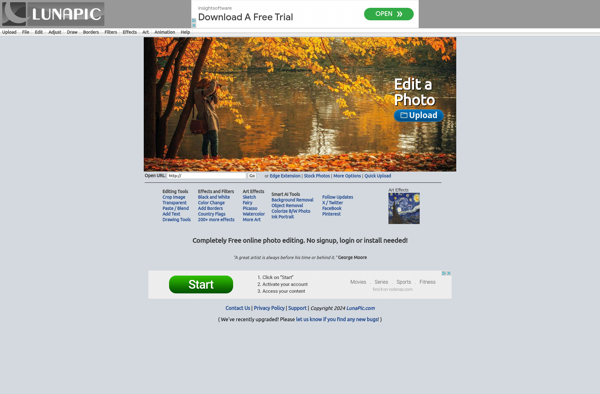
ResizePixel
Doka
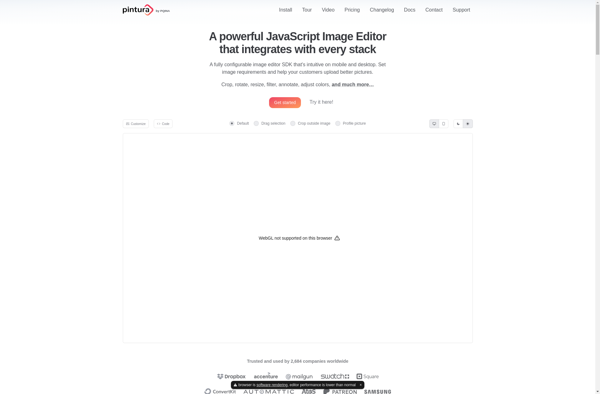
Online Image Editor