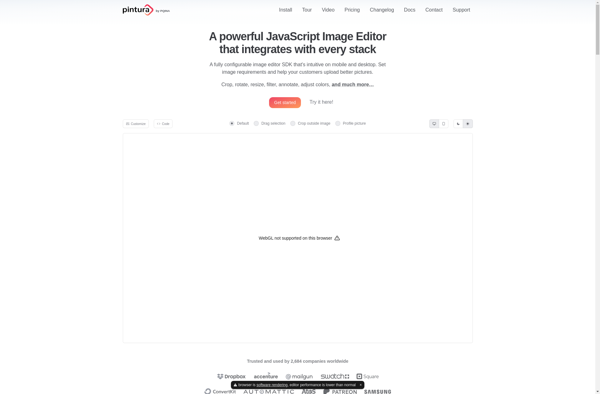Online Image Editor
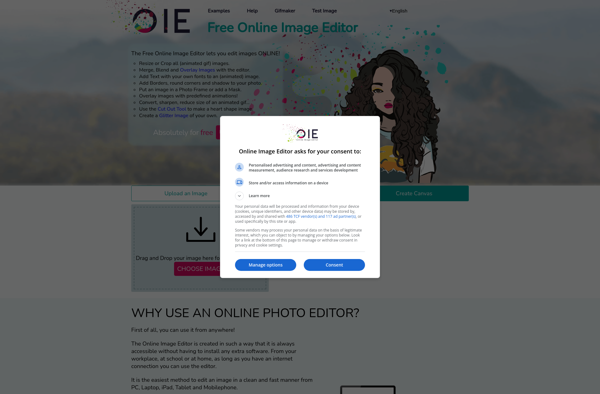
Online Image Editor: Edit Images in Browser
An online image editor is a web-based application that allows users to edit images in their browser without installing software. Common editing features include cropping, resizing, rotating, adding filters, text, stickers, drawing, and more.
What is Online Image Editor?
An online image editor is a web application accessed through a web browser that provides image editing capabilities without needing to install software on your device. Online image editors allow users to edit images directly on the web using an intuitive interface and tools.
Typical features of an online image editor include cropping, resizing, rotating and flipping, exposure and color adjustments, adding filters and effects, overlays and textures, text, shapes, stickers, frames, and drawing tools. More advanced editors offer features like background removal, object removal, photo enhancement, red eye fix, and teeth whitening.
Benefits of online image editors include accessibility on any device with a web browser, no downloads or installation required, ability to edit images directly from cloud storage services, collaborative editing in real-time, and built-in sharing options. Most online editors are free to use with optional premium upgrades.
Popular online image editors include Canva, Adobe Express, Pixlr, Photopea, BeFunky, Ribbet, Fotor, and Editor.io. These tools cater to casual individual users, creative professionals, marketers, social media managers, educators, and more through versatile editing options.
Online Image Editor Features
Features
- Image editing tools like crop, resize, rotate
- Filters and effects
- Drawing tools
- Text and sticker overlays
- Undo and redo
- Layers
- Batch editing
- Export options like PNG, JPG, PDF
- Mobile responsive design
Pricing
- Freemium
- Subscription-based
Pros
Cons
Official Links
Reviews & Ratings
Login to ReviewThe Best Online Image Editor Alternatives
Top Photos & Graphics and Image Editing and other similar apps like Online Image Editor
Here are some alternatives to Online Image Editor:
Suggest an alternative ❐Fotor

LunaPic
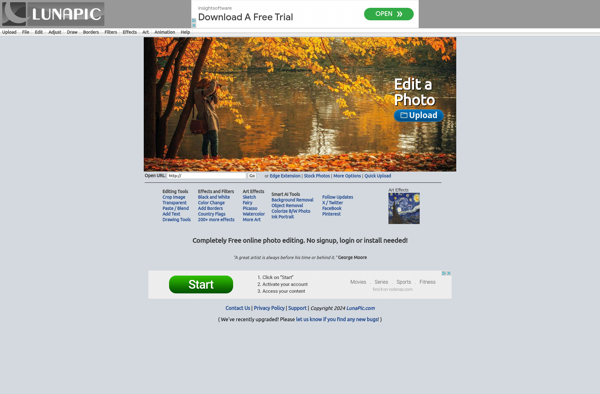
TOAST UI Image Editor
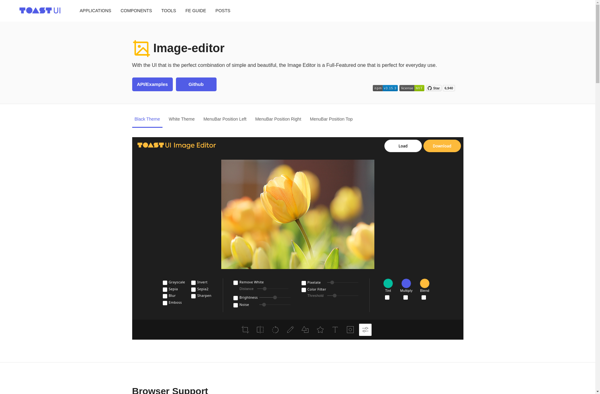
ResizePixel
Doka