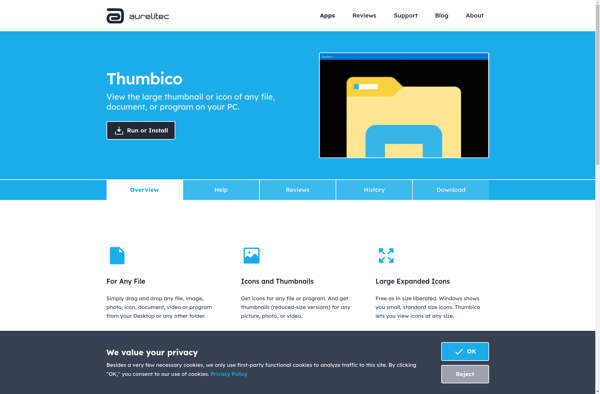Resource Filter
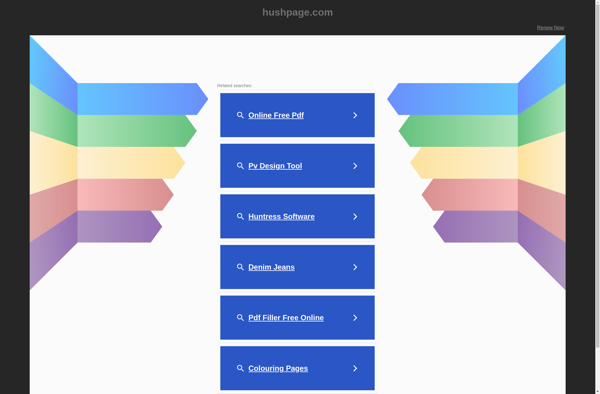
Resource Filter: Customizable Chrome Extension
Resource Filter is a Chrome extension that allows users to block or allow resources on web pages based on URL, domain, content type, or other criteria. It gives granular control over what gets loaded on pages for privacy, security, performance, accessibility, or other reasons.
What is Resource Filter?
Resource Filter is a Chrome extension that gives users enhanced control over what resources get loaded on web pages they visit. It works by allowing users to set up filters based on things like URL, domain, content type, and other attributes to block or allow specific resources from loading.
Some of the key features and reasons to use Resource Filter include:
- Privacy - Block third-party requests, ads, trackers, and other unwanted resources from loading to prevent unwanted tracking or data collection.
- Security - Filter out resources from malicious or questionable domains to protect against exploits, malware, etc.
- Performance - Block unnecessary resources like large images, videos, CSS, etc. to speed up page load times.
- Accessibility - Strip out resources that may be problematic for users with disabilities.
- Focus - Remove distracting resources like ads to enable better focus on content.
Overall, Resource Filter gives users granular control over their web browsing experience. It enables blocking or allowing resources based on flexible rules to customize sites for performance, privacy, accessibility and more. The extensive filtering capabilities make it useful for many different purposes.
Resource Filter Features
Features
- Block resources based on URL, domain, content type
- Whitelist or blacklist specific resources
- Filter images, scripts, stylesheets, etc
- Customize rules for different sites
- Easy to use interface
Pricing
- Free
- Open Source
Pros
Cons
Reviews & Ratings
Login to ReviewThe Best Resource Filter Alternatives
Top Security & Privacy and Privacy Tools and other similar apps like Resource Filter
Here are some alternatives to Resource Filter:
Suggest an alternative ❐Icon Resource Viewer
Thumbico