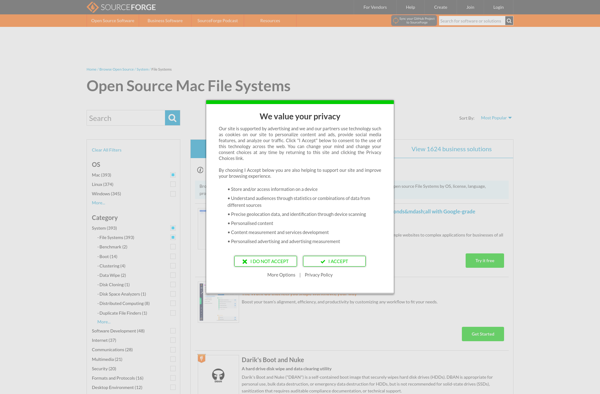RoboCopy GUI
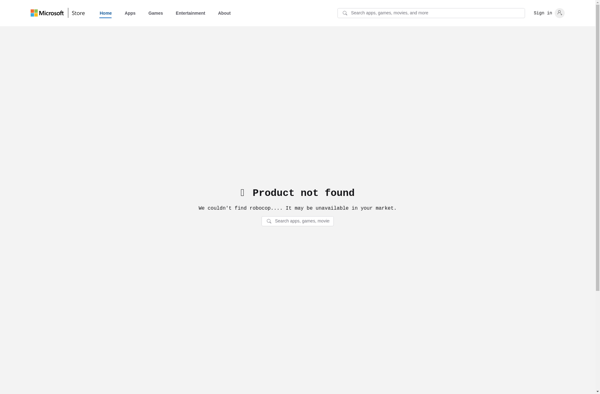
RoboCopy GUI: Graphical Interface for Robocopy
RoboCopy GUI is a graphical user interface for the Robocopy file copying command built into Windows. It makes it easier to use Robocopy by providing a simple point-and-click interface to set options and start file copy jobs.
What is RoboCopy GUI?
RoboCopy GUI is a free open source graphical user interface for the Robocopy file copying and replication command included in Windows. It provides an easy way to access Robocopy's powerful file copying features without needing to use the command line.
Key features of RoboCopy GUI include:
- Intuitive graphical interface to set Robocopy options and filters
- Save and load copy jobs for repeated tasks
- Monitor progress of copy jobs
- Resume interrupted copy jobs
- Logging and reporting of files copied, skipped, failed, etc.
- Support for Robocopy commands like mirroring folders, copying ACLs, restarting failed copies, etc.
RoboCopy GUI makes it much simpler to leverage Robocopy to efficiently copy files and folder hierarchies across hard drives and networks. It's useful for system administrators, IT professionals, and power users who need to reliably copy or sync large numbers of files.
RoboCopy GUI Features
Features
- Graphical user interface for configuring and running Robocopy
- Ability to save configuration profiles for reuse
- Logging and reporting of file copy results
- Advanced options for tweaking Robocopy behavior
- Job queue for scheduling multiple copy jobs
- Portable version available to run from USB drive
Pricing
- Free
- Open Source
Pros
Cons
Reviews & Ratings
Login to ReviewThe Best RoboCopy GUI Alternatives
Top File Management and File Copying and other similar apps like RoboCopy GUI
Here are some alternatives to RoboCopy GUI:
Suggest an alternative ❐Robocopy

RoboCopy GUI
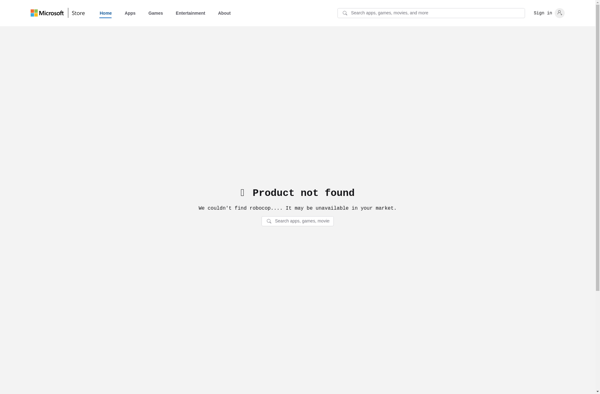
Copywhiz

Order66

RoboMirror
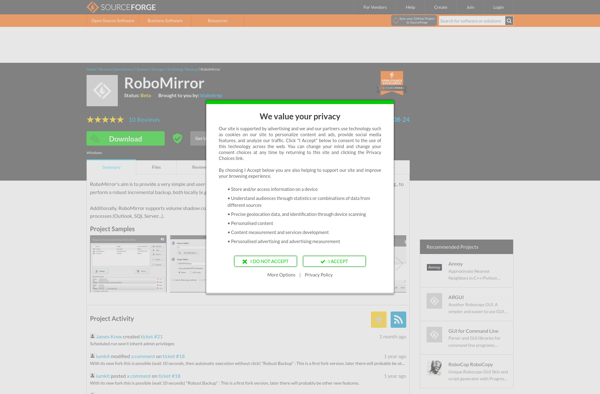
Better Robocopy GUI
WinRoboCopy
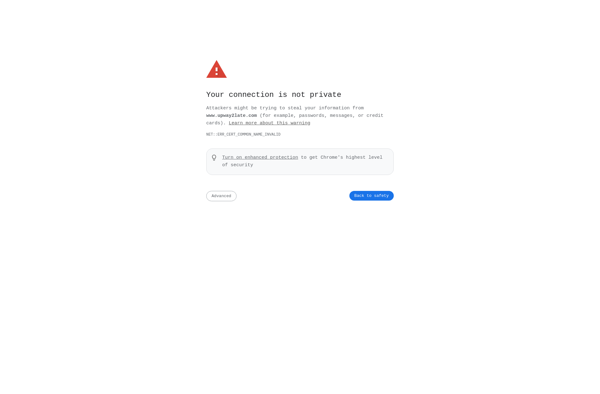
RoboScript