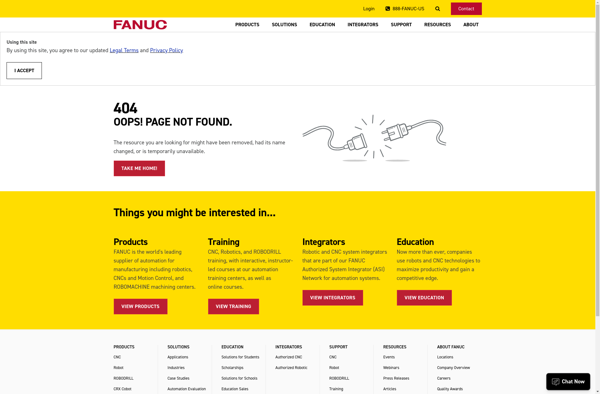RoboDK Professional

RoboDK Professional: Robot Simulation & Programming Softwares
RoboDK Professional is a robot simulation and programming software for manufacturing cells, industrial robots and AGVs. It allows offline programming, robot motion simulation and path planning with collision detection.
What is RoboDK Professional?
RoboDK Professional is a powerful and intuitive robot simulation and offline programming software used across different industries including manufacturing cells, industrial robots and AGVs. It enables full offline programming and simulation for robots, without any physical equipment.
Some of the key features of RoboDK Professional include:
- Intuitive 3D visualization and CAD import/export to simulate complete manufacturing cells and workflows.
- Powerful kinematics engine supporting all major industrial robot brands and models.
- Automatic collision detection and path planning tools for optimizing robot motion.
- Dynamic and accurate robot simulations to identify reach issues, singularities and potential collisions.
- Automatic program and code generation for robots supporting all major robot programming languages.
- Virtual joystick control and machine tending features for AGVs and other automation equipment.
- Tools for performing complex operations like robot machining (spindle and laser) and additive manufacturing.
- Support for main CNC controllers like FANUC, SIEMENS, Heidenhain, among others.
- Analysis tools for cycle time and productivity optimization.
- Built-in PLC logic editor and simulation features.
- Connected with RoboDK API for easy integration and automation.
Overall, RoboDK Professional enables users to prototype, program, simulate and optimize complete robot cells and manufacturing processes in a virtual 3D environment leading to faster deployments, without any downtime.
RoboDK Professional Features
Features
- Offline robot programming
- Robot motion simulation
- Path planning with collision detection
- Support for many industrial robot brands and models
- Automatic program generation
- Virtual reality support
- Python API for customization and automation
Pricing
- Free version limited functionality
- One-time license purchase for full version
- Additional costs for support and updates
Pros
Cons
Official Links
Reviews & Ratings
Login to ReviewThe Best RoboDK Professional Alternatives
Top Ai Tools & Services and Robotics and other similar apps like RoboDK Professional
RobotStudio
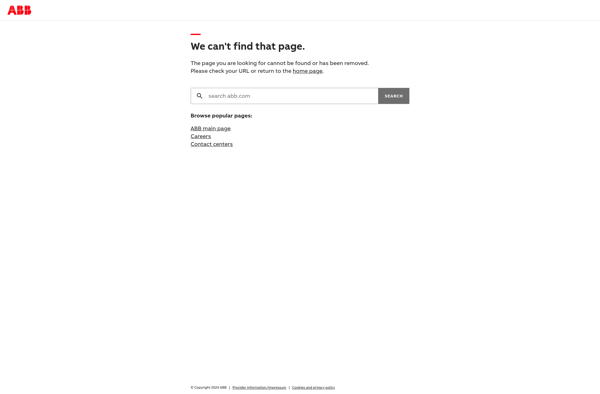
ROBOGUIDE