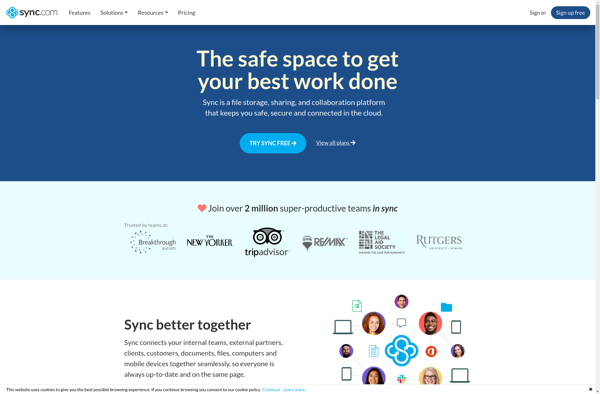S42Transfer
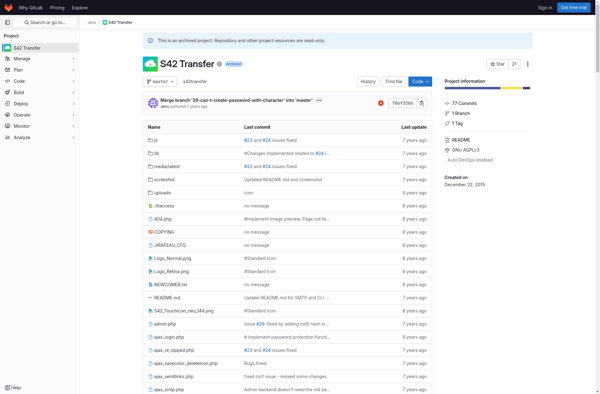
S42Transfer: Cloud Storage File Transfer
Open-source desktop application for transferring files between various cloud storage providers, allowing seamless file movement without downloads and reuploads.
What is S42Transfer?
S42Transfer is an open-source, cross-platform desktop application that allows users to easily transfer files between different cloud storage providers. It supports many major services including Google Drive, Dropbox, Microsoft OneDrive, Box, Amazon S3, Backblaze B2, and more.
The key benefit of S42Transfer is that it transfers files and folders directly between cloud storage providers, without needing to download files to your local device and then upload to the destination. This makes it much faster to migrate large amounts of data between accounts.
Some key features include:
- Transfers between both personal and business/enterprise cloud storage accounts
- Preserves permissions, sharing settings, and other metadata during transfer
- Resumable transfers so large file moves can continue even with network interruptions
- Customizable transfer speeds to use more or less bandwidth
- Open-source codebase with no ads, tracking, or user data collection
With its simple interface focused specifically on cloud-to-cloud data migration, S42Transfer can save significant time and effort compared to manually transferring files. It works on Windows, Mac, and Linux operating systems.
S42Transfer Features
Features
- Transfers files between different cloud storage providers
- Supports Google Drive, Dropbox, Box, OneDrive, Amazon S3, and more
- Open source desktop application
- Moves files between accounts without downloading and reuploading
Pricing
- Open Source
- Free
Pros
Cons
Official Links
Reviews & Ratings
Login to ReviewThe Best S42Transfer Alternatives
Top File Management and Cloud Storage and other similar apps like S42Transfer
Here are some alternatives to S42Transfer:
Suggest an alternative ❐Google Drive

Dropbox

MEGA

OwnCloud

Syncthing
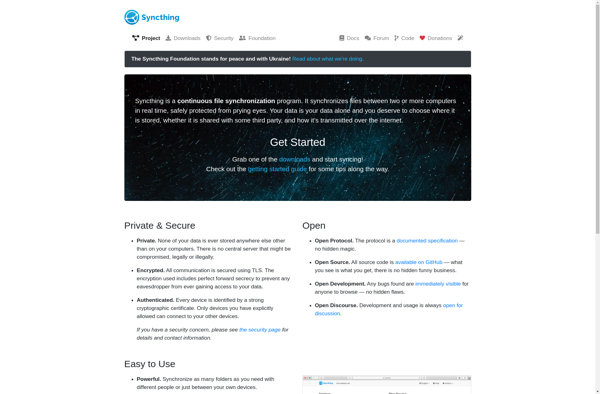
Seafile

MediaFire

Sync.com