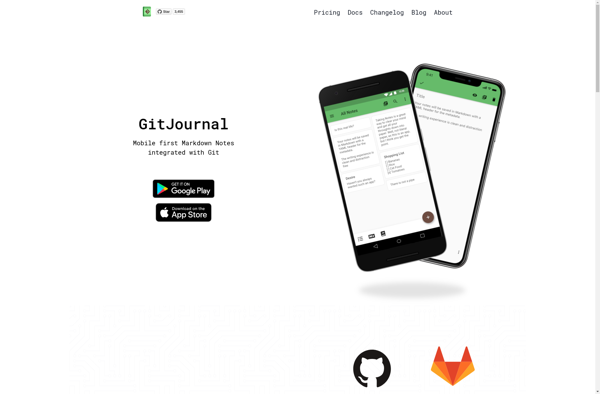Saferoom
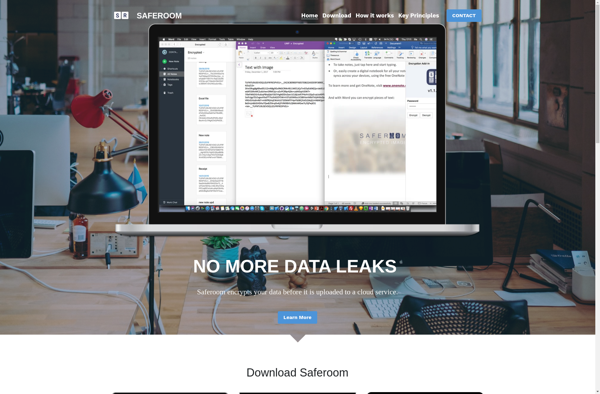
Saferoom: Secure File Sharing & Communication
Saferoom is a secure file sharing and communication platform for businesses. It provides encrypted file storage, document sharing, team messaging, and video conferencing with end-to-end encryption to protect sensitive data.
What is Saferoom?
Saferoom is a secure business collaboration platform built with privacy and security in mind. It allows teams to store files, share documents, message teammates, and hold video conferences with complete end-to-end encryption.
With Saferoom, all data and communication within the platform is fully encrypted and can only be accessed by authorized users. The encryption happens on the client side before files and messages are transmitted, keeping data secured even from Saferoom's servers. Files, messages, and meetings are protected both in transit and at rest.
Some key features that make Saferoom an ideal collaboration solution for security-conscious businesses include:
- Encrypted cloud file storage and sharing
- Encrypted team messaging with chat and video calling
- End-to-end encrypted video conferencing
- Advanced authentication with single sign-on and two-factor authentication support
- Extensive access controls and permissions management
- Activity logging and alerts for security oversight
- Mobile apps allow access from anywhere
With bank-grade security protecting all sensitive company information, Saferoom provides businesses with a collaboration platform their teams can use to productively and securely work together from any location.
Saferoom Features
Features
- End-to-end encryption
- Secure file sharing
- Encrypted file storage
- Document sharing
- Team messaging
- Video conferencing
Pricing
- Subscription-Based
Pros
Cons
Official Links
Reviews & Ratings
Login to ReviewThe Best Saferoom Alternatives
Top Security & Privacy and Encrypted Communication and other similar apps like Saferoom
Here are some alternatives to Saferoom:
Suggest an alternative ❐CherryTree

Notebook PEA

Memrey
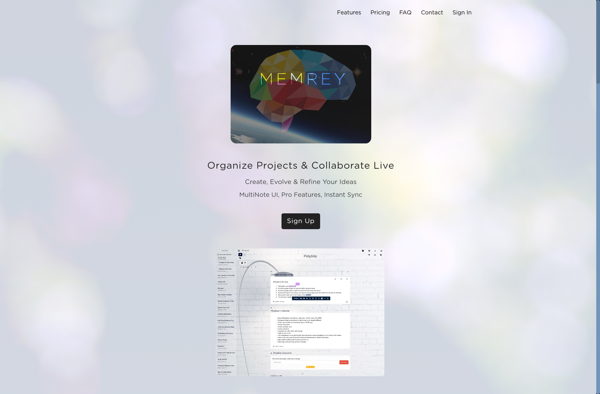
VSNotes
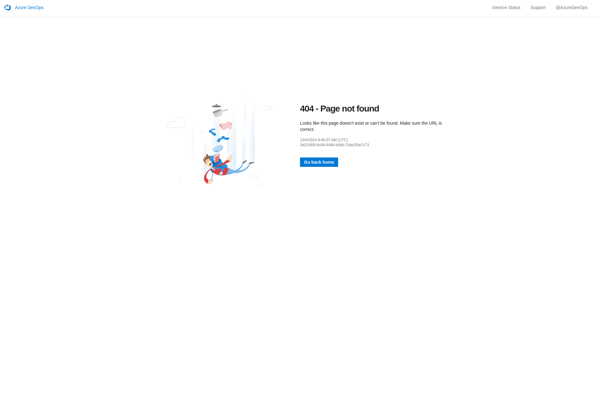
Turtl

Cryptee

Soysauce Lab Noto
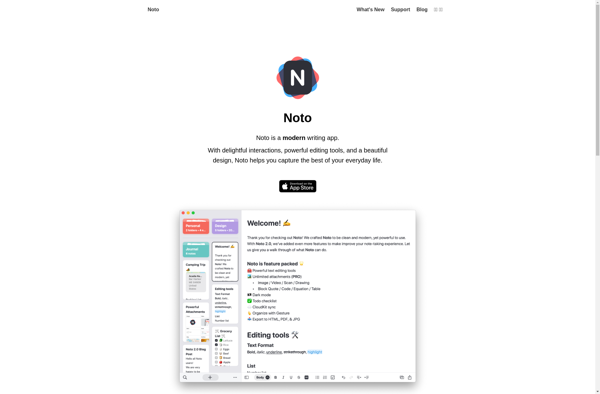
Quillnote

Noted.
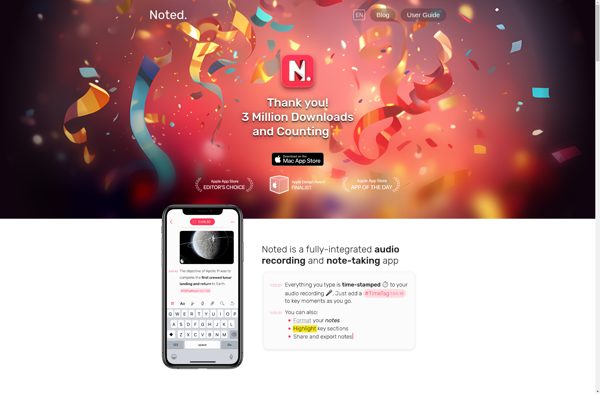
GitJournal