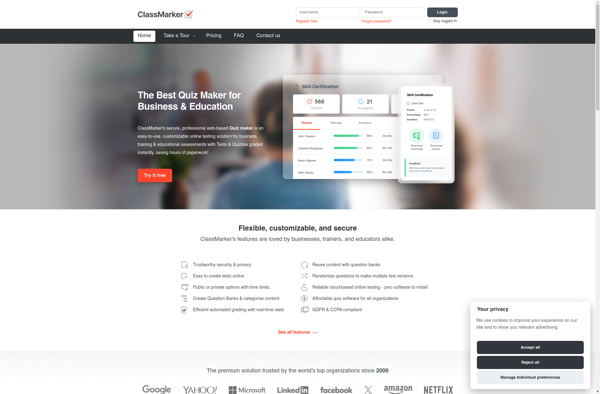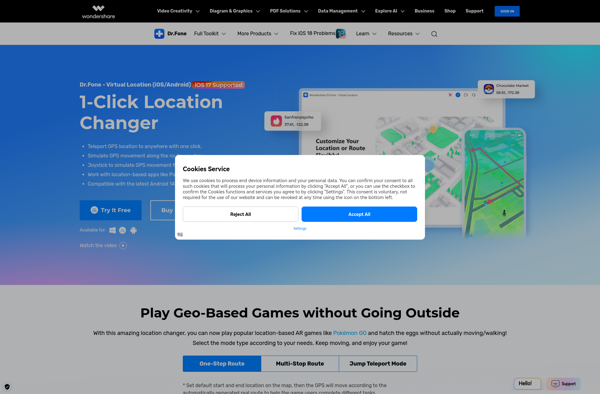Savsoft Quiz
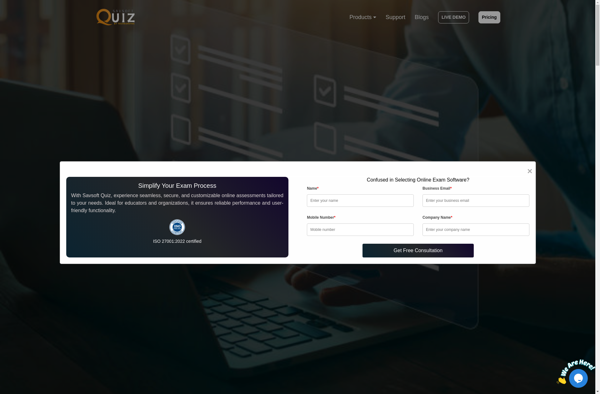
Savsoft Quiz: Create & Conduct Quizzes
Windows software application for creating quizzes, tests, and exams, with features for questionnaires, test scoring, and analysis.
What is Savsoft Quiz?
Savsoft Quiz is quiz and test creation software for Windows. It enables teachers, businesses, trainers, and other professionals to easily create and conduct quizzes, exams, tests, and assessments.
With Savsoft Quiz, you can create questionnaires with multiple choice questions, true/false questions, fill in the blank, matching, and essay type questions. You can add images and formulas to questions when needed.
Tests can be conducted directly on a computer, where the software will grade and analyze results automatically. Or, you can print out the tests to be taken with paper and pencil. In this case, Savsoft Quiz will grade scanned tests.
Key features include: questionnaire templates, automatic grading, detailed analysis and reports, branching questions, support for equations and formulas, timed tests, multiple test versions, certificate printing, and more.
Savsoft Quiz helps save time in preparing and grading tests. It works well for school quizzes, university exams, employee testing, certification exams, healthcare staff competency assessments, training evaluations, and survey creation.
Savsoft Quiz Features
Features
- Create quizzes with multiple choice, true/false, fill in the blank, matching and essay questions
- Add images, audio and video to quiz questions
- Randomize question and answer order
- Set time limits and passwords for quizzes
- Preview quizzes before publishing
- Print quizzes and answer sheets
- Conduct quizzes on a single computer or over a network
- View instant quiz results and detailed analysis
Pricing
- One-time Purchase
Pros
Cons
Official Links
Reviews & Ratings
Login to ReviewThe Best Savsoft Quiz Alternatives
Top Education & Reference and Testing & Exam Software and other similar apps like Savsoft Quiz
Quizgecko
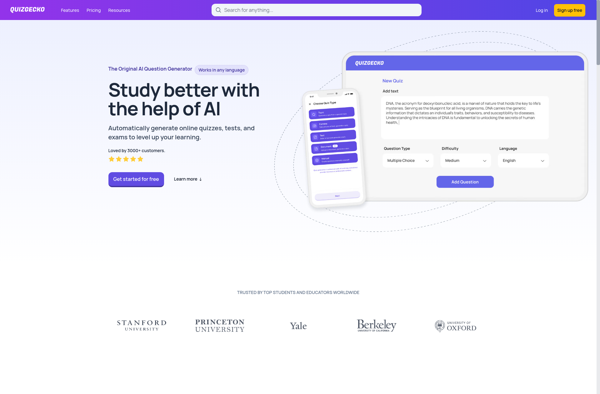
Topgrade Quiz Maker
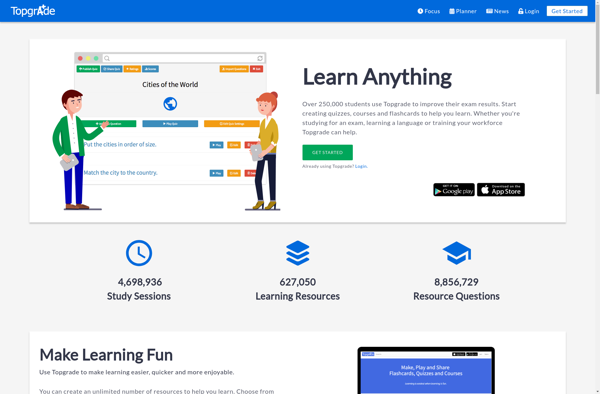
ISpring QuizMaker
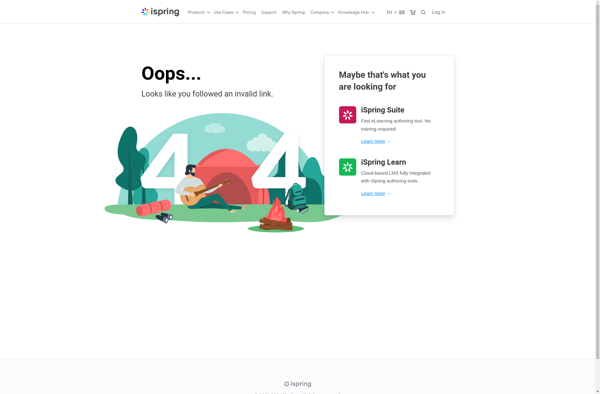
FlexiQuiz
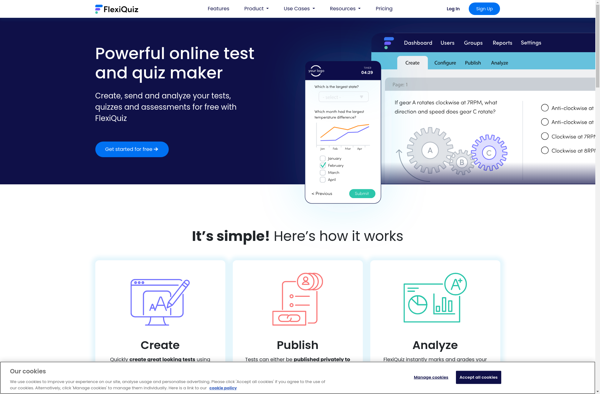
ProProfs Quiz Maker
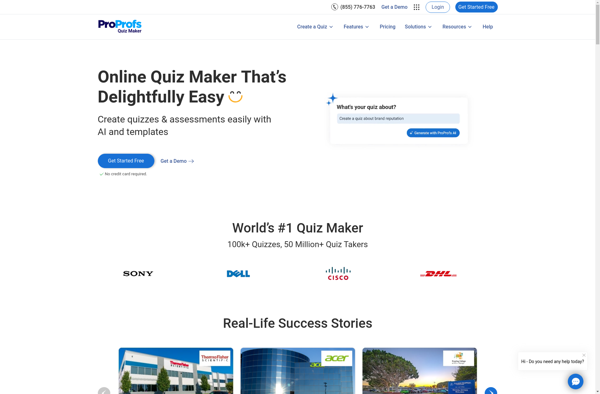
LearnCast
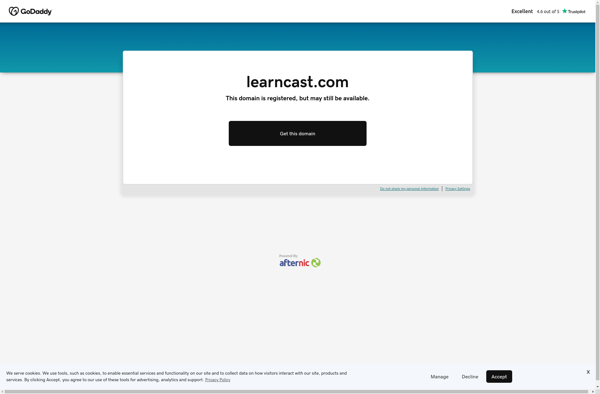
NexQuiz
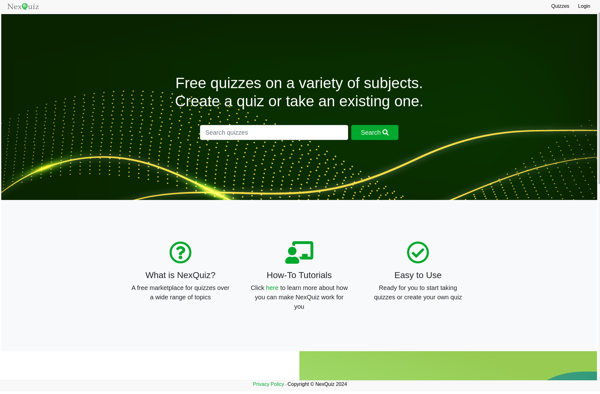
ClassMarker