SchizoCopy
SchizoCopy is an open-source file synchronization and backup software. It allows you to easily sync files between devices and back up important data. Key features include scheduled backups, version histories, and secure encryption.
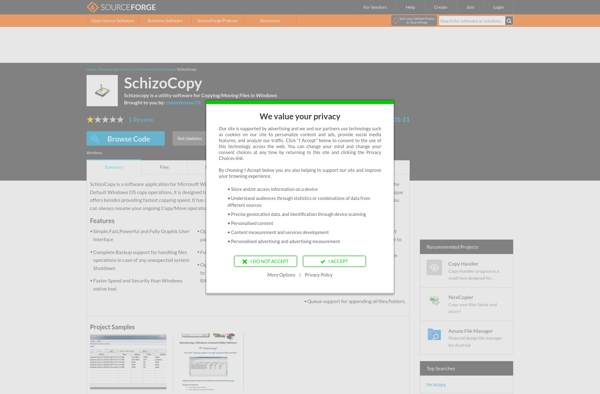
SchizoCopy: Open-Source File Synchronization and Backup Software
Discover SchizoCopy, an open-source file synchronization and backup software, allowing easy syncing between devices and secure backups.
What is SchizoCopy?
SchizoCopy is an open-source, cross-platform file synchronization and backup application. It allows users to securely sync files such as documents, photos, videos, and music between desktops, laptops, servers, and external drives.
Some key features of SchizoCopy include:
- Real-time sync - Files are automatically updated across devices as soon as changes are detected.
- Version histories - Access previous versions of files in case you need to restore a backup.
- Selective sync - Choose specific folders or file types to sync.
- End-to-end encryption - Protect data during transfers with AES-256 encryption.
- Backup scheduling - Schedule regular automated backups to external drives or cloud storage services.
- Open source - The application is transparent, auditable, and available for free.
Overall, SchizoCopy is an easy and reliable open-source solution for synchronizing files across devices while keeping data backups protected.
SchizoCopy Features
Features
- File synchronization
- Backup of files and folders
- Scheduled backups
- Version histories
- Secure encryption
Pricing
- Open Source
Pros
Open source and free
Easy to set up and use
Supports syncing across devices
Keeps backup history
Encrypts data for security
Cons
Limited to file and folder sync/backup
No cloud storage integration
No mobile app
Lacks some advanced backup features
Reviews & Ratings
Login to ReviewThe Best SchizoCopy Alternatives
Top Backup & Sync and File Synchronization and other similar apps like SchizoCopy
Here are some alternatives to SchizoCopy:
Suggest an alternative ❐TeraCopy
TeraCopy is a lightweight yet powerful file transfer utility for Windows that aims to improve and replace the default copy, move, and delete operations in Windows Explorer. Developed by Code Sector, TeraCopy offers increased speed when transferring files as well as a range of extra features.The key benefit of TeraCopy...
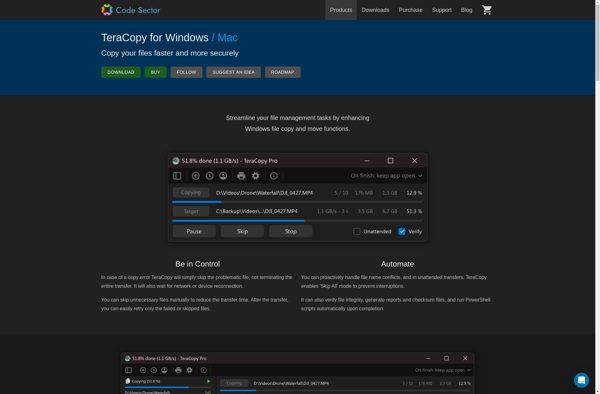
FastCopy
FastCopy is an advanced file copying and backup utility for Windows. Developed originally in 2004, it aims to copy files significantly faster than the default copy mechanism in Windows.Some key features of FastCopy include:Very fast file and folder copying - up to 2-3 times faster than Explorer copyVerification option to...
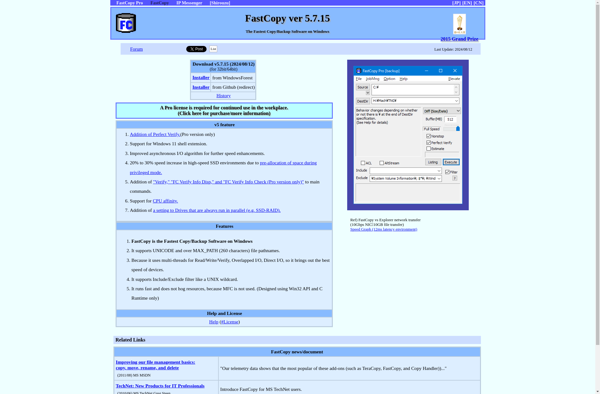
Robocopy
Robocopy, which stands for Robust File Copy, is a command-line file copying utility that comes included in Windows. It has been a part of the Windows Resource Kit since Windows NT and was integrated into Windows Vista, 7, 8, 10 and Windows Server since Server 2008.Robocopy provides substantially more flexibility,...

SuperCopier
SuperCopier is a powerful yet easy-to-use file copying and sync software for Windows. It provides users with a quick and simple way to copy, move, and sync files and folders on their computer or across networked devices.With its clean and intuitive interface, SuperCopier makes it easy to set up and...
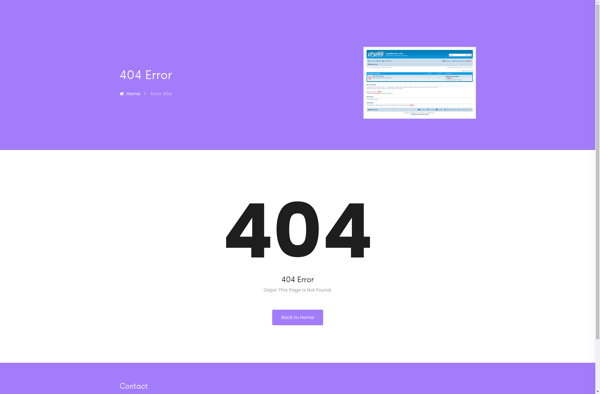
Mass File Mover
Mass File Mover is a powerful yet easy-to-use file transfer application for Windows. It enables batch transferring multiple files and folders between different storage devices or locations on your computer with just a few clicks. Key features include:Intuitive interface for queueing up multiple file transfer jobsFlexibility to copy, move, or...

MiniCopier
MiniCopier is a free open source file copying and synchronization software for Windows. Despite the name, it is more than just a simple file copier. MiniCopier provides an easy-to-use interface for essential file operations like copy, move, rename, delete, as well as folder and file synchronization.Some of the key features...
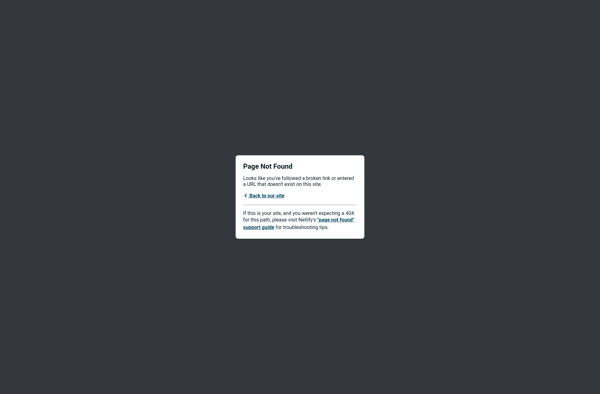
Copywhiz
Copywhiz is an AI-powered content creation and writing assistant software designed to help individuals and teams quickly generate, rewrite, and refine content. It utilizes advanced natural language processing and machine learning algorithms to analyze text and provide smart recommendations to improve readability, engagement, and overall quality.Some key features of Copywhiz...

Ultracopier
Ultracopier is a versatile and feature-rich file copying and synchronization software available for Linux, Windows, and macOS. It is released under GNU General Public License v3.0, making it free and open-source software.Some of the key features of Ultracopier include:Reliable file copying with automatic error handling and retry capabilityPause and resume...
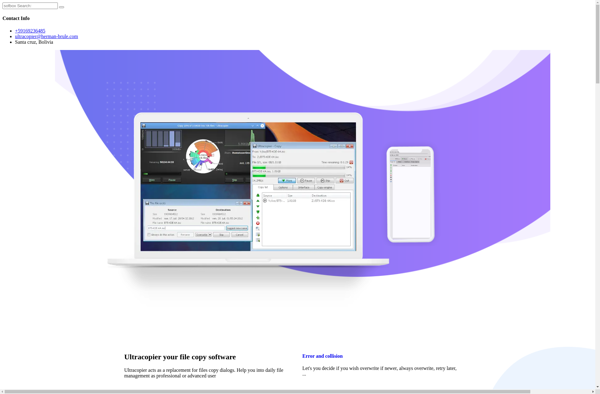
KillCopy
KillCopy is an anti-piracy and data leakage prevention software used to stop confidential data from being copied from computers onto external devices like flash drives or uploaded to the internet. It works by monitoring clipboard activity, screenshots, printing tasks and data transfers via USB devices or internet connections to block...
Copy Handler
Copy Handler is a free cross-platform clipboard manager software that helps users organize, manage, and access clips that have been copied to the clipboard.It provides the ability to save clips into customizable projects for later access, rather than having clips get overwritten when new items are copied. This allows users...
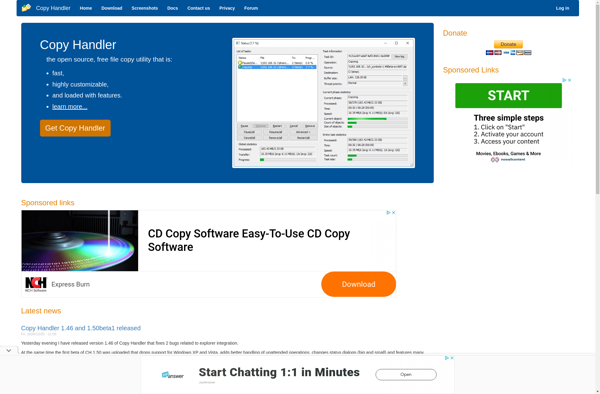
ExtremeCopy
ExtremeCopy is a file copying and transfer application for Windows designed for fast, flexible, and reliable file operations. It provides an intuitive yet powerful interface that allows users to easily copy, move, delete, rename, or synchronize files and folders locally or across the network.Some key features that make ExtremeCopy stand...
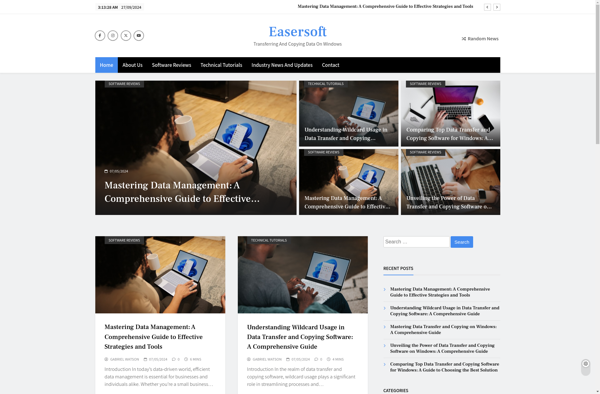
NiceCopier
NiceCopier is a free file copying utility for Windows that makes it easy to copy, move, rename, delete, zip, encrypt, and schedule file operations. It has an intuitive and uncluttered interface that allows you to perform file management tasks quickly.Key features of NiceCopier include:Quickly copy, move, delete, encrypt, zip, and...
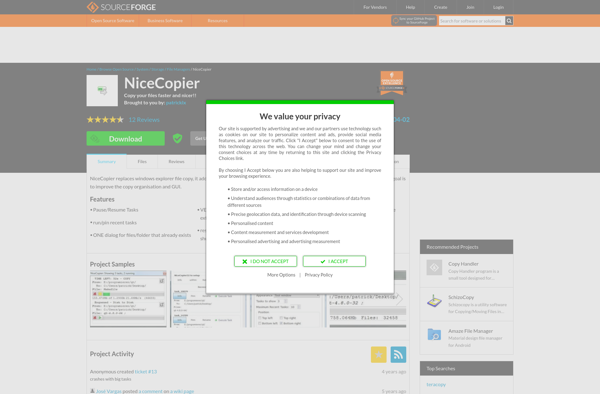
FileTargets
FileTargets is a cross-platform file synchronization and backup software designed to help you easily sync files and folders across multiple devices and cloud services. It provides fast, secure two-way synchronization to ensure the most up-to-date versions of your files are accessible on any device.Key features of FileTargets include:Intuitive interface to...