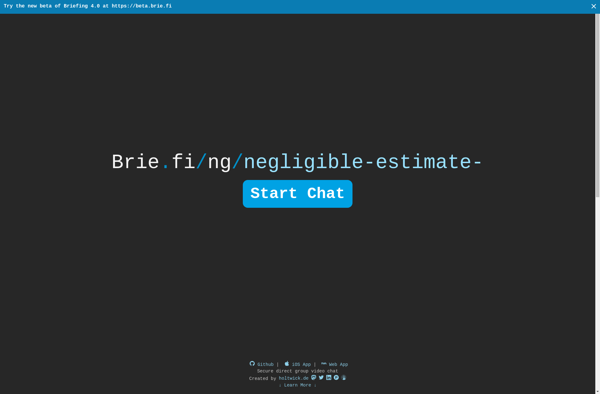ScreenMeet
ScreenMeet is a video conferencing and screen sharing software designed for remote teams. It allows users to hold online meetings, share screens, collaborate on documents, and chat in real-time. Users can also record meetings and share files.
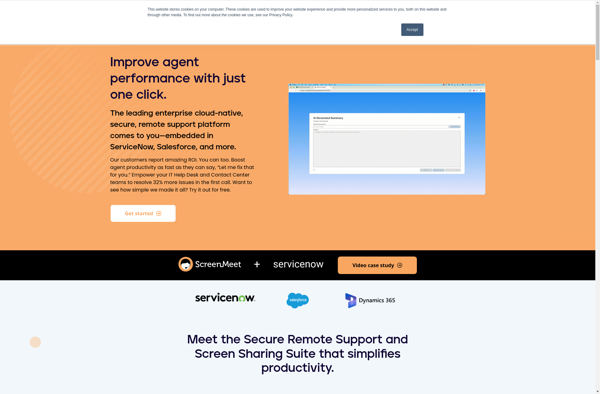
ScreenMeet: Video Conferencing & Screen Sharing for Remote Teams
Collaborate with remote teams, hold online meetings, share screens, and record meetings - ScreenMeet offers the features you need to stay connected
What is ScreenMeet?
ScreenMeet is a popular video conferencing and screen sharing platform used by remote teams and businesses for online meetings and collaboration. It provides HD video and audio conferencing for up to 100 participants, screen sharing, document collaboration tools, chat, polling features, and the ability to record meetings.
Some key features of ScreenMeet include:
- HD video calling - Have face-to-face meetings through high quality video and clear audio
- Screen sharing - Share your screen with team members during meetings for demos, presentations, collaboration and more
- Document collaboration - Collaborate on documents in real-time with annotation tools and version control
- Chat and notifications - Chat with individuals, groups or your whole team before, during and after meetings
- Recording and playback - Record meetings and view or share recordings later for those who missed the meeting
- Integration with popular apps - Integrates seamlessly with apps like GSuite, Slack, Trello and more
- Customization features - Brand and configure ScreenMeet to match your business needs and requirements
Overall, ScreenMeet is an enterprise-grade yet affordable and easy-to-use video conferencing solution for improved remote team communication and collaboration.
ScreenMeet Features
Features
- Video conferencing
- Screen sharing
- Document collaboration
- Chat
- Meeting recording
- File sharing
Pricing
- Freemium
- Subscription-Based
Pros
Easy to use interface
No download required
Works across devices
Affordable pricing
High quality video and audio
Cons
Limited customization options
No whiteboard feature
Smaller user base than competitors
Recording requires premium plan
Official Links
Reviews & Ratings
Login to ReviewThe Best ScreenMeet Alternatives
Top Remote Work & Education and Video Conferencing and other similar apps like ScreenMeet
Here are some alternatives to ScreenMeet:
Suggest an alternative ❐Whereby
Whereby is a video conferencing and online meeting software solution that makes it easy for teams to connect over video calls and share screens. Some of the key features and benefits of Whereby include:Easy access to meetings - Whereby generates a unique link for each meeting room that can be...

TeleGuard
TeleGuard is a feature-rich call center software solution aimed at small to medium businesses. It helps optimize customer interactions through intelligent call routing, automated workflows, and robust reporting.Key features of TeleGuard include:Automatic Call Distribution (ACD) - Distribute incoming calls efficiently to available agents through customizable routing rules.Interactive Voice Response (IVR)...
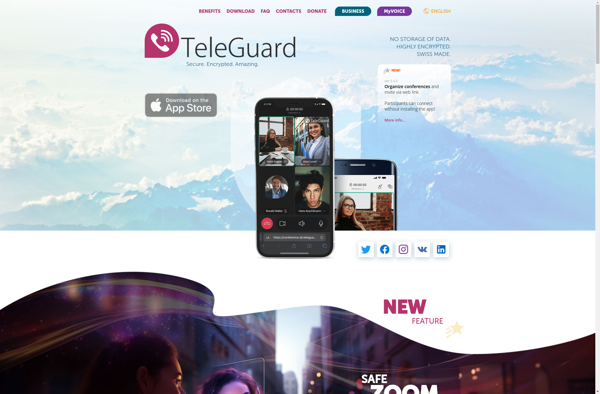
Dialog Messenger
Dialog Messenger is a cloud-based business messaging platform designed for companies to have meaningful conversations with customers at scale. It enables businesses to connect with customers across 30+ messaging channels including SMS, WhatsApp, Apple Business Chat, Google Business Messages, Facebook Messenger, and more.Key features of Dialog Messenger include:Omnichannel messaging -...

OpenMeetings
OpenMeetings is a free and open-source web conferencing software that lets users host online meetings, webinars, presentations, training sessions and other collaborative events with video, audio and screen-sharing capabilities.Some key features of OpenMeetings include:HD video conferencing - Connect via webcam and microphone for real-time video conferencing. Supports screen sharing as...
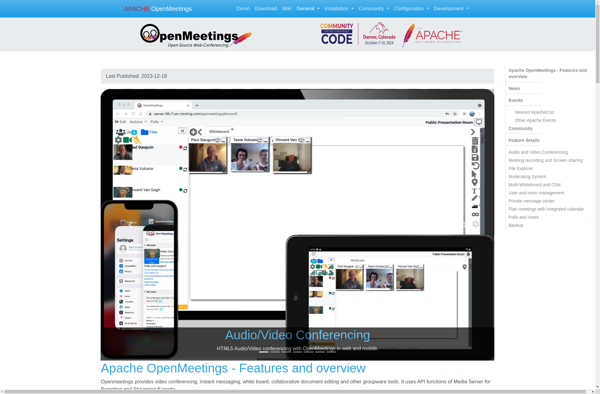
Infomaniak kMeet
Infomaniak kMeet is a feature-rich web conferencing and online meetings software developed and hosted by Infomaniak, an IT company based in Geneva, Switzerland. Launched in 2020, kMeet aims to provide an easy-to-use and affordable alternative to tools like Zoom, GoToMeeting, or Microsoft Teams.Some key features of Infomaniak kMeet include:HD video...

Librem Chat
Librem Chat is a free, open source, and end-to-end encrypted messaging application for desktop and mobile platforms. It is developed by Purism, a company focused on building privacy-respecting devices and software.Some key features of Librem Chat include:End-to-end encryption using the Matrix protocol to keep conversations private.Decentralized architecture so no single...
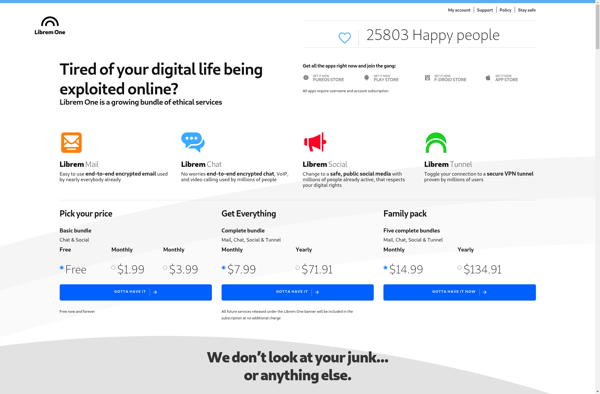
Linphone
Linphone is a free voice over IP (VoIP) service that allows you to make audio and video calls over the internet. Developed by Belledonne Communications, Linphone is an open source application available for Linux, Windows, macOS, iOS and Android operating systems.As a softphone application, Linphone relies on SIP protocol to...

FreeConference.com
FreeConference.com is a popular free conference calling service that makes it easy for anyone to host conference calls with up to 1,000 participants. It is completely free to use without any time limits, hidden fees or subscription requirements.Some key features of FreeConference.com include:Free audio conferencing for up to 1,000 participantsHost...

P2p.chat
p2p.chat is a decentralized, peer-to-peer chat application that allows users to communicate directly without relying on centralized servers. It aims to provide private and censorship-resistant messaging through end-to-end encryption and a distributed network architecture.Unlike traditional chat apps that route messages through company-owned servers, p2p.chat nodes connect directly to each other...
Briefing
Briefing is a news and media aggregator mobile app launched in 2021. It was created by former Google and Facebook executives who wanted to provide an alternative to endless scrolling and algorithmic feeds. Briefing aims to deliver quality journalism and help readers stay informed without information overload.The app curates the...