ScreenScape
ScreenScape is a screen recording and video hosting platform that allows users to easily record, edit, store and share videos of their screen. It has features for annotations, analytics, and content management.
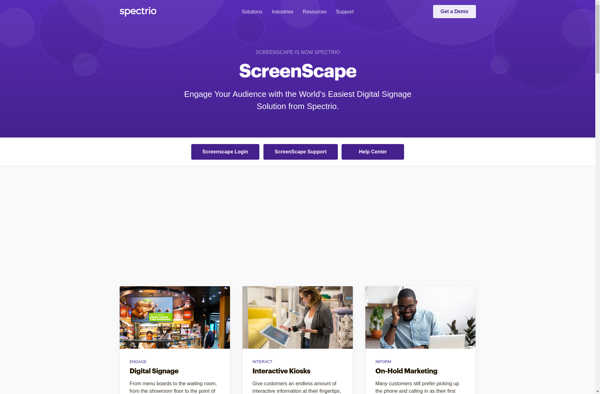
ScreenScape: Screen Recording and Video Hosting Platform
Screen recording and video hosting platform with annotation, analytics, and content management features
What is ScreenScape?
ScreenScape is a cloud-based screen recording and video hosting software designed for businesses, educators, and content creators. It allows users to easily record, edit, store and share high-quality videos of their computer screen.
Key features of ScreenScape include:
- Intuitive screen recorder that captures screen activity, webcam video, and audio
- Built-in editing tools to trim recordings, blur sensitive information, add annotations and captions
- Analytics to track viewer engagement and drop off rates
- Secure cloud hosting and sharing options with viewer permissions, password protection and SSO integration
- APIs and integrations with popular apps like Slack, Google Drive, YouTube, etc.
- Custom branding, white labeling and account management controls
ScreenScape aims to make it easy for businesses, educators, marketing teams and other organizations to create screen capture videos for tutorials, video messaging, course creation and more. Its simplified workflows allows anyone to produce professional videos without advanced technical skills.
ScreenScape Features
Features
- Screen recording
- Video editing
- Video hosting
- Screen annotations
- Analytics
- Content management
Pricing
- Freemium
- Subscription-Based
Pros
Easy to use
Intuitive interface
Robust feature set
Affordable pricing
Screen annotation tools
Built-in analytics
Cons
Limited free plan
No mobile app
Steep learning curve for advanced features
Official Links
Reviews & Ratings
Login to ReviewThe Best ScreenScape Alternatives
Top Remote Work & Education and Screen Recording and other similar apps like ScreenScape
Here are some alternatives to ScreenScape:
Suggest an alternative ❐DAKboard
DAKboard is a digital signage software application designed specifically for home use. It allows you to turn any monitor or TV into a customized display by pulling in information and media from different sources.Some of the key features of DAKboard include:Photo feeds - Pull photos from Google Photos, Facebook, Instagram,...
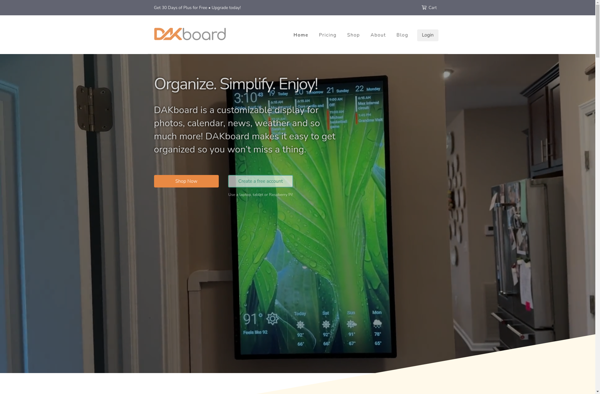
Xibo
Xibo is an open source digital signage and digital messaging software that enables users to manage and publish content to any screen or display. It is designed to be low-cost and easy to use, making it accessible for businesses, schools, hospitals and other organizations.Some key features of Xibo include:Supports various...
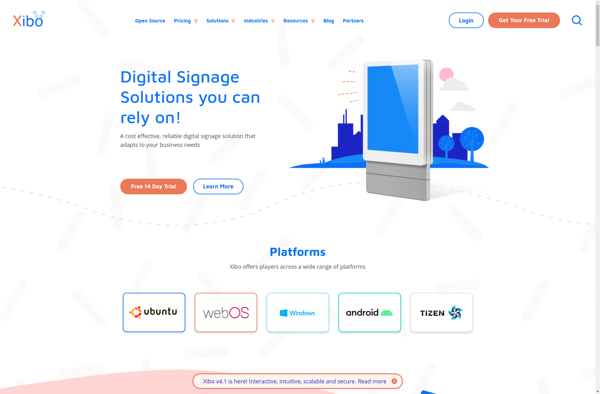
Yodeck
Yodeck is a user-friendly digital signage software solution that makes it easy for businesses to manage dynamic content on any screen. It provides an intuitive drag-and-drop editor to create visually appealing signage using pre-made templates, widgets, images, videos, and more.Key features of Yodeck include:Centralized content management - Manage signage content...
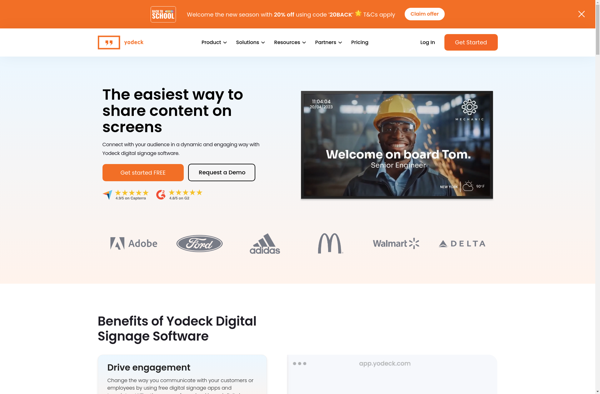
SiteKiosk
SiteKiosk is a powerful kiosk software for Windows that allows you to easily convert any PC or tablet into a full-screen kiosk. It locks down the device and blocks access to unnecessary apps, taskbar, start menu, etc. so that end users can only access the web pages or apps that...
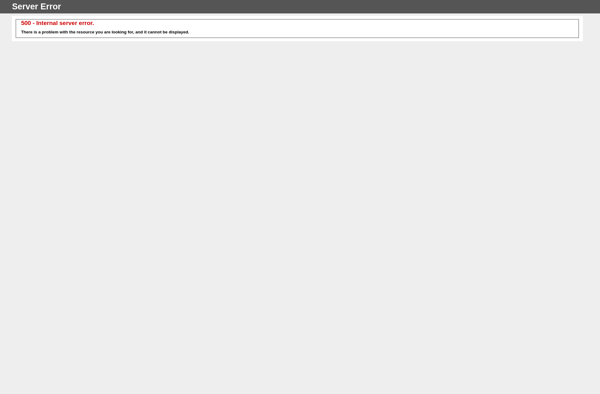
Screenly
Screenly is an open source digital signage software designed to turn the Raspberry Pi into a low-cost digital sign. It allows you to control and display media content like images, videos, audios, websites, and live streams on TVs, monitors, and screens connected to a Raspberry Pi device.Some key features of...
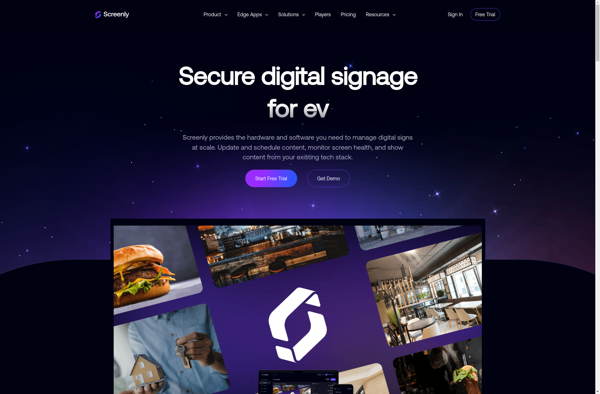
Userful Multiplatform
Userful Multiplatform is an enterprise software solution designed to help organizations deliver apps, virtual desktops, and content to any device or operating system. It works across Windows, Linux, Chrome OS, Android, iOS, macOS, and web browsers, providing a unified and secure workspace.Some key capabilities and benefits of Userful Multiplatform include:Multiplatform...
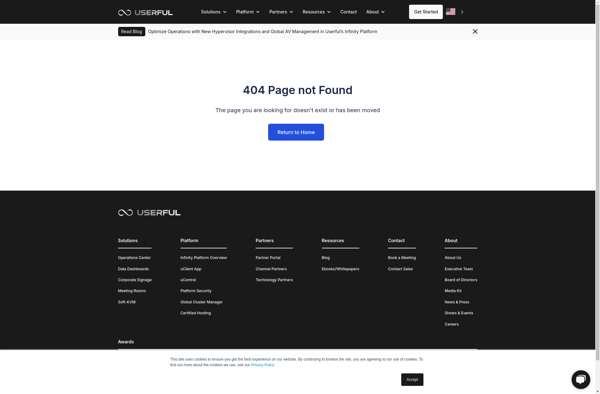
TelemetryTV
TelemetryTV is a business intelligence and data visualization platform used by companies to monitor key performance indicators (KPIs) and gain data-driven insights. It allows organizations to:Connect and combine data from multiple sources like databases, cloud apps, and more into a unified viewBuild interactive dashboards with advanced visualizations like charts, graphs,...
