Screenshot Machine
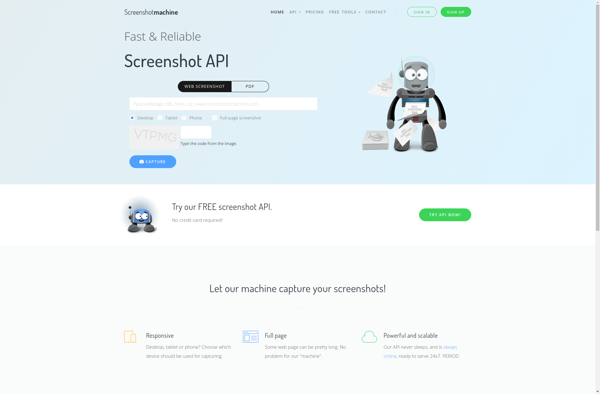
Screenshot Machine: Simple yet Powerful Screen Capture and Annotation Tool
Screenshot Machine is a simple yet powerful screen capture and annotation tool. It allows you to take full webpage screenshots, annotate them, crop images, add text, shapes and more. Useful for creating visual guides, manuals, tutorials, bug reports, and more.
What is Screenshot Machine?
Screenshot Machine is a feature-rich yet easy-to-use screen capture and annotation tool for Windows. It empowers users to take full webpage screenshots, annotate images, crop screenshots, add text boxes, shapes, lines, arrows, and more.
With an intuitive and uncluttered interface, Screenshot Machine makes it simple to capture any area of your screen and document it visually. Whether you want to create software tutorials, user manuals, visual bug reports, or just explain a concept visually, Screenshot Machine has all the tools you need.
Key features include:
- Full webpage capturing - take screenshots of entire webpages that span multiple screens
- Flexible annotation - annotate images with shapes, lines, arrows text boxes, etc.
- Crop images - cut out only the relevant portions of a screenshot
- Auto-save - automatically save screenshots to your desktop
- Share easily - copy screenshots to clipboard or save as JPG, PNG, PDF and more
- Redact sensitive data - pixelate or blur out private portions of screenshots
With its optimization for guide creators, bloggers, testers, designers and more, Screenshot Machine aims to make screen capturing and annotation hassle-free. It's is perfect for tutorials, release notes, UI specs, bug reports, user guides, and any task requiring visual communication.
Screenshot Machine Features
Features
- Take full webpage screenshots
- Annotate screenshots
- Crop images
- Add text
- Add shapes
- Basic image editing tools
Pricing
- Freemium
- Subscription-Based
Pros
Cons
Official Links
Reviews & Ratings
Login to ReviewThe Best Screenshot Machine Alternatives
Top Photos & Graphics and Screen Capture and other similar apps like Screenshot Machine
Here are some alternatives to Screenshot Machine:
Suggest an alternative ❐Microlink.io
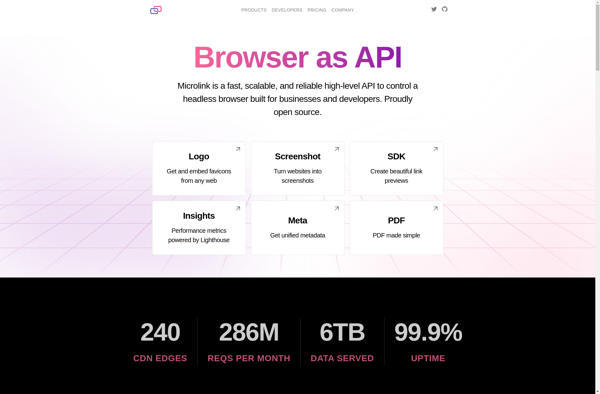
Screenshot Monitor
