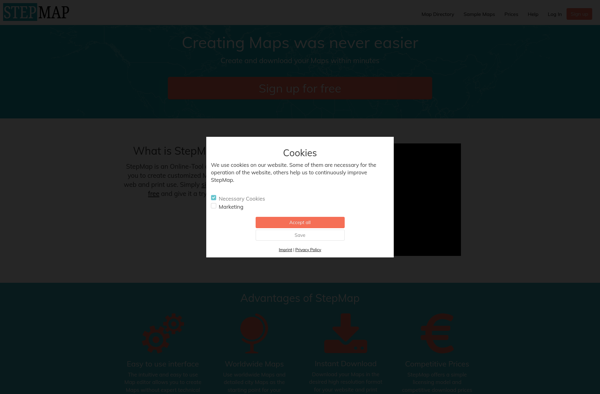Scribble Maps
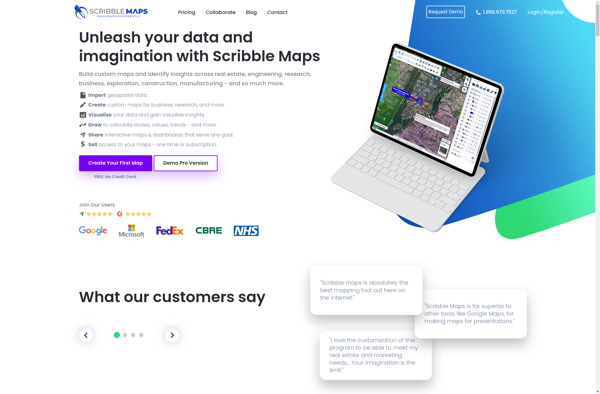
Scribble Maps: Free Mind Mapping Tool
Scribble Maps is a free online mind mapping and brainstorming tool. It allows users to easily create colorful mind maps to visualize ideas and concepts. The simple interface makes it easy to add topics, connections, images, and notes to maps.
What is Scribble Maps?
Scribble Maps is a free online mind mapping and brainstorming tool used to visualize ideas and concepts. The tool features a simple, intuitive interface that allows users to easily create colorful mind maps that bring ideas to life.
To start a new mind map, simply add a central topic or idea. From there, you can quickly build out your map by adding subtopics, connections, notes, and images. Scribble Maps makes it easy to visualize the relationships between ideas to clarify thinking and bring structure to brainstorming sessions.
Key features of Scribble Maps include:
- Ability to add topics, subtopics, and connections with a simple click-and-drag interface
- Notes and text areas for adding details and descriptions
- Image uploads to attach visuals to topics
- A variety of colorful themes and mind map layouts
- Real-time collaboration allowing multiple people to edit a mind map together
- Mind map exporting to PDF and image files
- Free access and usage with no login required
With an easy-to-use interface and fantastic visualization capabilities, Scribble Maps is a great choice for individual and team brainstorming, project planning, and diagramming ideas. The tool works right in the browser, making it simple for anyone to access and start mapping out their thoughts seamlessly.
Scribble Maps Features
Features
- Online mind mapping and brainstorming tool
- Create colorful mind maps to visualize ideas and concepts
- Simple interface to add topics, connections, images, and notes
- Collaborative features to work with others in real-time
Pricing
- Free
Pros
Cons
Official Links
Reviews & Ratings
Login to ReviewThe Best Scribble Maps Alternatives
Top Education & Reference and Mind Mapping and other similar apps like Scribble Maps
YourMapp
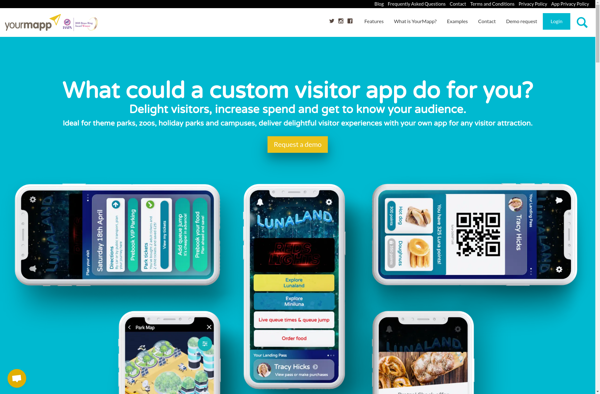
StepMap