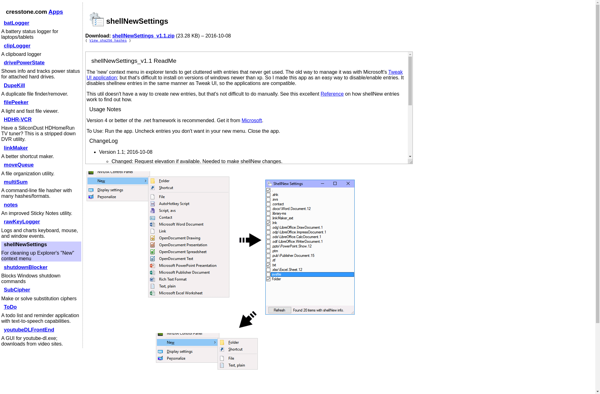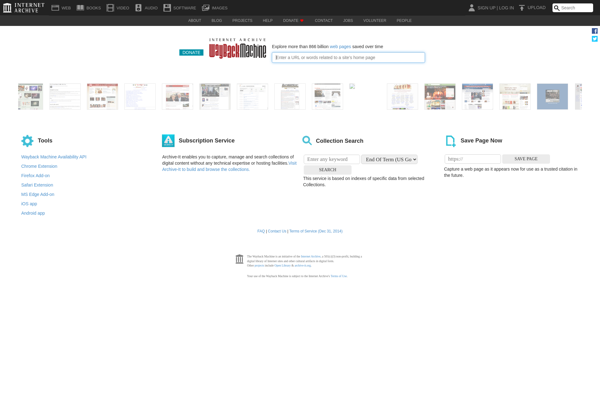ShellMenuNew

ShellMenuNew: Free Customization for Windows Explorer
A free, open source add-on for Windows Explorer that allows users to customize context menus, adding custom menus, commands, tools and more for quick access when right-clicking files or folders.
What is ShellMenuNew?
ShellMenuNew is a free, open source program that enhances the context menus in Windows Explorer. It allows users to customize the menus that appear when right-clicking on files, folders or the desktop background.
Some of the key features of ShellMenuNew include:
- Adding custom menu options, commands, folders, tools etc. These can launch programs, run scripts, open folders and more.
- Full control over ordering and hierarchy of context menus.
- Options for custom icons, menu text, separators and submenus.
- Context menu options can be configured globally or on a per-folder basis.
- Portable version available that does not require installation.
- Open source software with ongoing development and community support.
By providing deep customization of Explorer menus, ShellMenuNew makes it easy for users to access frequently used operations, tools and folders without having to browse through the hierarchical Windows menu structure. It can save considerable time and clicks for power users. The extensive configuration options give flexibility.
ShellMenuNew Features
Features
- Add custom menus and commands to the Windows Explorer right-click context menu
- Create shortcuts to files, folders, websites, applications, etc
- Organize context menu options into custom nested menus and submenus
- Import/export custom context menu configurations
- Open command prompt windows from specific folders
- Run scripts and batch files from the context menu
- Supports command line arguments and variables
- Lightweight and portable - no installation required
Pricing
- Free
- Open Source
Pros
Cons
Reviews & Ratings
Login to ReviewThe Best ShellMenuNew Alternatives
Top Os & Utilities and File Management and other similar apps like ShellMenuNew
Here are some alternatives to ShellMenuNew:
Suggest an alternative ❐ShellNewHandler
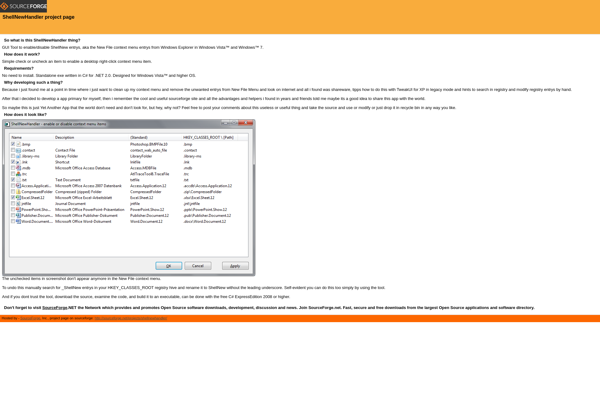
ContextEdit
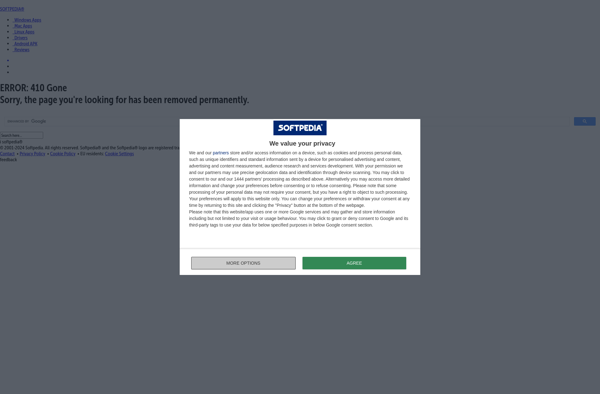
Right-Click Extender
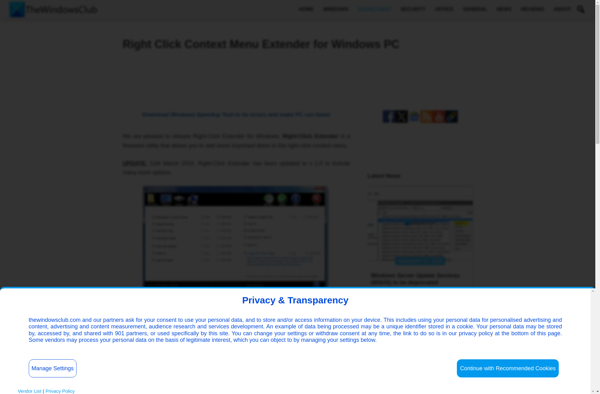
ShellNewSettings