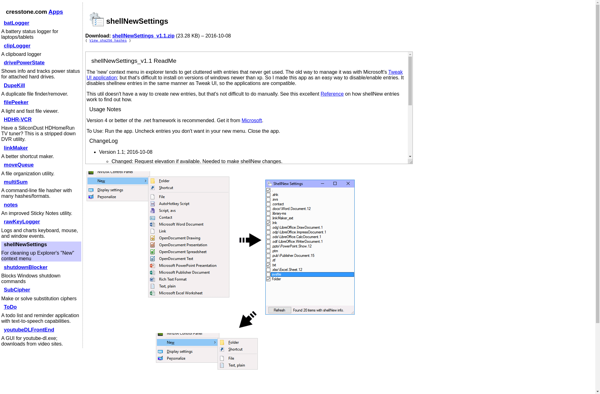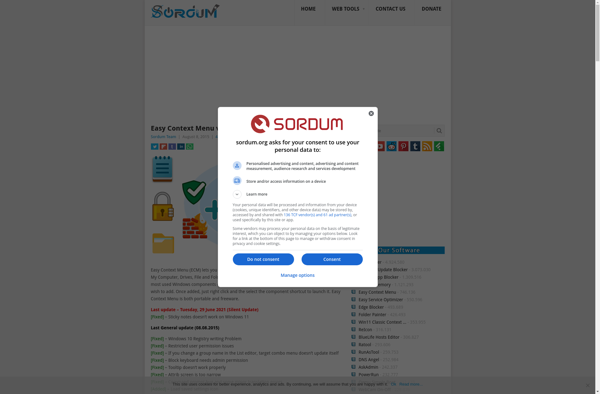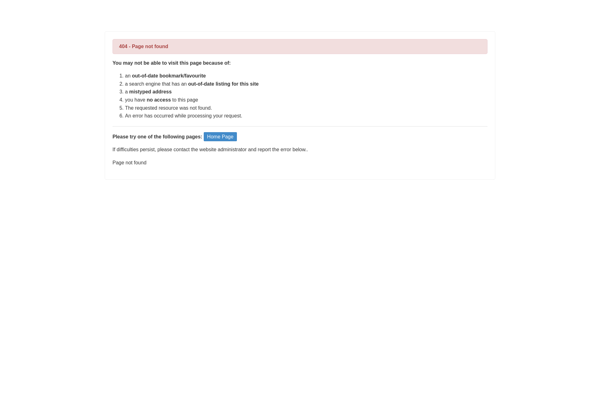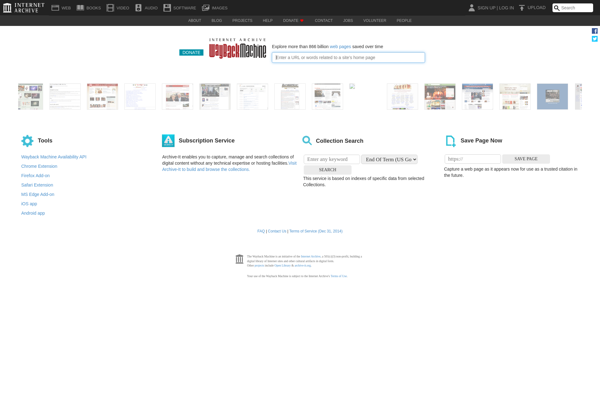ShellMenuView

ShellMenuView: Free Utility to Edit Windows Explorer Context Menu
A free utility to easily edit the Windows Explorer Context Menu and manage shell extensions, adding, deleting, enabling, or disabling items with a simple interface.
What is ShellMenuView?
ShellMenuView is a free desktop utility that gives you control over the Windows Explorer Context Menu, also known as the shell menu. It provides an easy graphical interface to manage all shell extensions, including context menu handlers, toolbar extensions, icon overlays, info tip handlers, and more.
With ShellMenuView, you can add new menu items, rename or delete existing ones, enable or disable shell extensions, and change their order. It lets you edit both the basic context menu for files/folders as well as other context menus like Send To, Control Panel, Drives, User Accounts, and more.
Some key features of ShellMenuView:
- See all shell extensions currently installed on your system
- Enable/disable any shell extension with a single click
- Change display order of context menu items
- Create custom separator lines in the menus
- Export a backup of your shell configuration
- Portable version available that does not require installation
ShellMenuView can help troubleshoot issues caused by buggy or outdated shell extensions. Instead of editing the registry directly, it provides an easy and safe graphical interface to manage the shell. It's useful for both personal and enterprise use to streamline the Explorer shell menu.
ShellMenuView Features
Features
- View and edit all menu items in the Windows Explorer context menu
- Enable/disable specific context menu items
- Change context menu item properties like name and icon
- Backup and restore the full context menu configuration
- Support for Windows XP to Windows 10
Pricing
- Free
Pros
Cons
Reviews & Ratings
Login to ReviewThe Best ShellMenuView Alternatives
Top Os & Utilities and File Management and other similar apps like ShellMenuView
Here are some alternatives to ShellMenuView:
Suggest an alternative ❐ShellExView
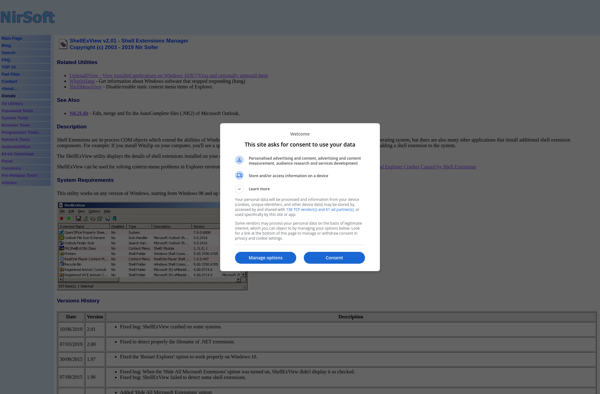
Fast Explorer
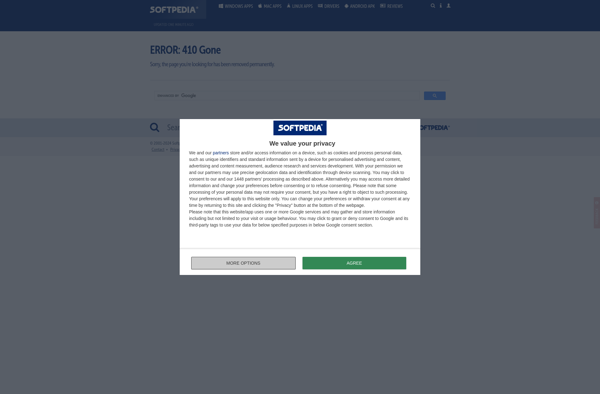
ShellNewHandler
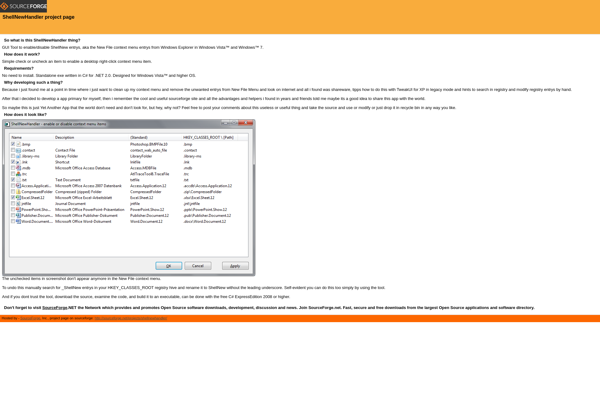
Right Click Enhancer
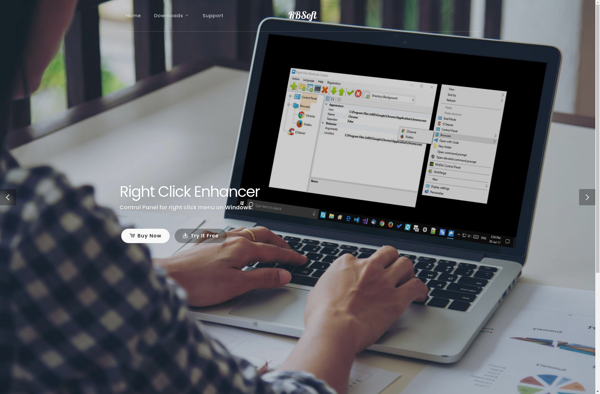
ContextEdit
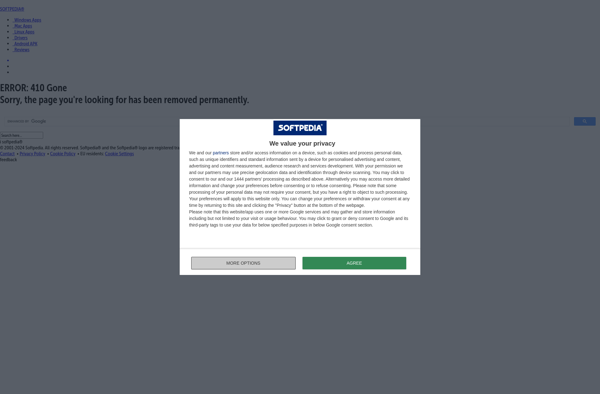
Right-Click Extender
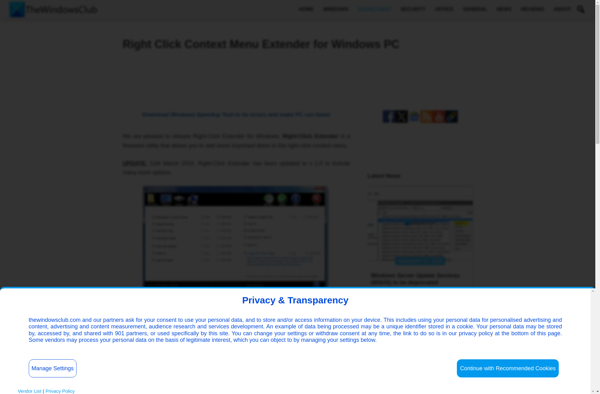
ShellNewSettings