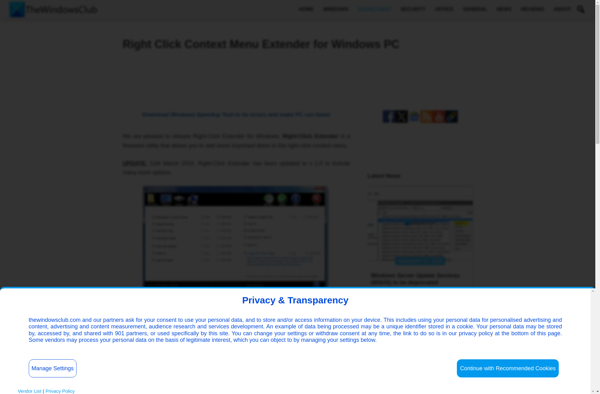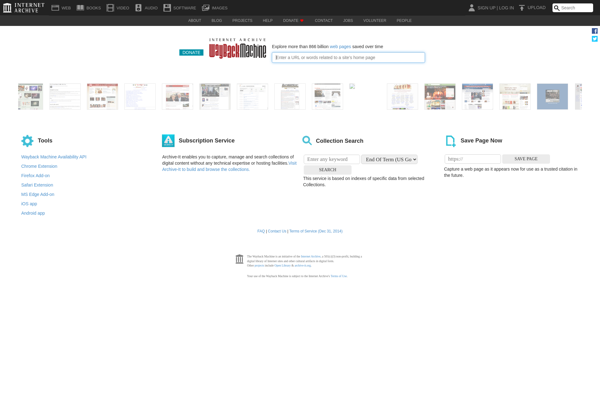ShellNewSettings
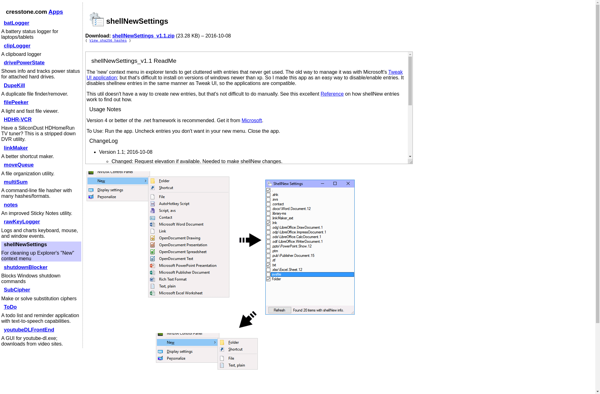
ShellNewSettings: Customization Options for New Files
ShellNewSettings is a component in Windows that allows users to customize the default settings when creating new files. It controls things like default file locations, default templates, and other options.
What is ShellNewSettings?
ShellNewSettings is a component in the Windows operating system that allows users to customize the default settings when creating new files with Windows Explorer. It controls the default options that are presented when a user right-clicks in Windows Explorer and selects New to create a new file.
Some of the settings that can be configured via ShellNewSettings include:
- Default save locations - The default folder where new files are saved
- Default templates - Template documents that are used as the basis for new files
- Default names - The default names given to new files
- Attachments - Whether an email attachment is automatically added when creating new email messages
- Properties - Other file properties like authors and keywords
ShellNewSettings allows power users to streamline their workflows by setting up their preferred default options for creating new files. It helps bypass all the filesystem navigation and configuration each time a new file is made. Most casual users may never access ShellNewSettings, but for certain power users it can help accelerate document creation.
ShellNewSettings Features
Features
- Allows customization of default settings when creating new files in Windows Explorer
- Controls default file locations for new files
- Allows setting default templates for new files
- Lets you customize file types, icons, folder locations and other options when creating new files
Pricing
- Free
- Built into Windows by default
Pros
Cons
Reviews & Ratings
Login to ReviewThe Best ShellNewSettings Alternatives
Top Os & Utilities and File Management and other similar apps like ShellNewSettings
Here are some alternatives to ShellNewSettings:
Suggest an alternative ❐ShellNewHandler
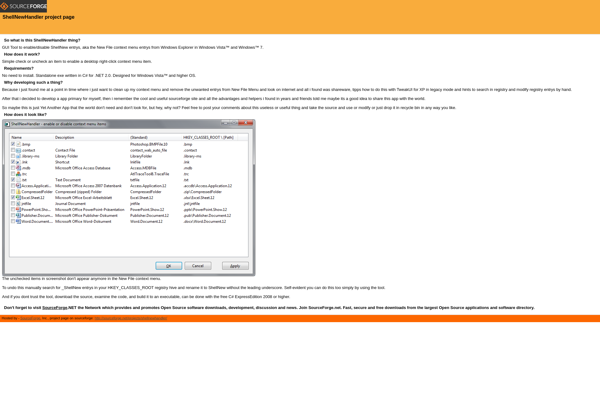
ContextEdit
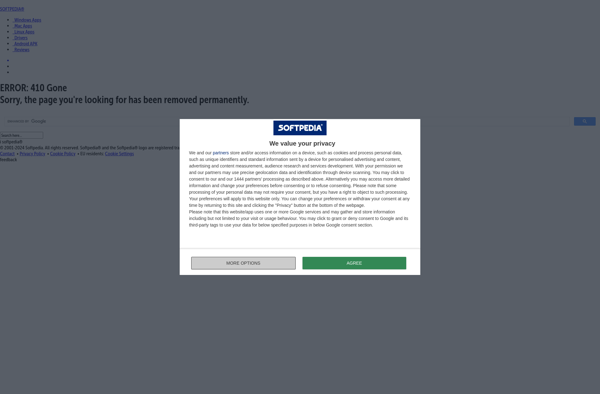
Right-Click Extender