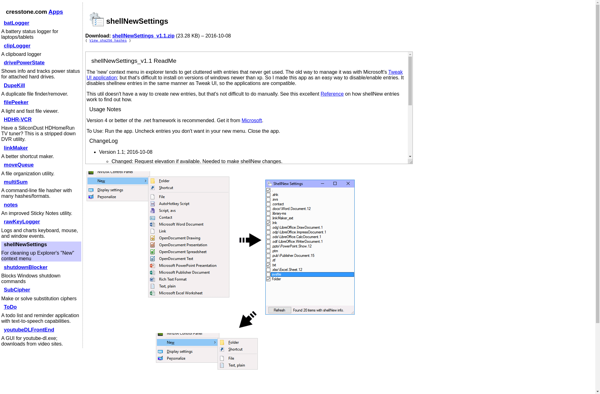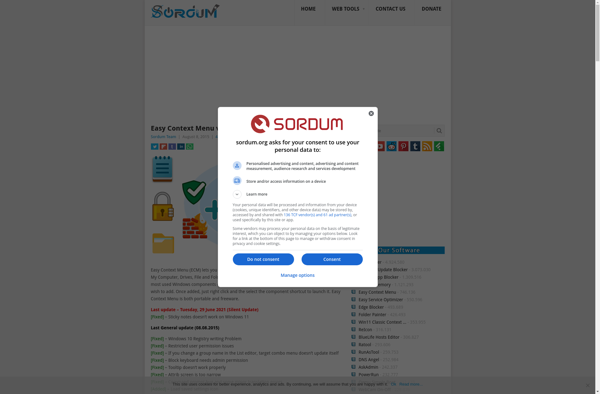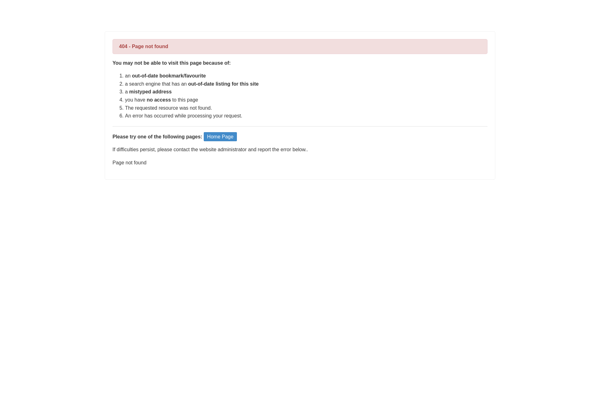Context Menu Editor
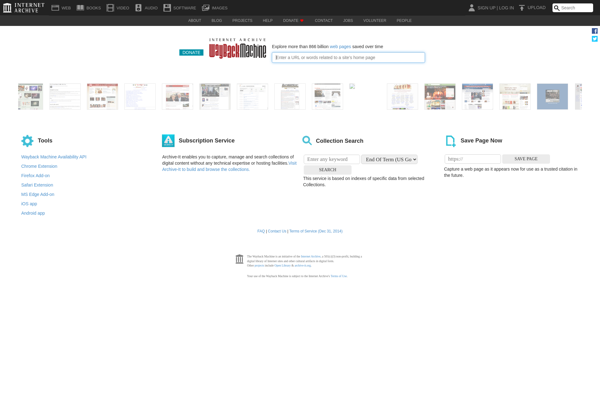
Context Menu Editor: Customize Windows Right-Click Context Menu
Free, open-source software for adding, removing, or editing right-click context menu items and shortcuts in Windows
What is Context Menu Editor?
Context Menu Editor is a free, open-source software application that gives users enhanced control over the Windows right-click context menu. With an easy-to-use interface, Context Menu Editor makes it simple to customize the various context menus in Windows, including the desktop, Windows Explorer, drives, folders, and more.
Key features of Context Menu Editor include:
- Add new menu items and submenus
- Delete existing default menu options
- Edit or rename any menu item
- Create menu item separators
- Assign custom icons to menu commands
- Set menu items to open files, folders, URLs
- Supports environment variables for dynamic paths
- Export and import menus for backup/transfer
- Completely free and open source
By providing granular control over context menus, Context Menu Editor allows for faster access to frequent tasks, applications, files, and folders. Its customizable nature suits the needs of regular and power users alike. As a portable freeware with a small footprint, Context Menu Editor is a useful context menu enhancement utility for most Windows users.
Context Menu Editor Features
Features
- Allows customization of the Windows right-click context menu
- Provides an intuitive interface to add, remove or edit menu items and shortcuts
- Lets users add custom commands, folders, files, shortcuts, etc. to the context menu
- Supports creating menu items that run programs or scripts
- Has options to backup and restore custom context menus
- Open-source and completely free to use
Pricing
- Free
- Open Source
Pros
Cons
Reviews & Ratings
Login to ReviewThe Best Context Menu Editor Alternatives
Top Os & Utilities and System Customization and other similar apps like Context Menu Editor
Here are some alternatives to Context Menu Editor:
Suggest an alternative ❐ShellExView
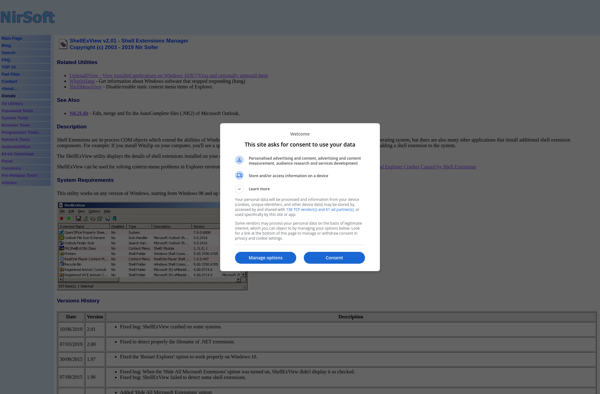
Fast Explorer
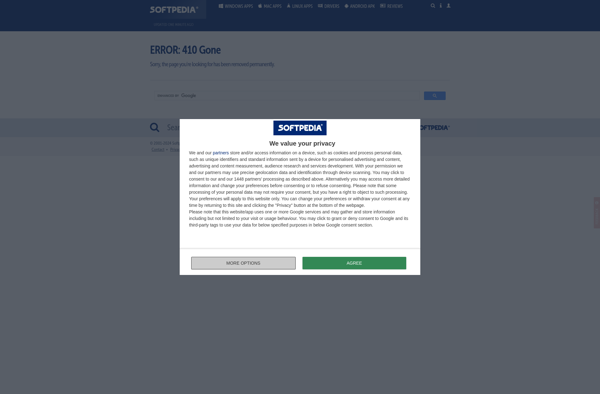
ShellNewHandler
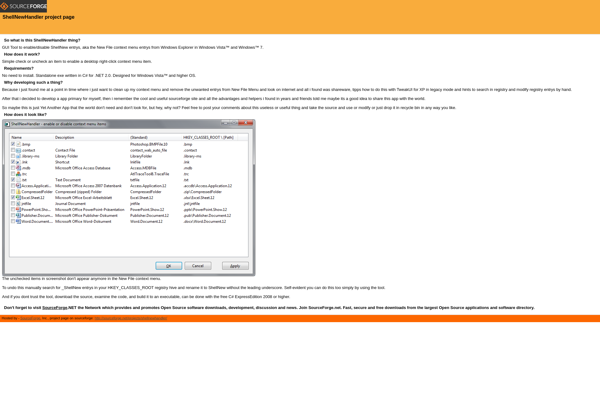
Right Click Enhancer
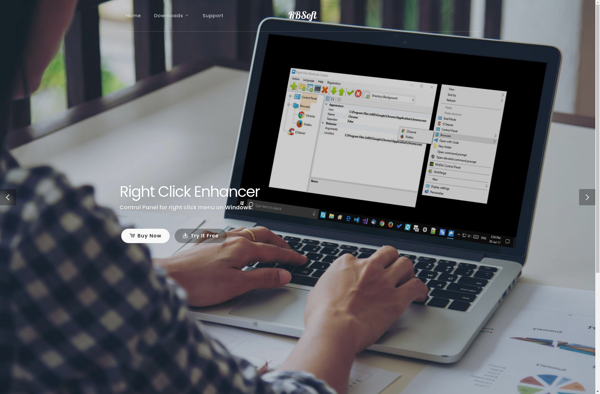
ContextEdit
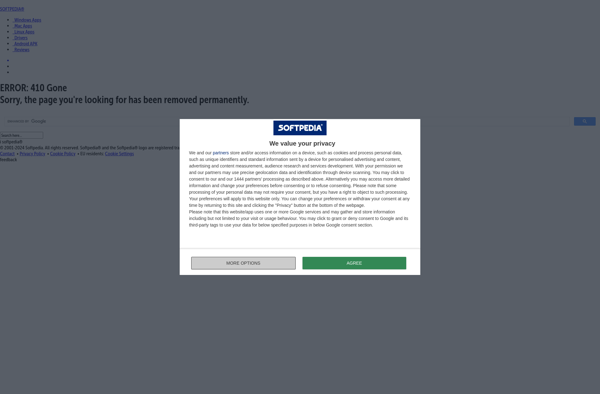
ShellNewSettings