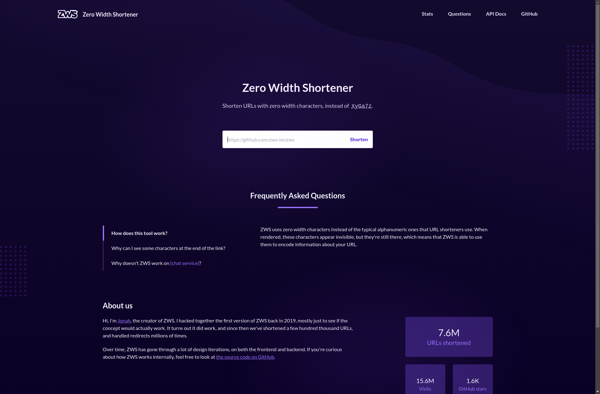Shrinker
Shrinker: Free Image and File Compression Software
Shrinker is a free Windows software that allows you to easily reduce the file size of images, videos, documents and more without losing quality. It uses advanced compression algorithms to shrink files for easier sharing and storage.
What is Shrinker?
Shrinker is a free file compression software for Windows that allows you to significantly reduce the size of images, videos, documents, and other files without affecting their quality or resolution. It utilizes advanced lossless compression algorithms to remove redundant data from your files so they take up less hard drive space and are easier to email and share online.
The intuitive interface makes it easy for anyone to quickly shrink down JPG, PNG, GIF, MP4, MOV, PDF and Word files simply by dragging and dropping them into the app. An optional batch processing mode is also available to compress multiple files at once with just a couple clicks.
Once the compression is complete, you can preview the original and compressed files side-by-side to compare the results. In most cases, Shrinker is able to reduce file sizes by 50-90% with no discernible loss of image, video or document quality. This makes it much faster and easier to store, transfer and backup large media libraries and work documents.
Unlike many other file compression tools that permanently alter your files, Shrinker also gives you the option to create shrinked copies without overwriting your originals. This can provide an extra level of reassurance that your irreplaceable files will remain untouched.
With its intuitive drag-and-drop interface, advanced lossless algorithms and flexible output options, Shrinker is a great free alternative to paid compression software for significantly shrinking down files without losing any quality.
Shrinker Features
Features
- Compresses a wide range of file types including images, videos, documents, and more
- Advanced compression algorithms to reduce file size without losing quality
- Batch processing to shrink multiple files at once
- Supports drag-and-drop for easy file handling
- Automatically detects and applies the optimal compression settings
- Provides a preview of the compressed file before saving
Pricing
- Free
Pros
Cons
Official Links
Reviews & Ratings
Login to ReviewThe Best Shrinker Alternatives
Top File Management and Compression and other similar apps like Shrinker
Here are some alternatives to Shrinker:
Suggest an alternative ❐Bit.ly
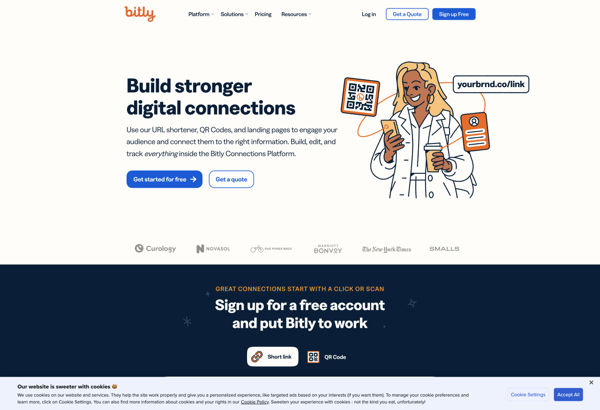
TinyURL
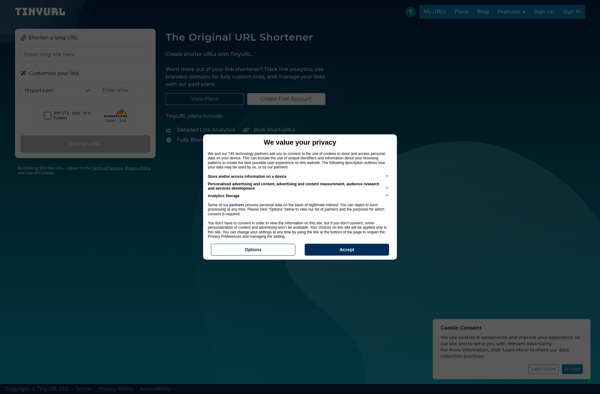
YOURLS

Lstu
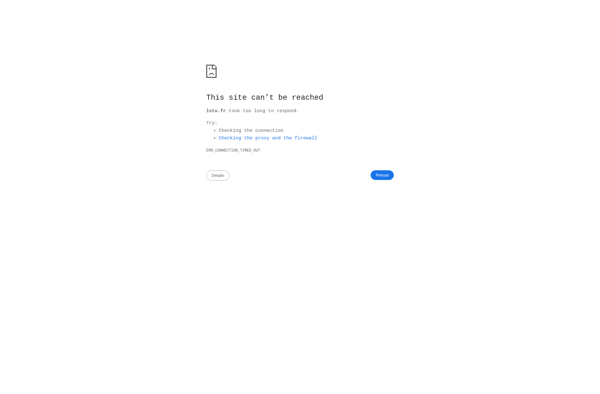
Akari Link Shortener
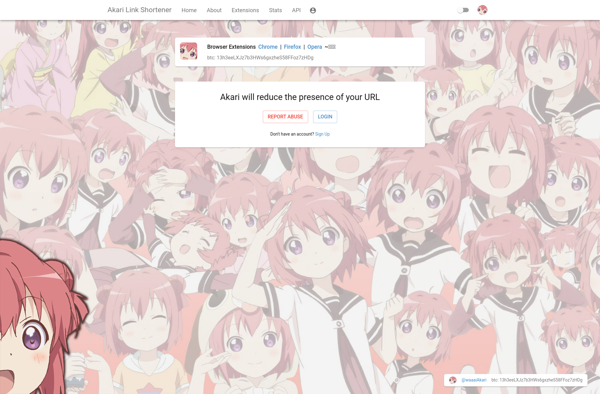
Adf.ly
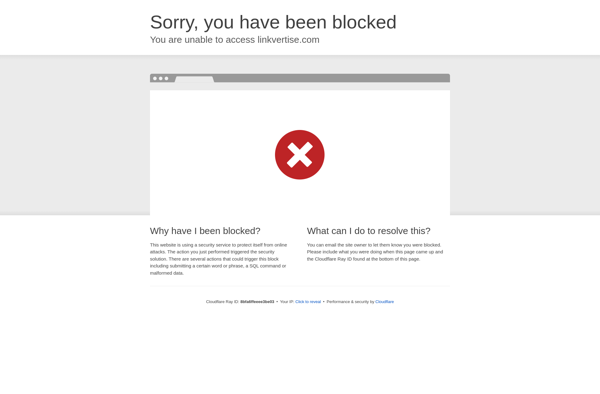
Shorte.st

Polr
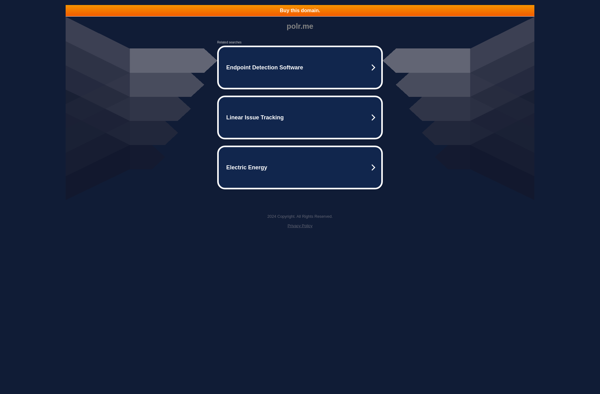
Anchr.io
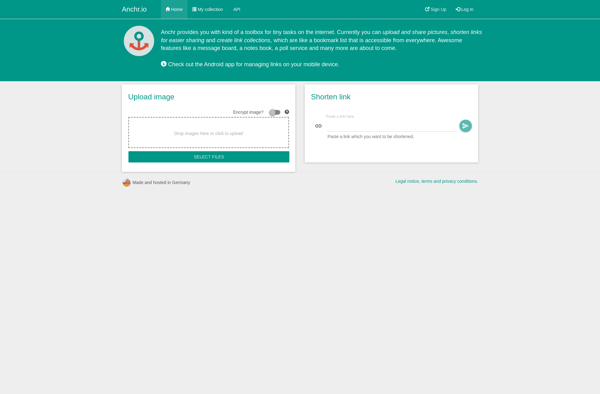
Cutt.ly
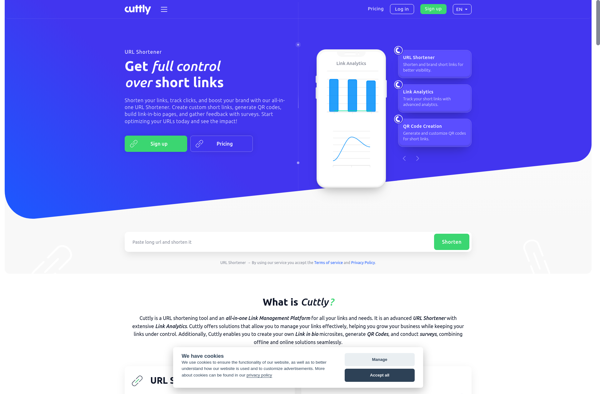
Shlink
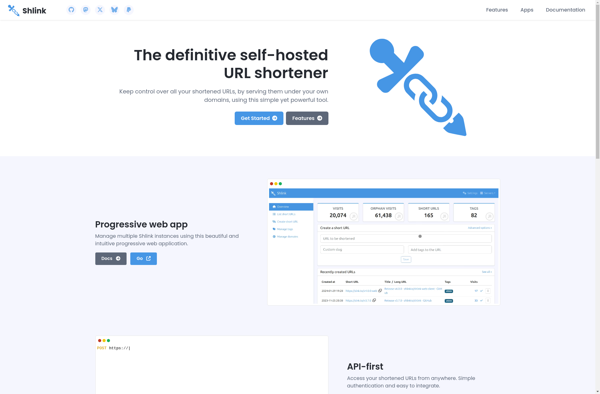
Zero Width Shortener