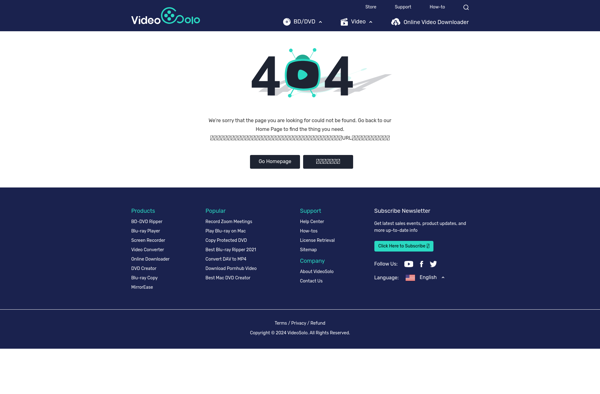Simple Video Compressor
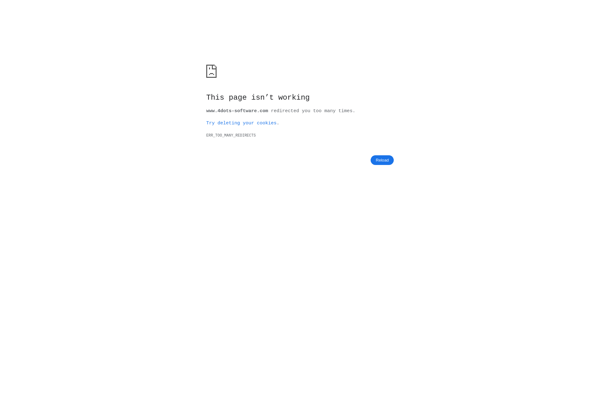
Simple Video Compressor
Free video compression software for Windows to reduce file sizes without losing quality, supporting MP4, MOV, and AVI formats.
What is Simple Video Compressor?
Simple Video Compressor is a free video compression utility for Windows that provides an easy way to reduce video file sizes without sacrificing visual quality. It uses advanced video encoding algorithms to shrink videos while maintaining high definition.
With an intuitive interface, Simple Video Compressor makes it simple to import videos in formats like MP4, MOV, MKV, and AVI up to 8K resolution and compress them with H.265 and H.264 video codecs. You can tweak encoding parameters like bitrate, resolution, and frame rate to optimize compression based on your needs.
Key features include batch compression for multiple files, prevention of quality loss by allowing you to set a minimum quality level, ability to downscale 4K and 8K videos, and preservation of audio tracks during compression. There are also handy tools like video trimming, filters, and the option to extract audio from video files.
As a free and lightweight program that delivers efficient video compression without quality degradation, Simple Video Compressor is ideal for individuals and professionals looking to save storage and bandwidth by shrinking video file sizes before sharing or streaming.
Simple Video Compressor Features
Features
- Compress video files to smaller sizes
- Supports common video formats like MP4, MOV, and AVI
- Easy-to-use interface
- Batch processing support
- Preserves video quality during compression
Pricing
- Free
Pros
Cons
Reviews & Ratings
Login to ReviewThe Best Simple Video Compressor Alternatives
Top Video & Movies and Video Compression and other similar apps like Simple Video Compressor
HandBrake

Format Factory

Any Video Converter
Freemake Video Converter

File Converter
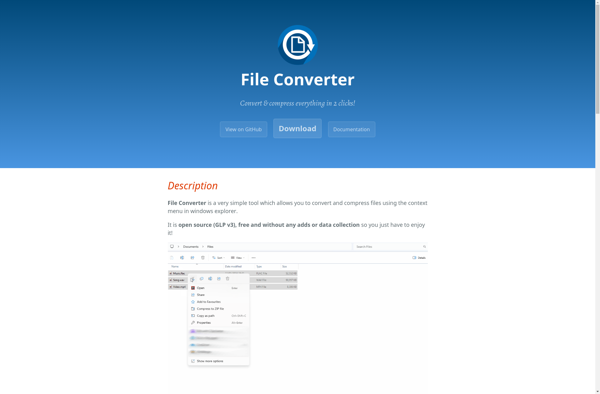
Shutter Encoder

Free Video Compressor
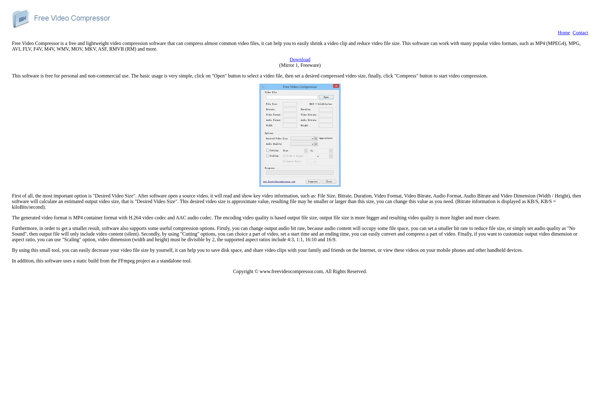
Xilisoft Video Converter
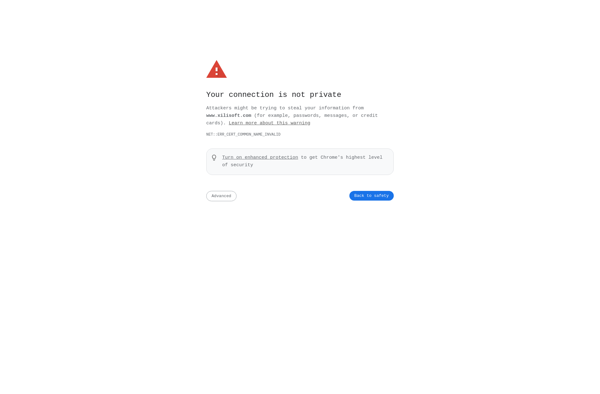
VideoSolo Video Converter Ultimate