SimpleMovieX
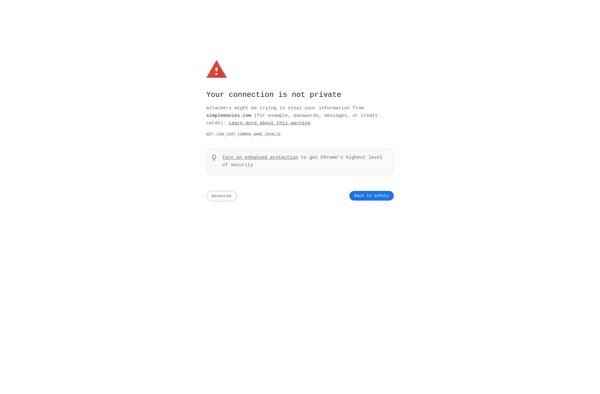
SimpleMovieX: Free Video Editing Software for Beginners
Free video editing software for Windows, offering trimming, splitting, merging, transitions, text, filters and more with a simple interface ideal for beginners.
What is SimpleMovieX?
SimpleMovieX is a free and open-source video editing software for Windows. It provides a simple yet powerful video editing interface that is easy to use for beginners, with advanced tools available for experienced users.
With SimpleMovieX, you can import various video, audio and image formats and arrange them on the timeline to create your movie project. It includes basic editing tools like trimming, splitting, cutting, copying and pasting clips. You can also merge multiple clips together and add transitions between them.
The software provides various visual effects including color correction, chroma key for green screen videos, speed adjustments and more. You can enhance your videos by adding text, images, shapes, animations and applying creative filters. An audio mixer lets you adjust volume levels and add background music or voiceovers.
SimpleMovieX makes sharing your finished videos easy. You can export them directly to YouTube, Facebook, Dropbox and Google Drive. It also lets you save the video file in formats like MP4, AVI, MOV, MKV and more.
The intuitive drag and drop workflow interface is designed for quick video editing without a steep learning curve. Whether you're a hobbyist, student, professional or content creator, SimpleMovieX is a great choice for all your basic to intermediate video editing needs.
SimpleMovieX Features
Features
- Basic video editing tools like trim, split, merge
- Transitions, text, filters
- Supports common video formats
- Simple and intuitive interface
- Open-source and free
Pricing
- Free
- Open Source
Pros
Cons
Reviews & Ratings
Login to ReviewThe Best SimpleMovieX Alternatives
Top Video & Movies and Video Editing and other similar apps like SimpleMovieX
Here are some alternatives to SimpleMovieX:
Suggest an alternative ❐IMovie
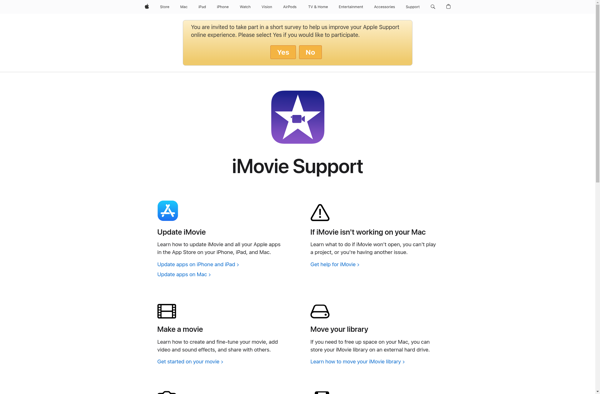
LumaFusion

Apple Clips

MacXvideo
