Six Sigma Calculator
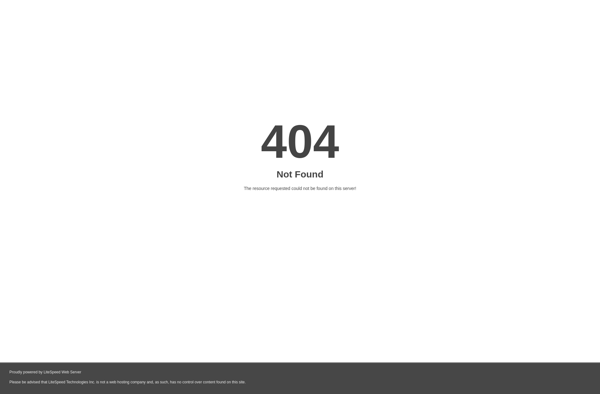
Six Sigma Calculator: Free Web-Based Statistical Analysis Tool
Six Sigma Calculator is a free web-based tool that allows users to perform common Six Sigma statistical calculations. It includes functions for process capability analysis, statistical power analysis, DPMO/yield rate calculations, sample size estimation, and more.
What is Six Sigma Calculator?
The Six Sigma Calculator is a free online tool designed to help quality professionals, students, and others perform common statistical calculations used in Six Sigma and quality improvement projects. With an easy-to-use interface, it includes the following key features and functions:
- Process Capability Analysis - Calculate Cp, Cpk, Pp, Ppk, and corresponding yields/DPMOs for your processes
- Sample Size Estimation - Determine the recommended sample size for statistical analyses using power, confidence level, and other inputs
- DOE/Experimental Design - Built-in tools for designing and analyzing factorial and fractional factorial experiments
- Hypothesis Testing - Execute 1-sample, 2-sample, and variance hypothesis tests and identify statistical significance
- Control Charts - Quickly construct variable and attribute control charts like Xbar-R, Xbar-S, Individuals, np, p, c, and u charts
- Process Sigma Level - Convert DPMO and yield rates to process sigma levels for benchmarking
- Data Transformation - Transform data sets using common methods like Box-Cox and Johnson transformations prior to analysis
- Easy Reference Tables - Lookup z-scores, t-scores, critical values, and factors for common Six Sigma problem-solving
With an intuitive layout, examples for guidance, and tools for common Six Sigma techniques and analyses, the Six Sigma Calculator aims to be a valuable free resource for improving quality in products, processes, and systems.
Six Sigma Calculator Features
Features
- Statistical process control charts
- Process capability analysis
- DPMO/yield rate calculations
- Sample size estimation
- Hypothesis testing
- Measurement system analysis
- Gage R&R
- DOE analysis
Pricing
- Free
Pros
Cons
Reviews & Ratings
Login to ReviewThe Best Six Sigma Calculator Alternatives
Top Business & Commerce and Quality Control & Improvement and other similar apps like Six Sigma Calculator
Here are some alternatives to Six Sigma Calculator:
Suggest an alternative ❐R (programming language)

IBM SPSS Statistics
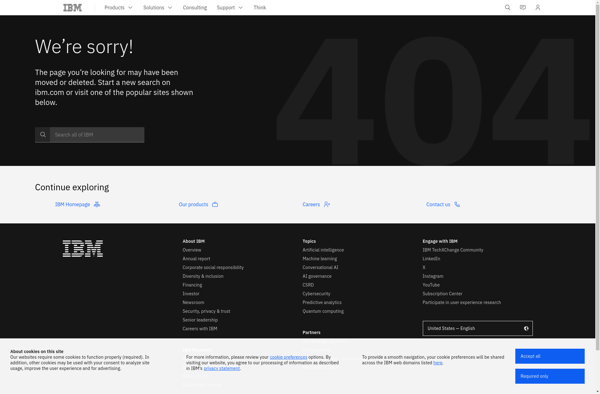
Minitab
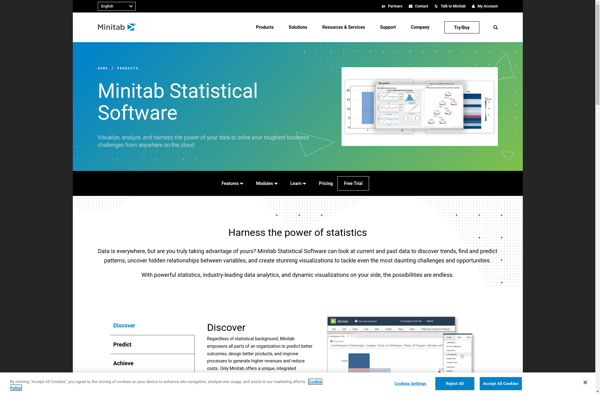
STATISTICA
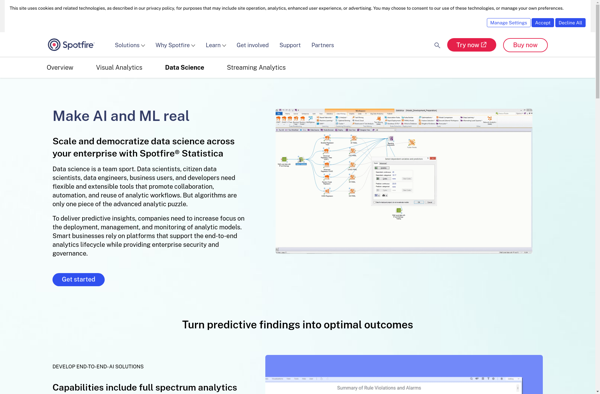
Stata
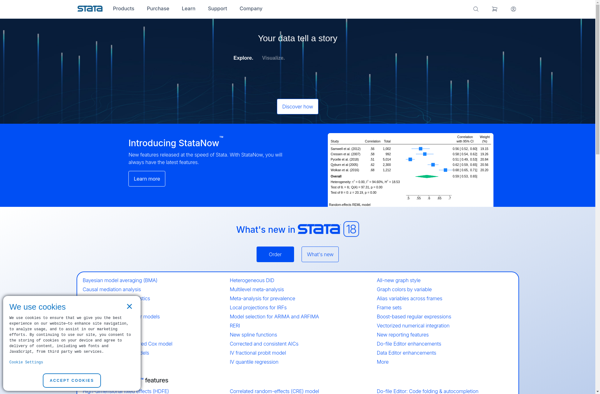
PSPP
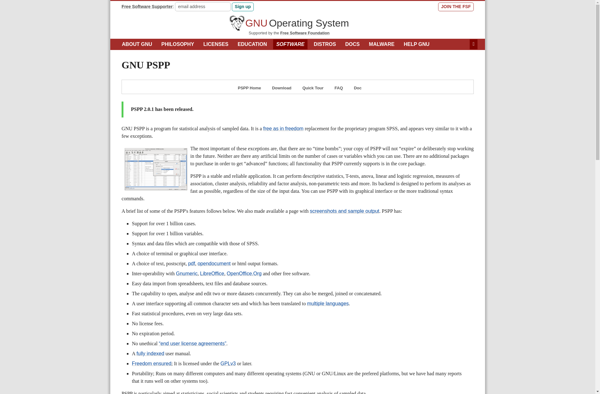
Montecarlito
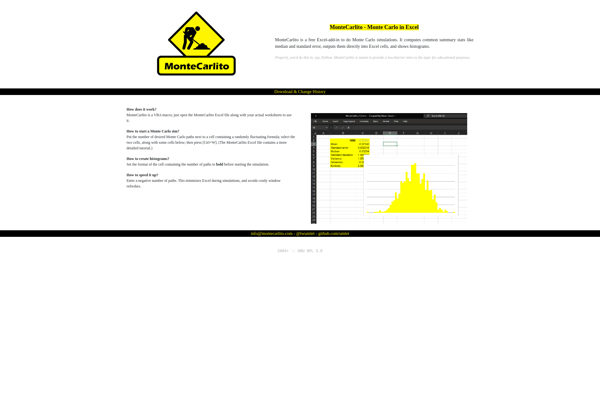
SOFA Statistics
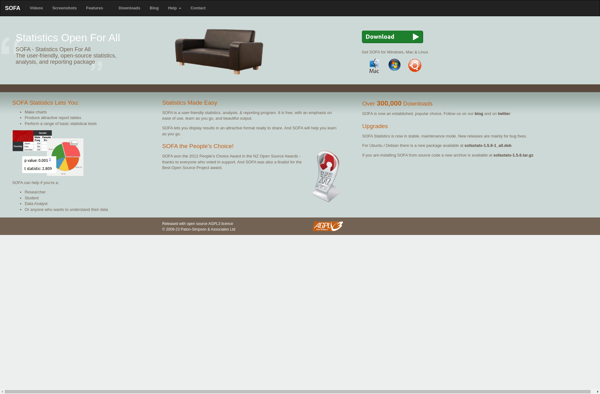
The R Commander
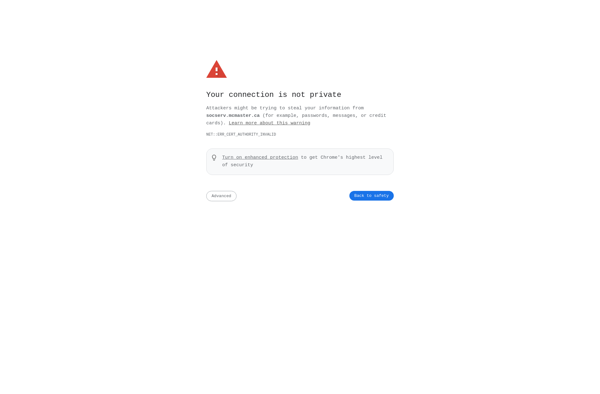
Easytab
PAST - PAlaeontological STatistics
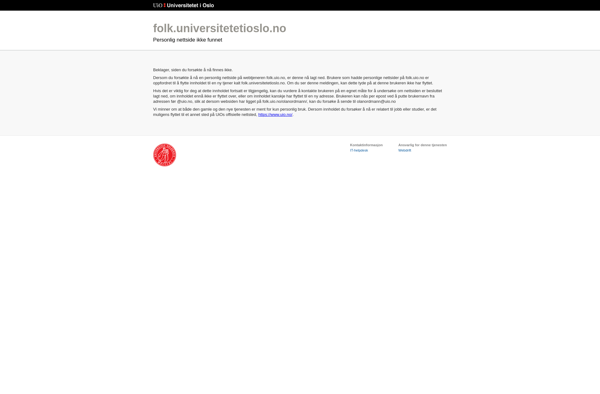
SHAZAM (statistical analysis)
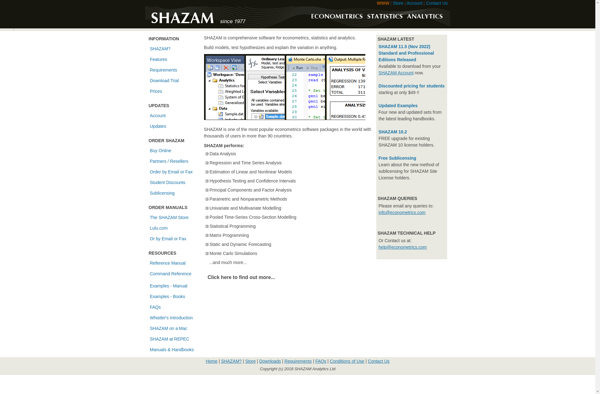
Statwing
