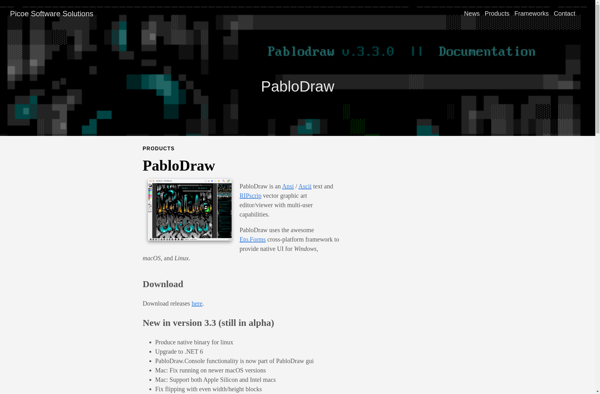Sixteen Colors Draw
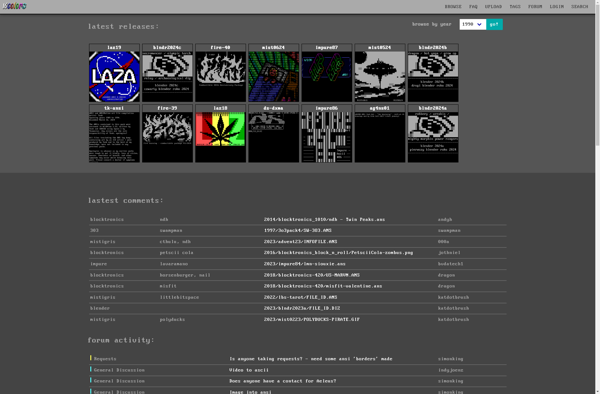
Sixteen Colors Draw: Simple Digital Art Creation
A straightforward drawing application for Windows, offering essential tools for creating digital art with ease
What is Sixteen Colors Draw?
Sixteen Colors Draw is a lightweight, easy-to-use digital painting software for Windows. As the name suggests, it features a palette of 16 vibrant colors that users can employ to create drawings and paintings on their devices.
This drawing program sets itself apart with its simplicity. The clean interface only displays the necessary tools like brush, eraser, shape tools, and color palette. There are no complex menus or overwhelming options. Beginners can start creating art instantly without going through a learning curve.
Despite the straightforward design, Sixteen Colors Draw does pack powerful features. Users have control over brush sizes, opacity levels, and layers. The eraser tool helps fix mistakes on the go. Basic geometric shapes, text tool help add interesting elements fast. Anything created can be easily exported as image files.
Sixteen Colors can open and edit most common image formats like JPG, PNG, GIF etc. This means one can also use it to make quick edits to existing images. Overall, if you're seeking a fuss-free digital art program that focuses on core functions, Sixteen Colors Draw warrants a look.
Sixteen Colors Draw Features
Features
- Basic drawing tools like pencil, eraser, shapes, text
- 16 different colors to choose from
- Multiple canvas sizes
- Layers for creating complex drawings
- Undo/redo functionality
- Zoom in/out
- Export drawings as image files
Pricing
- Free
Pros
Cons
Official Links
Reviews & Ratings
Login to ReviewThe Best Sixteen Colors Draw Alternatives
Top Photos & Graphics and Drawing & Painting and other similar apps like Sixteen Colors Draw
Here are some alternatives to Sixteen Colors Draw:
Suggest an alternative ❐Monodraw
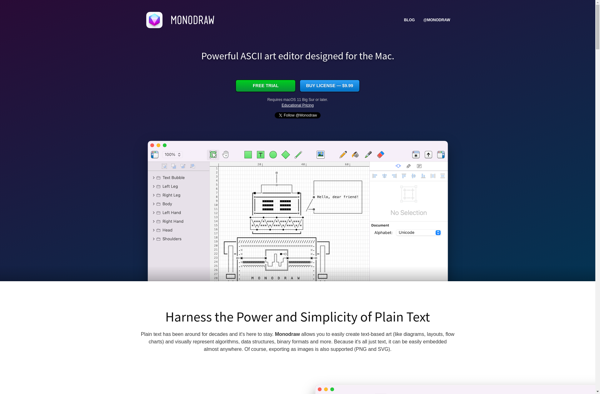
ASCII Art Maker
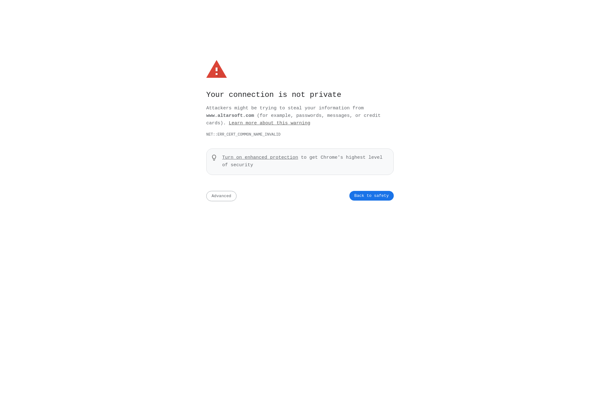
JavE
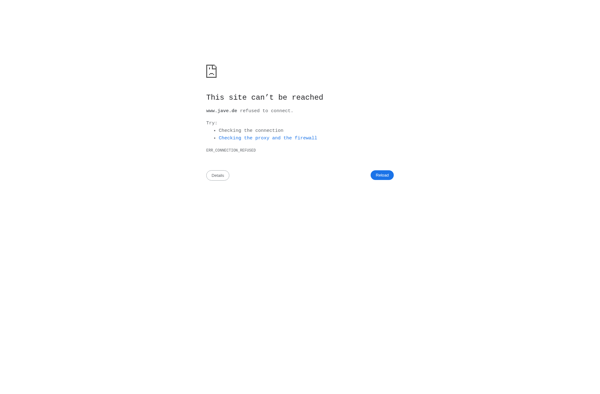
ASCII Art Studio
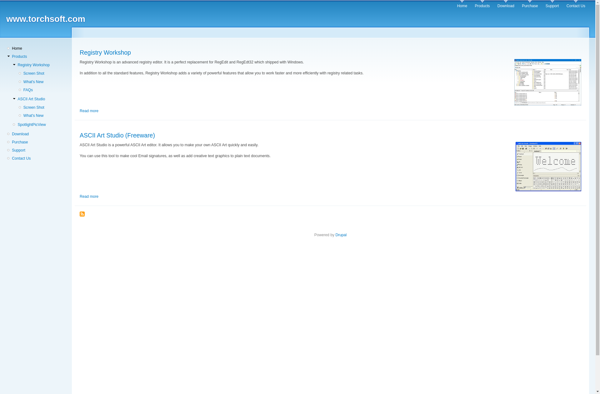
REXPaint
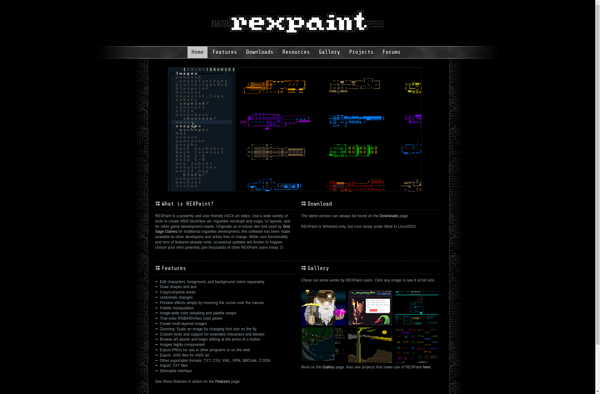
ASCIIFlow

Ascii Generator 2
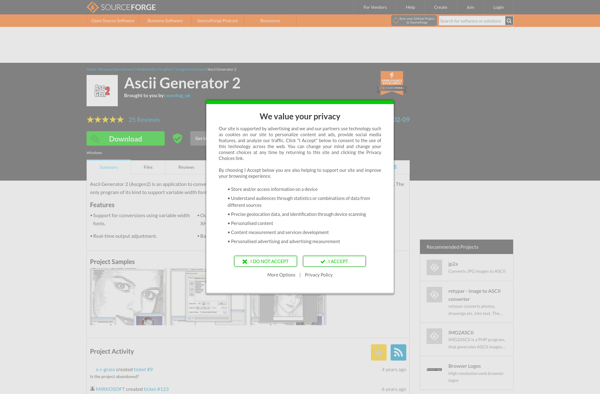
Moebius ANSI and ASCII Editor
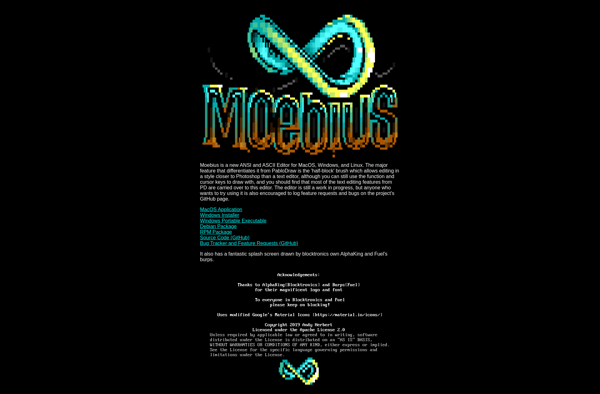
Playscii
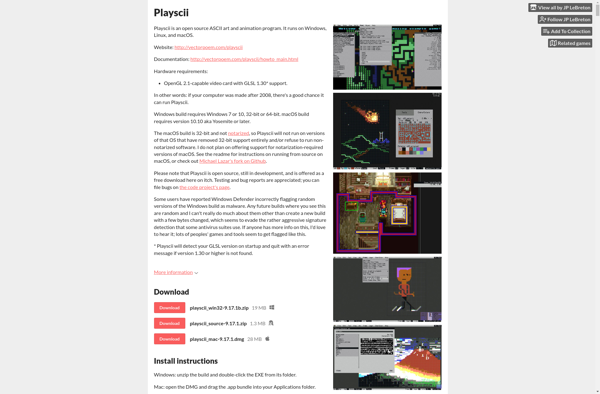
MOTD Maker
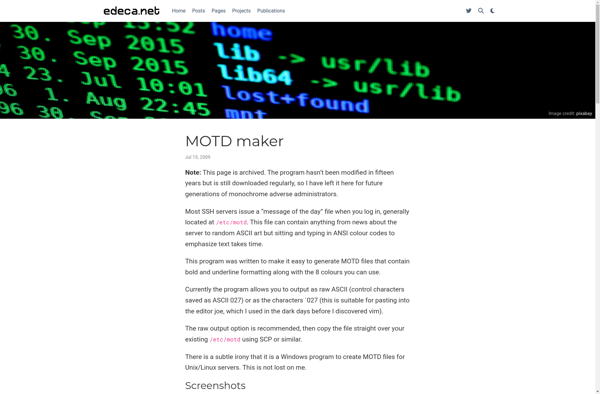
Charaster

PabloDraw