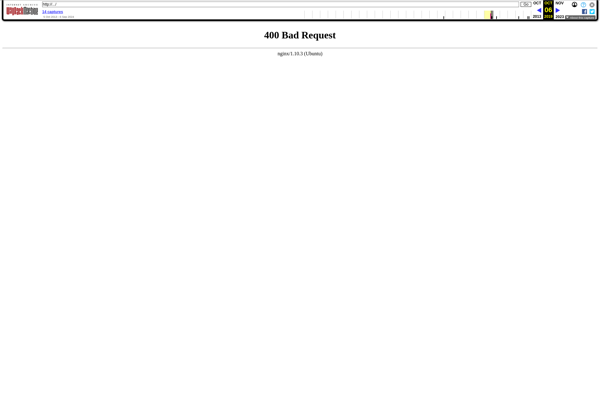SparkyLinux
SparkyLinux is a lightweight, fast and fully customizable Linux distribution based on Debian testing branch. It features the Openbox window manager by default along with a simple and intuitive GUI. SparkyLinux is great for older hardware or for those wanting a fast yet customizab
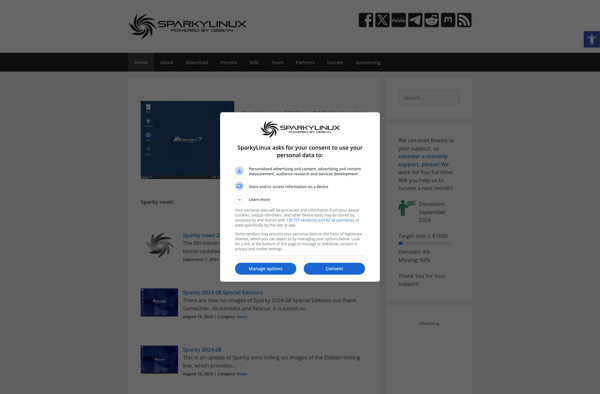
SparkyLinux: Lightweight, Fast, Customizable Linuxs
A fast and fully customizable Linux distribution based on Debian testing branch, great for older hardware or those seeking a speedy yet adaptable experience.
What is SparkyLinux?
SparkyLinux is a lightweight, rolling release Linux distribution based on Debian's testing branch. It is designed to be fast, lightweight and fully customizable to user's needs.
Some key features of SparkyLinux include:
- Uses the Openbox window manager by default which is lightweight and fast
- Has customized Sparky Advanced Installer for easy installation
- Support for both 32-bit and 64-bit architectures
- Multiple ISO images available depending on edition from minimal CLI to full featured desktop
- APT package management system gives access to thousands of software packages
- Rolling release model means latest software updates without need to upgrade entire OS
- Supports live mode so you can test before installing SparkyLinux
- Active community support available through forums and chat
With its speed and customization options, SparkyLinux is a great fit for older computers or for those seeking a lightweight yet fully functional Linux distro. Its rolling updates model also appeals to those wanting the latest software packages without needing to constantly upgrade the entire OS.
SparkyLinux Features
Features
- Based on Debian testing branch
- Uses Openbox window manager by default
- Lightweight and fast performance
- Fully customizable interface
- Great for older hardware
- Simple and intuitive GUI
Pricing
- Free
- Open Source
Pros
Very lightweight and fast
Highly customizable
Great hardware support
Rolling release model provides latest software
Active community support
Cons
Less user-friendly than beginner distros like Ubuntu
Manual configuration required for some hardware
Less software available in repositories than Debian/Ubuntu
Official Links
Reviews & Ratings
Login to ReviewThe Best SparkyLinux Alternatives
Top Os & Utilities and Linux Distributions and other similar apps like SparkyLinux
Here are some alternatives to SparkyLinux:
Suggest an alternative ❐Ubuntu
Ubuntu is one of the most popular Linux distributions available today. It is based on Debian and completely free and open source. Some key points about Ubuntu:It has an easy to use and intuitive interface, making it great for Linux beginners.It has a wide variety of official flavors featuring different...
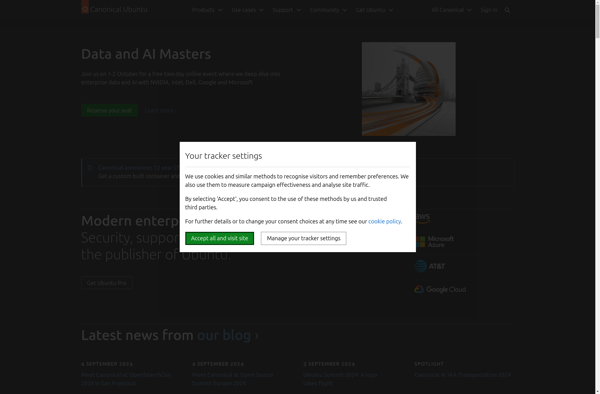
Linux Mint
Linux Mint is a Linux distribution built on top of Ubuntu that aims to provide a more complete out-of-the-box experience. Some key aspects of Linux Mint include:User-friendly desktop environment with a familiar workflow for Windows usersComes with a lot of pre-installed software for common tasks like office productivity, internet browsing,...
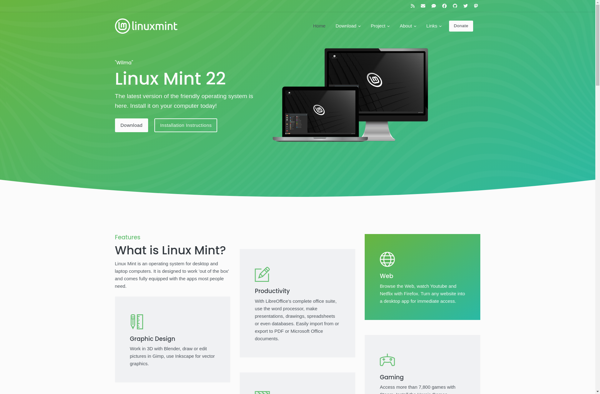
SteamOS
SteamOS is a specialized Linux distribution created by Valve Corporation, the company behind the popular digital distribution platform for video games, Steam. It was initially developed to complement the launch of Steam Machines, which are gaming consoles designed to run Steam games in a living room environment. Key Features and...
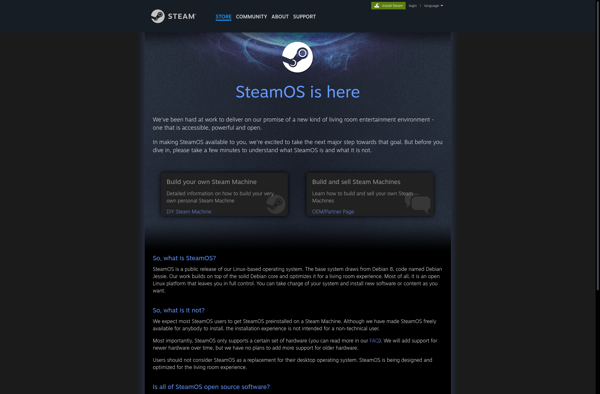
Arch Linux
Arch Linux is a lightweight, flexible Linux distribution designed for experienced Linux users who want control and customization of their system. Some key features of Arch Linux include:Rolling release model - Arch gets continuous updates rather than point releases, ensuring you always have the latest software.Uses Pacman package manager -...
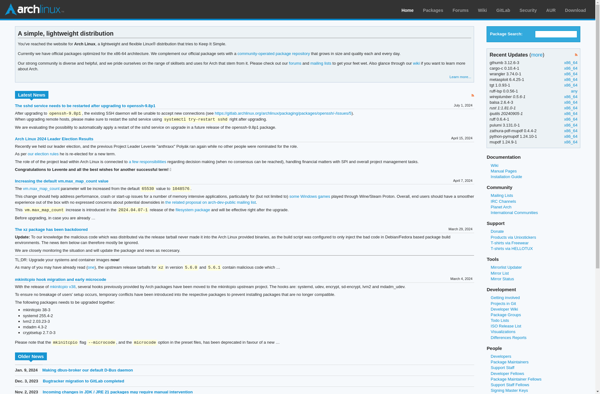
Elementary OS
elementary OS is a Linux distribution based on Ubuntu that focuses on providing a fast, open, and privacy-respecting computing experience. It comes with a custom desktop environment called Pantheon that features a sleek and intuitive user interface designed for productivity.Some key features of elementary OS include:An app store called AppCenter...

Debian
Debian is one of the oldest and most popular Linux distributions available today. First released in 1993, it is known for its stability, commitment to free software principles, and huge repository of over 50,000 software packages.Some key facts about Debian:It is developed by a worldwide community of volunteers working together...
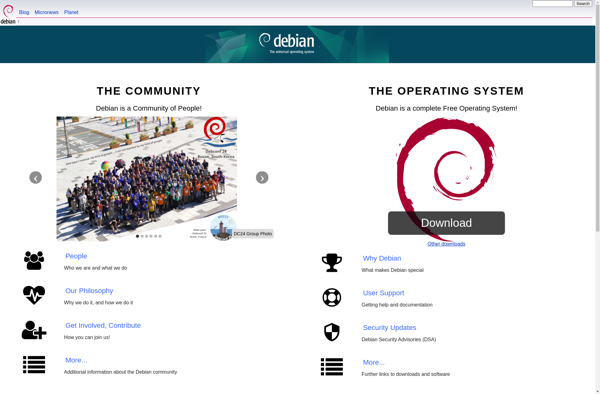
Fedora
Fedora is a Linux distribution developed by the Fedora Project and sponsored by Red Hat. It is one of the most popular community-driven Linux distributions and is known for showcasing the latest innovations in open source software on a stable and easy-to-manage platform.Some key features of Fedora include:Uses the RPM...
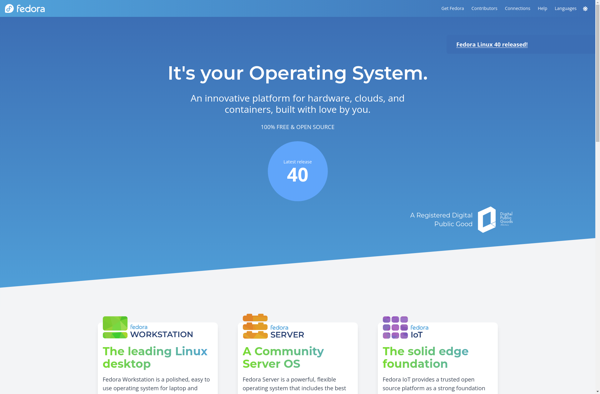
Manjaro Linux
Manjaro Linux is an open source, independently developed GNU/Linux distribution based on Arch Linux. It aims to provide an accessible entry point for new Linux users, while maintaining the DIY spirit and technical simplicity that Arch Linux is known for.Some key features of Manjaro Linux include:User-friendly graphical installers for quick...

OpenSUSE
openSUSE is a versatile Linux distribution that can be used on desktops, laptops, and servers. It focuses on being easy to use, having up-to-date software packages, and providing flexibility for different types of users.Some key features and information about openSUSE:Sponsored by SUSE Linux and other companies, but community-developedRegular release cycle...
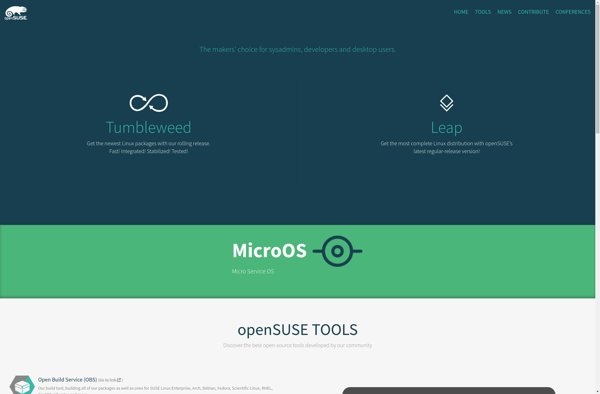
Pop!_OS
Pop!_OS is a Linux distribution developed by computer manufacturer System76. It is based on Ubuntu and uses the GNOME desktop environment.Some key features of Pop!_OS include:Custom GNOME desktop theme and system improvements designed for an optimal workflow.Good hardware compatibility, especially with System76 hardware.Streamlined window and workspace management using keyboard shortcuts...
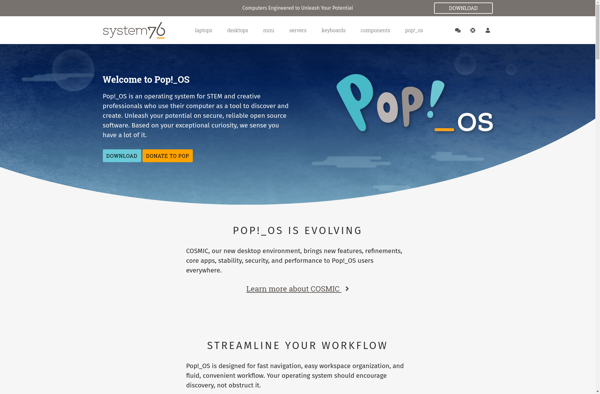
Kubuntu
Kubuntu is an officially recognized flavor of the Ubuntu Linux distribution that features the KDE Plasma desktop environment instead of Ubuntu's default GNOME desktop. Kubuntu provides a user-friendly, customizable, and visually appealing desktop experience powered by the latest KDE Plasma technologies.Some key features and characteristics of Kubuntu include:Uses the lightweight...

Linux Ultimate Edition
Linux Ultimate Edition (LUE) is a desktop Linux distribution based on Ubuntu.It aims to provide an easy-to-use Linux experience for beginners, with a familiar Windows-like user interface and various pre-installed applications for common tasks like media playback, messaging, web browsing, and productivity.At the same time, LUE still offers more advanced...
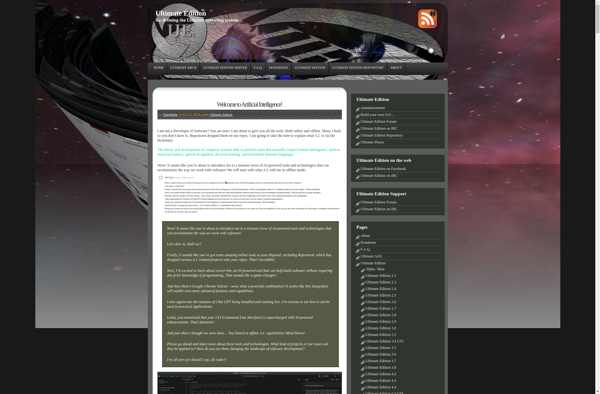
Ubuntu GamePack
Ubuntu GamePack is a freely distributed collection of popular games and emulators that comes preinstalled on the Ubuntu Linux operating system. It aims to provide Linux users with a selection of high quality games and entertainment software out of the box.The package includes classic puzzle games like sudoku, chess, minesweeper...
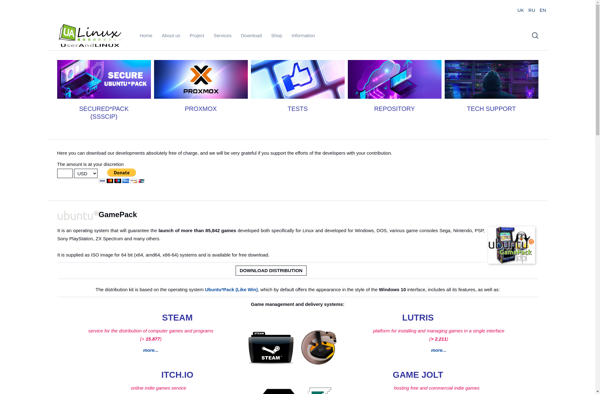
Xubuntu
Xubuntu is an official community edition of the Ubuntu operating system that comes with the Xfce desktop environment preinstalled instead of Ubuntu's default GNOME desktop. Xubuntu uses the same software repositories as Ubuntu, so it is just as easy to use and provides a similar user experience, but it is...
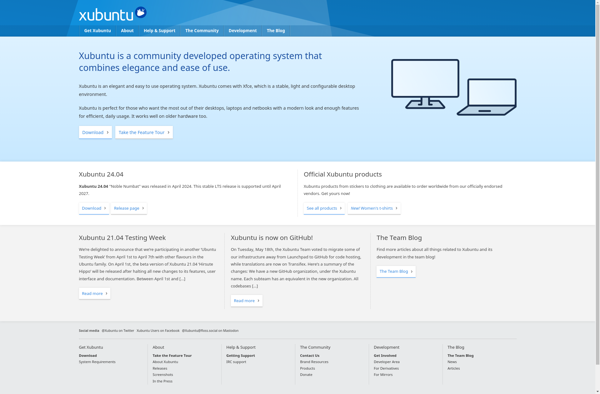
Node OS
Node OS is an operating system built entirely in Node.js. It replaces the traditional Linux kernel with a JavaScript V8 interpreter, allowing web applications and services to run natively without an intermediate software layer or compatibility issues.Some key benefits of Node OS include:Enhanced security - Running everything in a single...
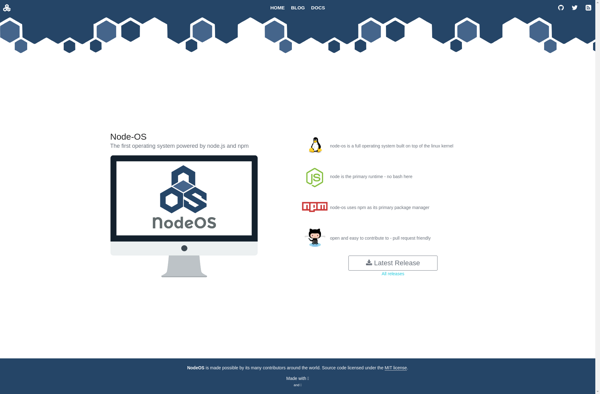
Septor
Septor is an open-source antivirus program for Windows that provides real-time protection against malware, viruses, trojans, ransomware, and other threats. It uses heuristic analysis techniques to proactively detect malicious behavior and block threats before they can infect your system.Unlike traditional signature-based antivirus software, Septor analyzes program behavior, file modifications, system...
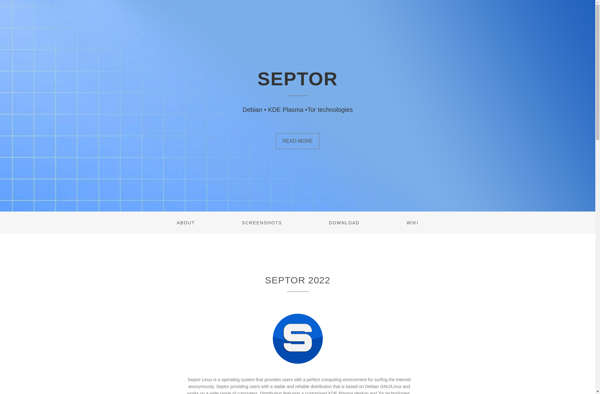
Tanglu
Tanglu is a Linux distribution based on Debian that aims to provide a fully free operating system focused on ease of use. It initially launched in 2013 with the goal of being an open, community-oriented alternative to Ubuntu that treated users, contributors, and developers equally.At its core, Tanglu uses the...
Black Lab Linux
Black Lab Linux is a desktop Linux distribution that aims to be simple and easy to use for novice and advanced users alike. It is based on Ubuntu and Debian technology, utilizing the flexible APT package management system. Black Lab strives to integrate the latest open source applications into a...
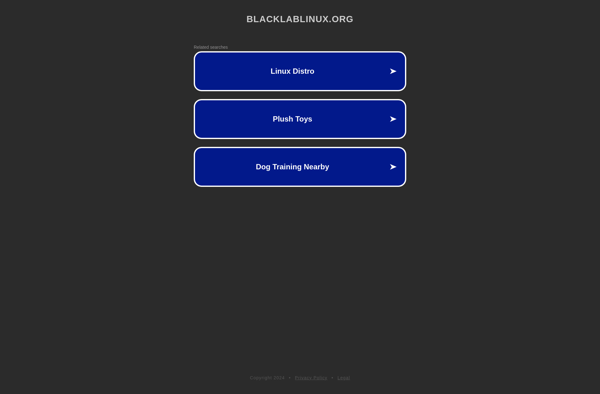
ULinux
ULinux is a Debian-based Linux distribution that aims to breathe new life into aging computers by providing a lightweight yet functional Linux desktop. It is optimized to run smoothly on computers with as little as 128 MB of RAM and a 400 MHz processor.Some key features of ULinux include:Uses the...
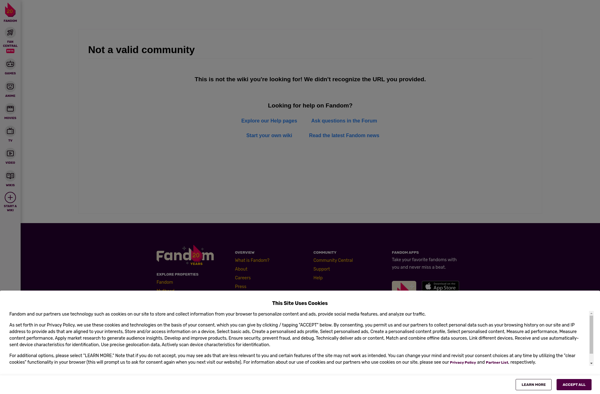
Play Linux
Play Linux is an open-source front-end interface designed to simplify the installation and management of various Linux distributions. It provides an easy-to-use graphical user interface (GUI) that allows users to easily install, remove, and switch between different Linux OSes like Ubuntu, Fedora, CentOS, openSUSE, Debian, Mageia, etc.Some key features of...