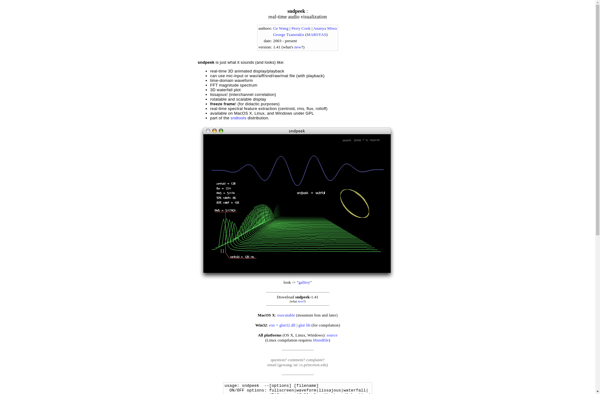Spectro
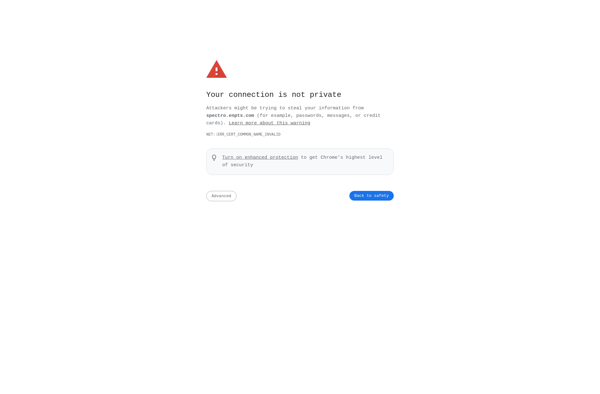
Spectro: Open-Source Vector Graphics Editor
Create and edit vector images with a clean interface, drawing and editing tools similar to Adobe Illustrator or Inkscape
What is Spectro?
Spectro is a free, open-source vector graphics editor for Windows, Mac and Linux. It can be used to create and edit vector images such as illustrations, diagrams, charts, logos and complex paintings. Spectro has an easy-to-use interface with various drawing, shaping, typography and editing tools comparable to premium editors like Adobe Illustrator or Affinity Designer.
Some of the key features of Spectro include:
- Intuitive vector drawing and shaping tools like pen, pencil, line, curve, rectangle, ellipse and polygon tools
- Node editing for manipulating vector paths and shapes
- Text tool with full typography controls and text on path functionality
- Gradient, pattern and image fills for vectors and text
- Grouping, aligning and distributing objects
- Vector booleans to combine different shapes and paths
- Import/export various file formats like SVG, PDF, EPS and raster formats
- Cross-platform support for Windows, Mac and Linux
As an open-source project, Spectro is completely free to use. It provides a powerful vector graphics editor for illustrators, designers and graphic artists looking for a free alternative to premium tools like Adobe Illustrator or CorelDRAW.
Spectro Features
Features
- Vector graphics editor
- Supports common vector graphic formats like SVG, PDF, EPS, AI
- Drawing tools like pen, pencil, brush, eraser
- Shape tools like rectangle, ellipse, polygon, star
- Text tool with formatting options
- Gradient and pattern fills
- Clipping masks
- Alignment and distribution tools
- Layers and groups
- Import/export raster images
- Scripting and plugin support
Pricing
- Free
- Open Source
Pros
Cons
Official Links
Reviews & Ratings
Login to ReviewThe Best Spectro Alternatives
Top Photos & Graphics and Vector Graphics Editors and other similar apps like Spectro
Here are some alternatives to Spectro:
Suggest an alternative ❐Lossless Audio Checker
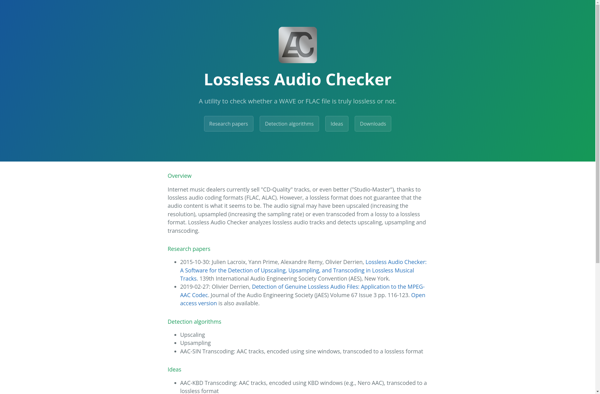
Spek
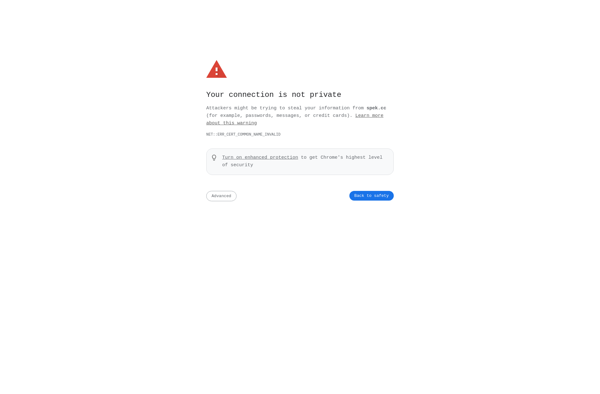
Zynewave Podium
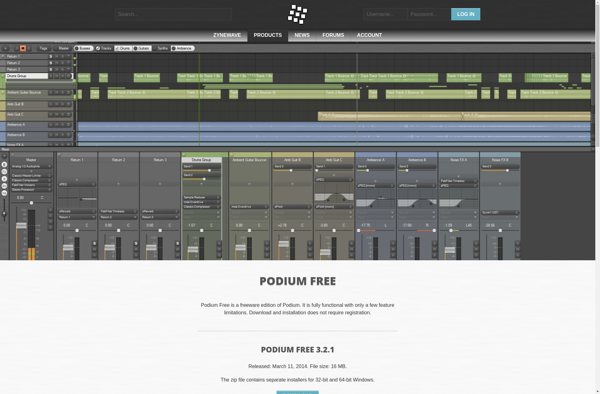
AuCDtect Task Manager

Ocenaudio

AudioDope
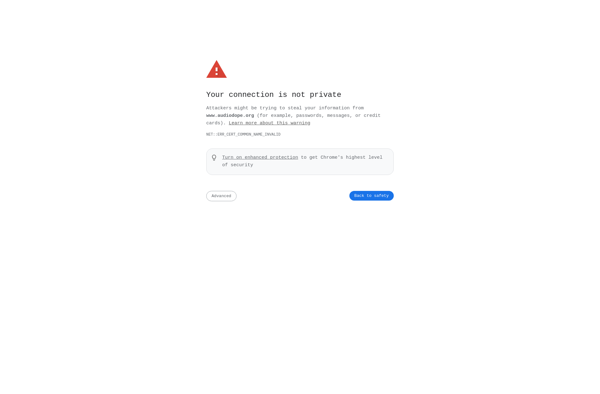
Audiochecker

Leapic Audio Editor

Tau Analyzer
Lexis Audio Editor

Sndpeek