Spektr - Photo Editor
Spektr: Free Photo Editor
Spektr is a free, open-source photo editor for Windows, Mac and Linux. It provides basic editing tools like crop, resize, exposure, color adjustment along with filters, text tool, redeye fix and more to enhance your photos.
What is Spektr - Photo Editor?
Spektr is a free and open-source photo editing software available for Windows, Mac and Linux operating systems. It provides a wide range of features for basic and advanced photo editing.
For basic editing, Spektr allows you to crop, resize, rotate and flip photos. It also provides tools to adjust exposure, saturation, brightness, contrast and color balance of images. You can enhance photos using redeye removal, sharpen, blur as well as vignette effects.
Spektr also includes an array of filters such as black & white, sepia, vintage, cross process, posterize, etc. that you can apply to dramatically alter the look of your photos. It has a text tool for adding customizable text and titles to images.
Some of the advanced features include lens correction, noise reduction, layers, curves, levels, and mask among others. Spektr supports major image formats like JPEG, PNG, BMP and TIFF.
It has a multi-tab document interface that allows you to work on multiple photos simultaneously. The changes are non-destructive so you can go back and edit photos at any point without losing quality.
Spektr is frequently updated with new features and enhancements. It provides a good balance of usability and advanced functionality for photo editing.
Spektr - Photo Editor Features
Features
- Basic photo editing tools like crop, resize, rotate, straighten
- Exposure, contrast, brightness, saturation adjustments
- Redeye removal tool
- Text tool with font, size, color options
- Filters like black & white, sepia, blur, sharpen
- Support for common image formats like JPG, PNG, TIFF
- Batch editing
- Non-destructive editing
- Plugin support
- Available on Windows, Mac and Linux
Pricing
- Free
- Open Source
Pros
Cons
Reviews & Ratings
Login to ReviewThe Best Spektr - Photo Editor Alternatives
Top Photos & Graphics and Photo Editing and other similar apps like Spektr - Photo Editor
Moldiv
