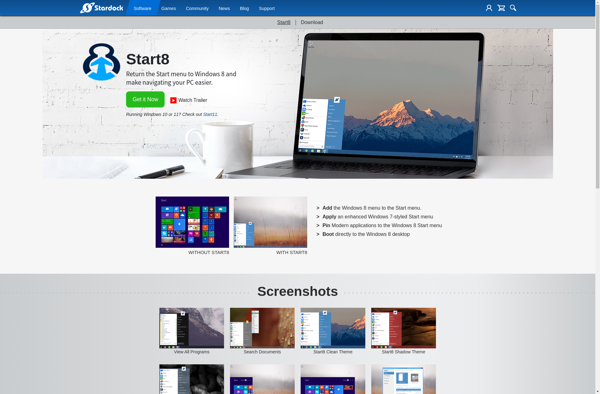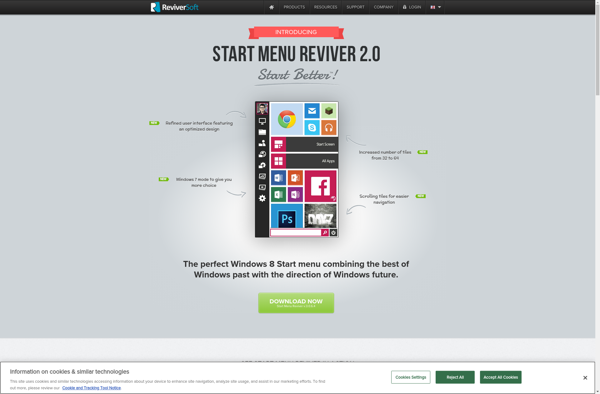Spencer
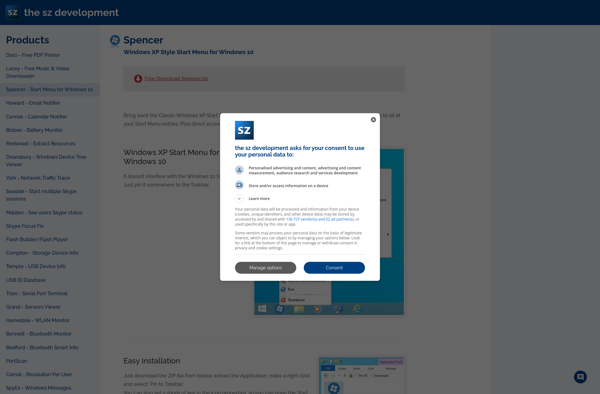
Spencer: Open-Source Personal Assistant Softwares
Open-source personal assistant software for task management, reminders, notes, and automation
What is Spencer?
Spencer is an open-source personal assistant application designed to help users stay organized and streamline their workflow. It provides a variety of tools to manage daily tasks, set reminders, take notes, track habits, and more.
Some key features of Spencer include:
- Flexible task management with lists, tags, due dates, reminders, and more
- Note taking and knowledge base with formatting options, categories, and full-text search
- Habit and goal tracking to build healthy routines and achieve objectives
- Intuitive calendar integration for scheduling events and appointments
- Customizable interface with multiple themes and layout options
Spencer simplifies time and task management through automation and integration. Its assistants can detect dates, times, and locations in notes and tasks automatically. It also supports third-party app integrations via Zapier to connect with popular apps and services.
As an open-source project, Spencer is community-driven and transparent. Users can view code, report issues, and request features on GitHub. It's available free of charge for Windows, Mac, Linux, iOS, and Android.
Spencer Features
Features
- Voice commands
- Note taking
- Task management
- Reminders
- Calendar integration
- Web searches
- Music playback control
Pricing
- Open Source
Pros
Cons
Official Links
Reviews & Ratings
Login to ReviewThe Best Spencer Alternatives
Top Ai Tools & Services and Personal Assistant and other similar apps like Spencer
Here are some alternatives to Spencer:
Suggest an alternative ❐Start11
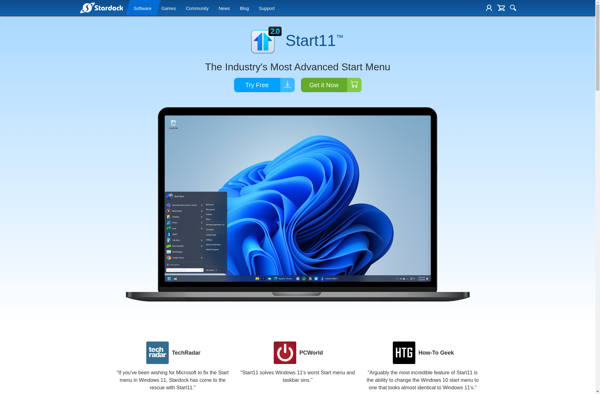
Classic Shell

StartAllBack
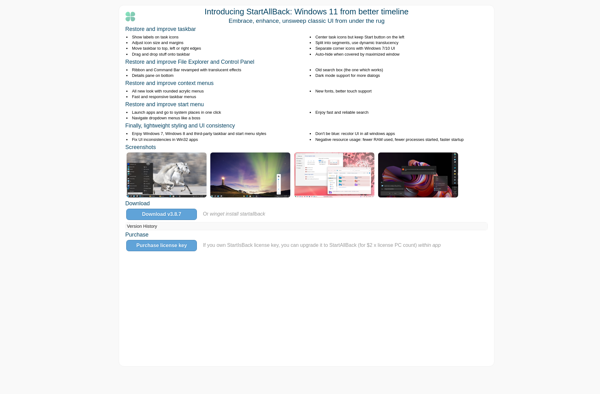
Open Shell

StartIsBack

Power8
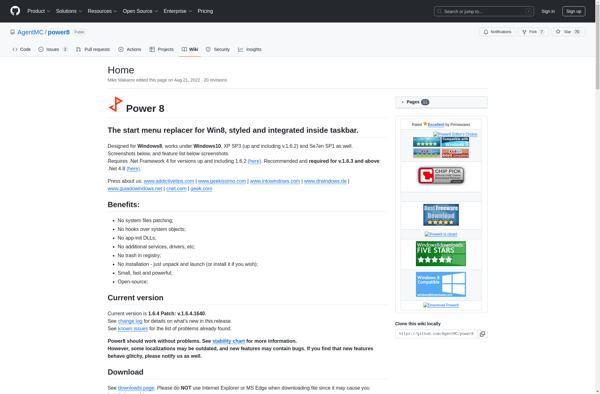
Start8