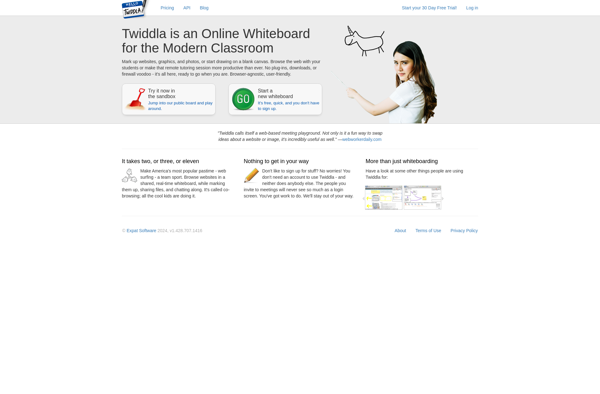Sqwiggle
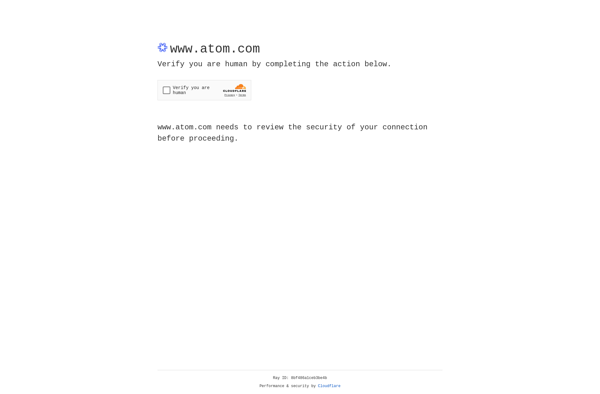
Sqwiggle: Lightweight Video Chat & Screen Sharing for Remote Teams
Simulate in-office collaboration with always-on video feeds, screen sharing, and real-time chat for remote teams - all on Sqwiggle.
What is Sqwiggle?
Sqwiggle is a software application designed for remote teams to stay visually connected throughout the workday through always-on video feeds and casual chatting. It aims to mimic the experience of working together in a physical office while allowing team members to work from anywhere.
Key features of Sqwiggle include:
- Always-on video feeds - See mini webcam feeds of your teammates to know when they are available.
- Screen sharing - Share your screen with team members for collaboration.
- Chat - Exchange messages and links in real-time via the group chat.
- Availability indicators - See at a glance when others are active, idle, busy, or offline.
- Cross-platform - Use Sqwiggle across Mac, Windows, iOS, Android, and web browsers.
- Lightweight and easy to use - Sqwiggle is designed for casual connection without heavy video calls.
Ideal for remote teams looking to stay connected throughout the workday, Sqwiggle aims to simulate the office environment with always-on presence and ability to chat casually about work and non-work topics. The mini video feeds and availability indicators let you see when your teammates are free to collaborate on shared projects through your preferred work tools.
Sqwiggle Features
Features
- Always-on video feeds
- Screen sharing
- Chat
- Availability status
Pricing
- Freemium
- Subscription-Based
Pros
Cons
Official Links
Reviews & Ratings
Login to ReviewThe Best Sqwiggle Alternatives
Top Remote Work & Education and Video Conferencing and other similar apps like Sqwiggle
Here are some alternatives to Sqwiggle:
Suggest an alternative ❐Skype

IRedMail

BigBlueButton

Cisco Webex Meetings

Adobe Connect
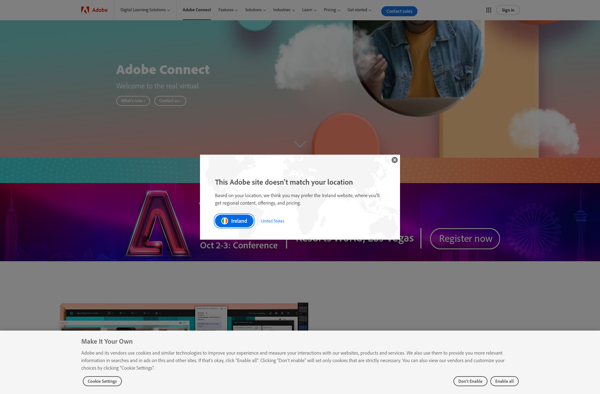
OpenMeetings
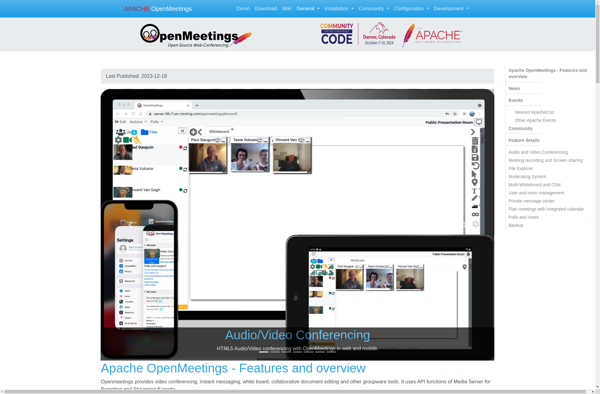
Join.me
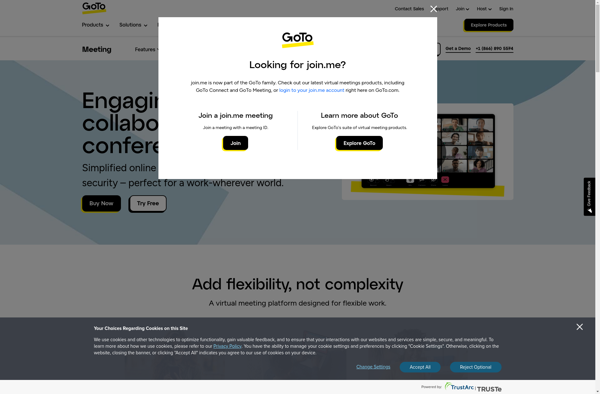
GoTo Meeting
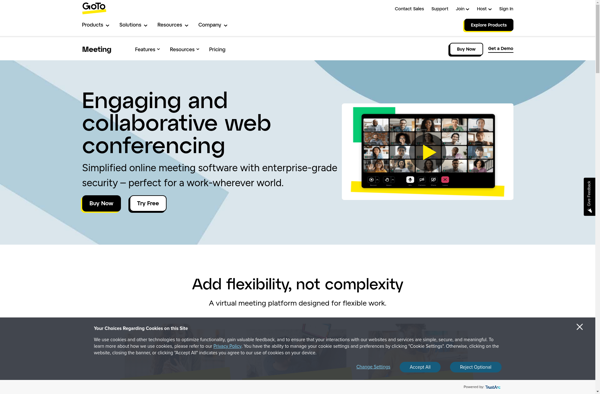
JumpChat
Twiddla