SuperKeys from Crick Software
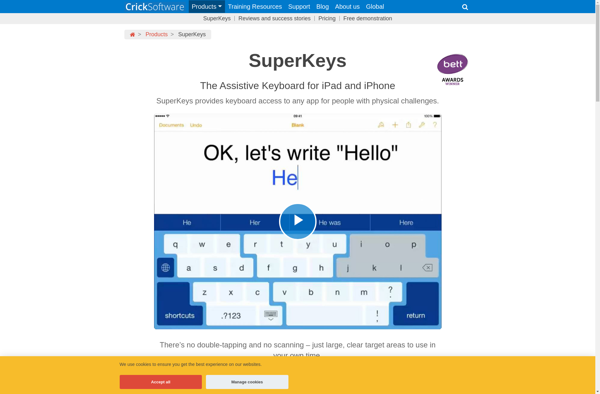
SuperKeys: AAC Communication Tool
Alternative and augmentative communication (AAC) software from Crick Software, helping nonverbal individuals communicate with text-to-speech, symbol-based boards, and customizable interfaces.
What is SuperKeys from Crick Software?
SuperKeys from Crick Software is an alternative and augmentative communication (AAC) software designed to help nonverbal individuals communicate. It allows users to construct sentences using symbols and text, which can then be spoken aloud using integrated text-to-speech technology.
Some key features of SuperKeys include:
- Symbol-based communication boards with pre-loaded symbols and images
- Customizable interfaces that can be adapted for each user's specific needs
- Text-to-speech with natural sounding voices
- Word prediction to speed up sentence construction
- Onscreen keyboards for typing messages
- Options to export user messages to social media or email
SuperKeys aims to provide nonverbal users with a way to independently communicate their thoughts, carry on conversations, and connect with other people. It is designed to be very flexible so that caregivers and speech therapists can set it up optimally for each individual based on their motor, language, and cognitive abilities.
The software is available as a subscription service and runs on Windows computers, iOS and Android tablets and mobile devices. Crick Software offers different subscription tiers based on features needed and trial options are available to evaluate SuperKeys.
SuperKeys from Crick Software Features
Features
- Text-to-speech
- Symbol-based communication boards
- Customizable interfaces
- Word prediction
- Scanning options
- Multiple access methods
- Switch access
- Eye gaze support
Pricing
- Subscription-Based
Pros
Cons
Official Links
Reviews & Ratings
Login to ReviewNo reviews yet
Be the first to share your experience with SuperKeys from Crick Software!
Login to ReviewThe Best SuperKeys from Crick Software Alternatives
Top Education & Reference and Special Education and other similar apps like SuperKeys from Crick Software
Here are some alternatives to SuperKeys from Crick Software:
Suggest an alternative ❐Microsoft SwiftKey

TouchPal Keyboard

Dextr keyboard
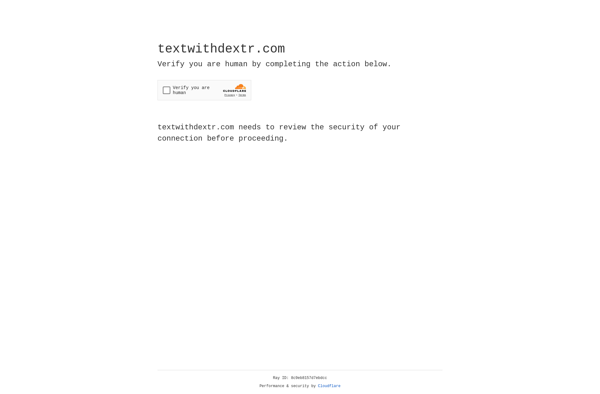
Thumb Keyboard
