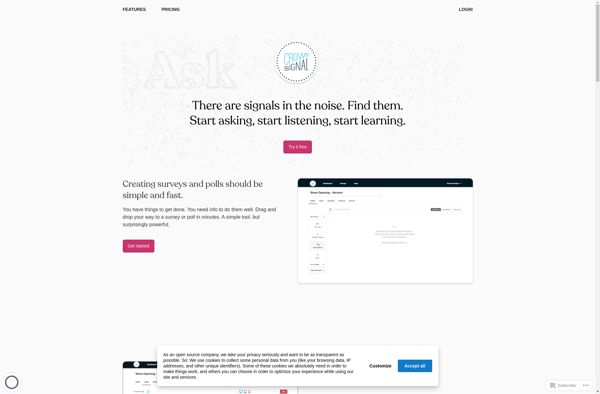Survey Exchange
Survey Exchange: Online Survey Software
An online survey software allowing users to create, distribute, and analyze surveys with customizable templates, advanced logic features, and integrations with popular services for accurate target audience distribution.
What is Survey Exchange?
Survey Exchange is an easy-to-use online survey software that enables users to create, distribute, and analyze surveys with advanced tools for gaining actionable insights. It provides a variety of customizable survey templates along with drag-and-drop builder for easily modifying questions, layouts, themes to match a brand.
Key features include skip logic and branching for adaptive surveys, multiple choice questions, text answers, image choices, rating scales, and more advanced logic. Surveys can be shared via email, on websites, social media, and QR codes. Target audiences can be manually entered or integrated with services like MailChimp, Salesforce, HubSpot for accurate distribution to customers and stakeholders.
Analytics and reports provide an overview of responses with filters to analyze specific segments. Data and charts can be exported. Plugins allow further integration with external services like WordPress, while APIs enable building custom features. Overall, Survey Exchange strikes a balance between ease-of-use and advanced functionality for individuals and businesses seeking to create, distribute and analyze surveys through a single platform.
Survey Exchange Features
Features
- Customizable survey templates
- Advanced survey logic
- Question randomization
- Quota management
- Survey distribution & sharing
- Real-time results and analytics
- Custom branding
- Multi-language support
- Survey automation
- API access
- Integrations with popular services
Pricing
- Freemium
- Subscription-Based
Pros
Cons
Official Links
Reviews & Ratings
Login to ReviewThe Best Survey Exchange Alternatives
Top Business & Commerce and Survey & Feedback and other similar apps like Survey Exchange
Here are some alternatives to Survey Exchange:
Suggest an alternative ❐Google Forms
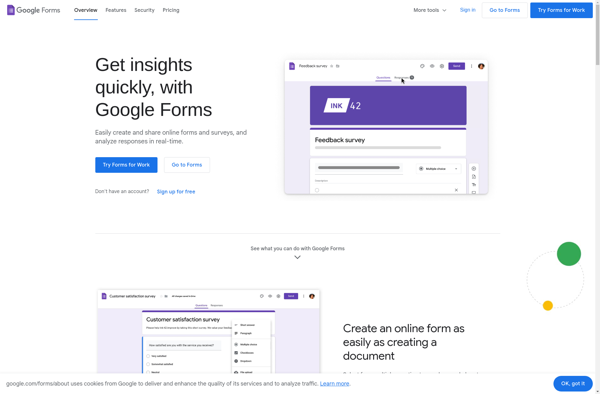
Microsoft Forms
Typeform
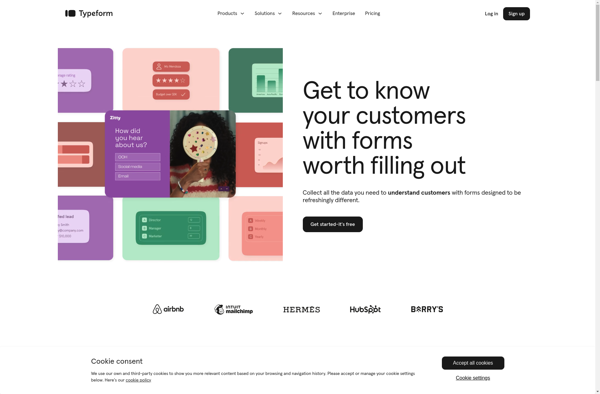
SurveyMonkey
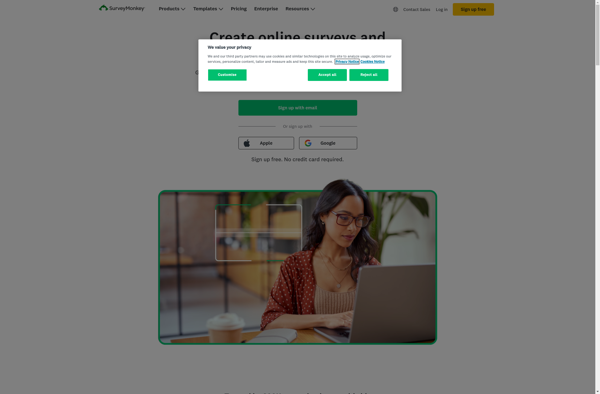
LimeSurvey
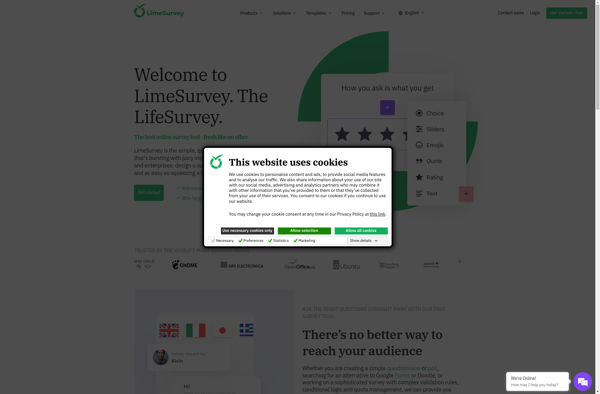
Tally Forms
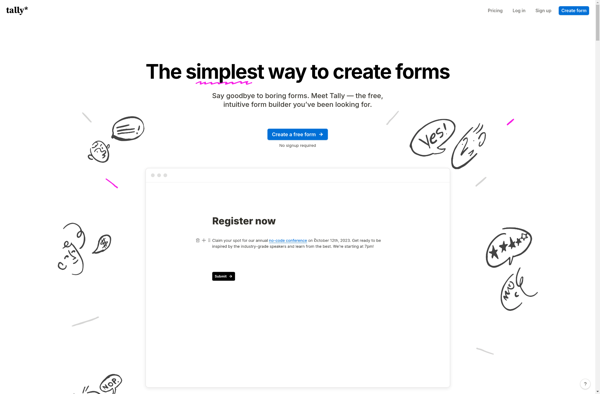
SurveyJS
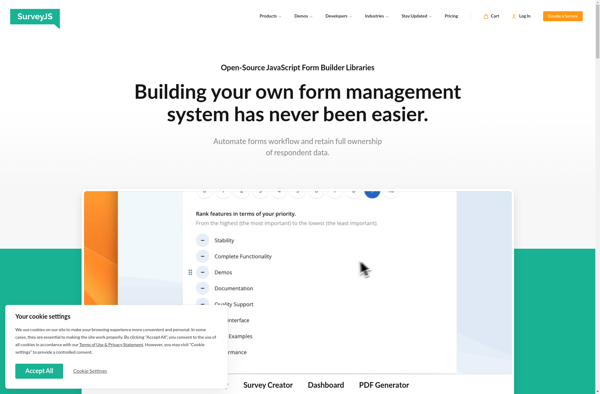
Topgrade Quiz Maker
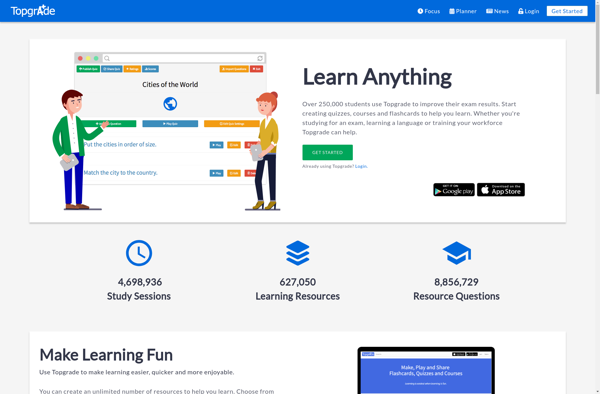
Nextcloud Forms
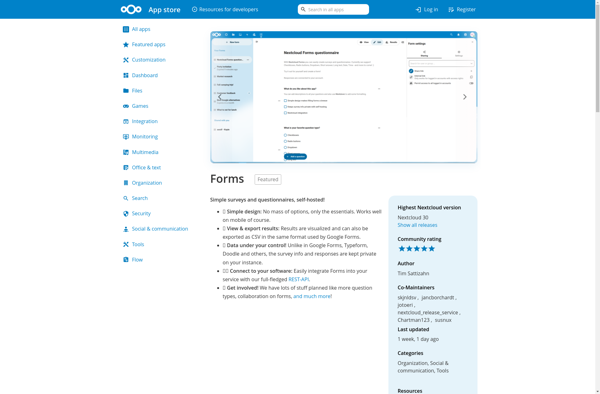
Get Satisfaction
Nextcloud Polls
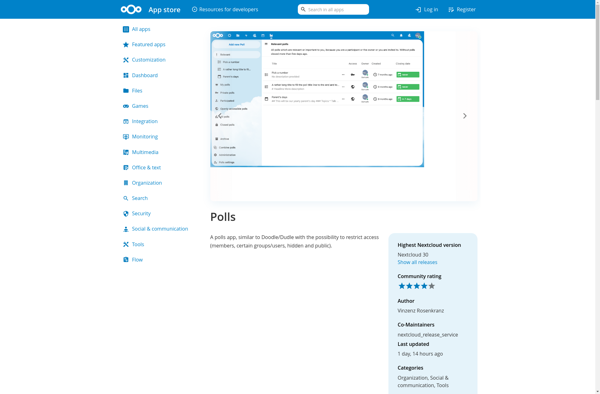
Crowdsignal