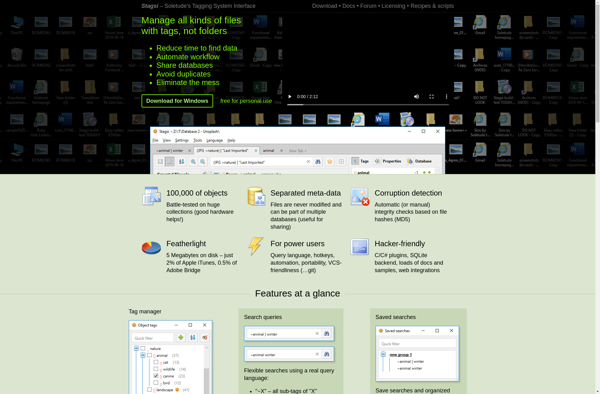Tagging for Windows

Tagging for Windows: Organize Files with Color-Coded Tags
A free software solution to categorize and group files on your Windows computer, featuring an intuitive interface and color-coded tags.
What is Tagging for Windows?
Tagging for Windows is a free software application designed to help Windows users organize and manage files on their computers more efficiently. It works by allowing you to apply customizable tags to any file or folder, which serves as an additional layer of metadata.
Some key features of Tagging for Windows include:
- Intuitive and easy-to-use interface for applying tags through right-click menu or drag-and-drop.
- Support for creating unlimited hierarchical tags organized by color and icon.
- Advanced tagging rules based on file type, date modified, etc.
- Powerful search and filtering of files based on assigned tags.
- Tag cloud for overview of most commonly used tags.
- Seamless integration with File Explorer for tagging files and folders.
- Cross-compatibility with productivity software like MS Office.
By leveraging the flexibility of tags for categorization, Tagging for Windows makes it much easier to index, search, and access files stored across multiple folders on your system. The visual tag interface also allows you to easily grasp relationships between different sets of documents. Overall an invaluable tool for individual and professional Windows users for information management.
Tagging for Windows Features
Features
- Allows tagging of files, folders and drives for easy organization
- Supports nested tags and tag inheritance
- Provides a tag-based search to quickly find tagged items
- Lets you customize tag colors and icons
- Automatically suggests tags based on file types and properties
- Integrates with Windows Explorer for seamless tagging
- Has a minimalist and intuitive user interface
Pricing
- Free
Pros
Cons
Official Links
Reviews & Ratings
Login to ReviewThe Best Tagging for Windows Alternatives
Top File Management and File Organization and other similar apps like Tagging for Windows
Here are some alternatives to Tagging for Windows:
Suggest an alternative ❐TagSpaces
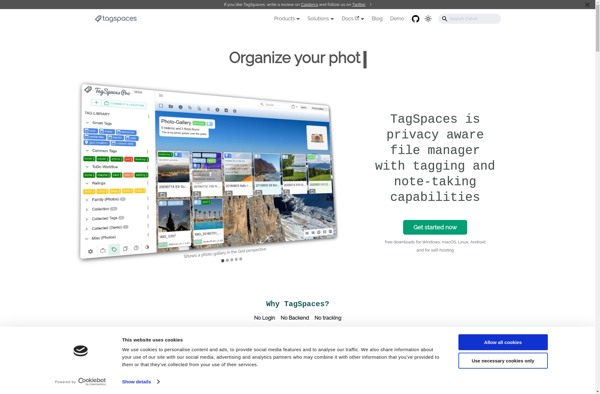
Tabbles

TaggedFrog
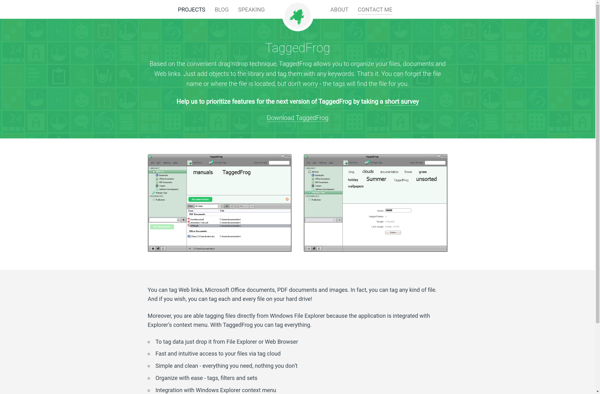
RecentX

Elyse
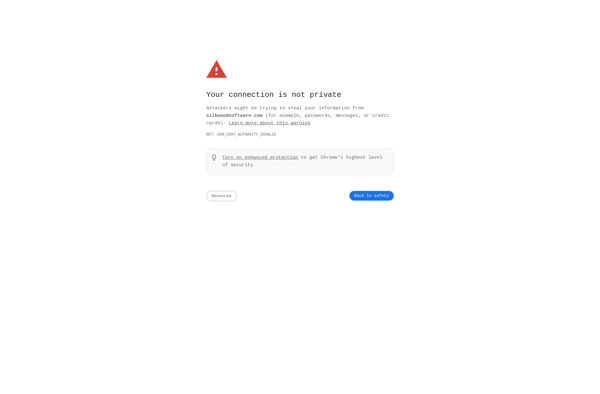
File Metadata (FileMeta)
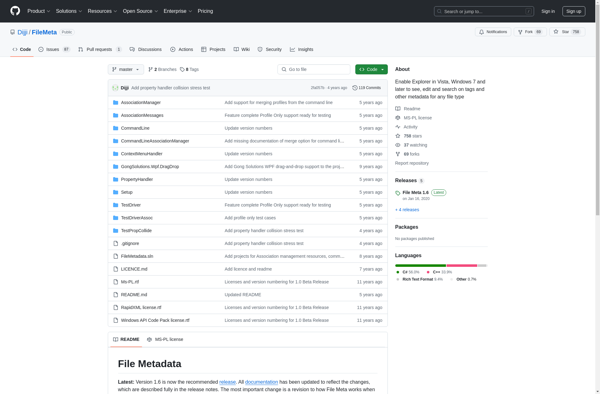
Stagsi