TempoMaster
TempoMaster: Music Tempo Tracking Software
TempoMaster is a music tempo tracking software that helps musicians keep time when recording or practicing. It listens to the audio input and displays the tempo in beats per minute, allowing users to speed up, slow down, or maintain a steady tempo.
What is TempoMaster?
TempoMaster is an innovative software solution designed to help musicians of all levels master tempo and rhythm. As a tempo tracking program, it listens to audio input from an instrument, metronome, backing track, or other tempo source and displays the detected beats per minute (BPM) in real time.
One of the key benefits TempoMaster provides is visual tempo feedback for practice sessions and recordings. The easy-to-read BPM counter shows if your playing speed is steady or drifting, while color-coded indications let you know if you should speed up or slow down to match your desired tempo. This instant feedback helps reinforce solid timekeeping skills.
TempoMaster also has a useful tap tempo feature for quickly setting the target tempo when practicing with a metronome or drum backing track. Just tap the spacebar along with the beat. The software detects and sets the BPM automatically. Other handy tools include tempo presets for common musical styles, adjustable response sensitivity to accommodate different audio input levels, and audio output with a customizable click track or metronome sound.
With its accurate tempo tracking capabilities and tools for developing rhythmic skills, TempoMaster is highly useful for musicians looking to improve their timing, tighten up their performances, achieve better recording takes, develop rhythmic feel, or simply maintain better speed control when practicing alone. It’s an invaluable asset for both students and professionals alike.
TempoMaster Features
Features
- Real-time tempo tracking
- Displays tempo in beats per minute
- Allows users to speed up, slow down, or maintain a steady tempo
- Compatible with various audio inputs
- Customizable tempo settings
- Metronome function
- Loop playback
- Detailed tempo history and analysis
Pricing
- Free
- Freemium
- One-time Purchase
Pros
Cons
Reviews & Ratings
Login to ReviewThe Best TempoMaster Alternatives
Top Audio & Music and Music Production and other similar apps like TempoMaster
GPS Test
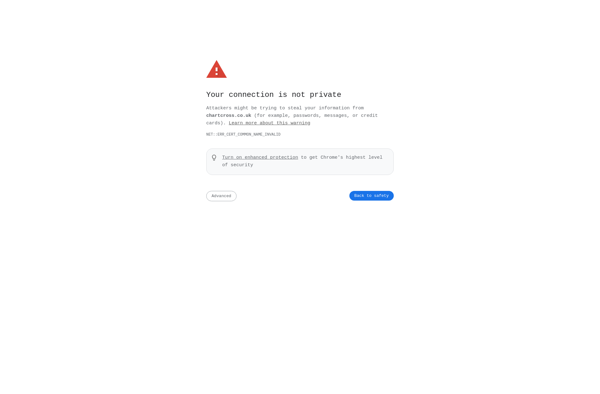
VisualGPS
