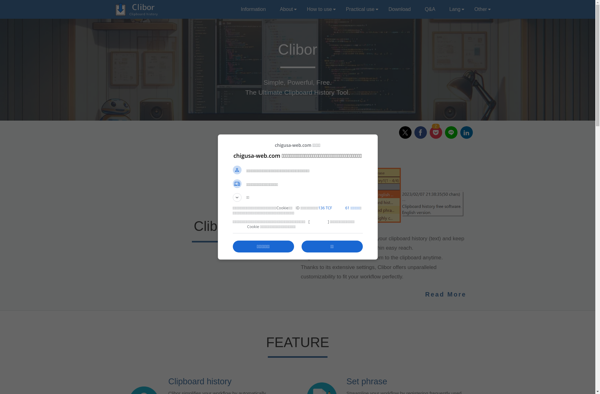TenClips
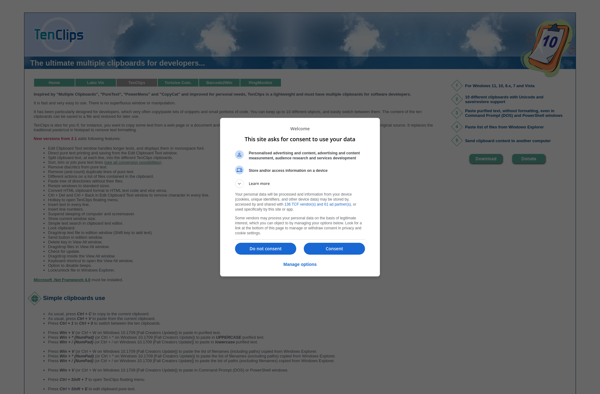
TenClips: Video Editor
Video editing software with drag-and-drop timeline, transitions, text, filters, music and premade templates for quick video creation
What is TenClips?
TenClips is an easy-to-use video editing software designed to help anyone create professional-looking videos, regardless of experience level. With TenClips, you can combine multiple video clips, photos, audio files, voice overs, music and more into a single video project.
Some key features of TenClips include:
- Drag-and-drop timeline interface that makes video assembly simple and efficient
- Hundreds of transitions, text effects, filters and elements to spice up videos
- High-quality audio mixing and color correction tools
- Library of royalty-free video clips, photos, music and sound effects to use
- Customizable templates for slideshows, intros, outros and more
- Support for all major video, audio and image formats with no import/export necessary
- Share finished videos instantly to social media or export to common formats
With a strong emphasis on usability, TenClips makes video editing achievable for novices while still offering advanced tools for power users. Its outstanding creative features provide endless options for customization while the interface remains intuitive at every stage.
TenClips Features
Features
- Drag-and-drop timeline interface
- Ability to combine multiple video clips
- Transitions, text overlays, filters and music
- Premade templates for quick video creation
- Export videos in various formats
Pricing
- One-time Purchase
Pros
Cons
Official Links
Reviews & Ratings
Login to ReviewThe Best TenClips Alternatives
Top Video & Movies and Video Editing and other similar apps like TenClips
Here are some alternatives to TenClips:
Suggest an alternative ❐Copy Bubble
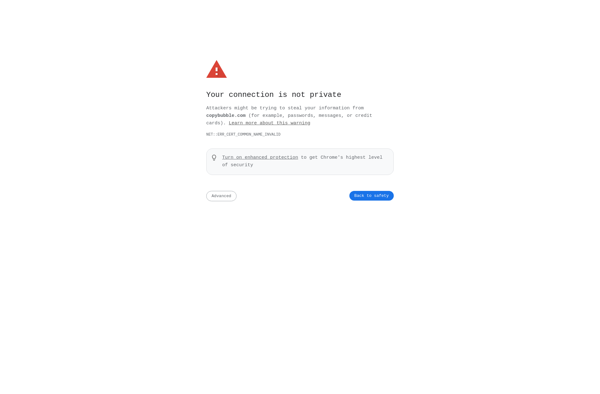
RecentX

Clipboard Master
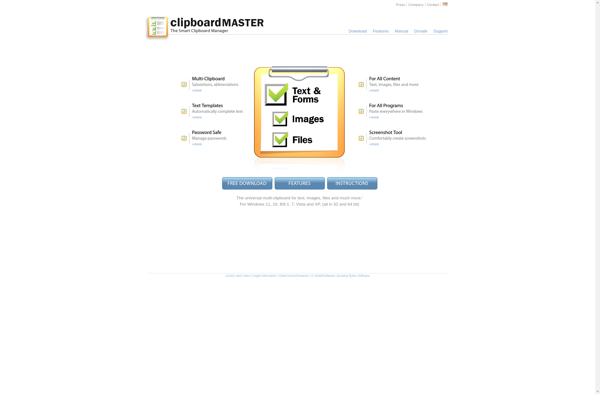
Clibor