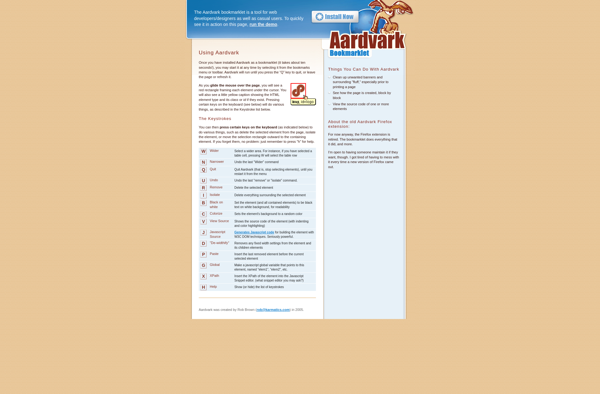TextFilter
TextFilter is a text processing utility that allows users to manipulate and transform text in various ways. It has features like find and replace, converting case, filtering words, and more. TextFilter aims to help users quickly edit and clean up text as needed.
TextFilter: Advanced Text Processing Utility
TextFilter is a powerful software utility for manipulating and transforming text, featuring tools like find and replace, case conversion, word filtering, and more.
What is TextFilter?
TextFilter is a versatile text processing software that provides a wide range of tools and utilities for manipulating, editing, and transforming text. Some of the key features of TextFilter include:
- Find and replace - Easily search for words/phrases and replace them with something else across multiple files
- Case conversion - Quickly convert text between upper case, lower case, title case, and sentence case formatting
- Filtering - Remove or extract certain words, phrases, special characters, numbers, and other elements from text files
- String manipulation - Trim, pad, truncate, splice, and format text with handy string manipulation tools
- Formatting - Apply common formatting like wrapping text to a certain line length or indenting paragraphs
- File conversion - Convert text between different file formats like .txt, .doc, .rtf, .pdf and more
TextFilter aims to provide an all-in-one toolkit for individuals and teams who regularly work with text editing and processing. Its intuitive interface and versatility make TextFilter a great choice for tasks like data cleansing/ETL, document post-processing, code refactoring, content formatting, and much more.
TextFilter Features
Features
- Find and replace text
- Convert text to uppercase, lowercase, or title case
- Filter words and phrases
- Remove unwanted characters or formatting
- Batch processing of multiple text files
Pricing
- Free
- Freemium
- One-time Purchase
- Subscription-Based
Pros
Versatile text manipulation capabilities
Easy to use and intuitive interface
Supports a wide range of text formats
Batch processing saves time
Customizable settings and preferences
Cons
Limited advanced features compared to more specialized text editors
No collaborative or real-time editing features
May not have the same level of power as command-line tools for advanced users
Official Links
Reviews & Ratings
Login to ReviewThe Best TextFilter Alternatives
Top Office & Productivity and Text Editors and other similar apps like TextFilter
Here are some alternatives to TextFilter:
Suggest an alternative ❐PrintFriendly
PrintFriendly is a useful browser extension and print optimization software that helps declutter web pages by removing ads, navigation menus, images, and other unnecessary elements when a page is printed. This creates a much cleaner print view that saves ink and paper.PrintFriendly works by analyzing the page you're trying to...

CutePDF Writer
CutePDF Writer is a free program developed by Acro Software that allows you to create PDF files from any application that can print. It works by installing a virtual printer on your computer that intercepts print jobs, converts them into PDF format, and saves them to any location you specify.Once...
Print What You Like
Print What You Like (PWYL) is an open-source print management solution designed to give users more control over their printing environment. It was created as an alternative to expensive proprietary print management systems.Some key features of PWYL include:Print Job Management - PWYL allows administrators to monitor all print jobs on...

Print Edit WE
Print Edit WE is a feature-rich PDF editor and converter for Windows. It provides a simple, intuitive interface that makes working with PDFs easy for anyone.With Print Edit WE, you can easily:Edit PDF text, images, links, and outlinesAdd or remove pages from PDF filesInsert, crop, replace, extract, and rotate pagesReview...
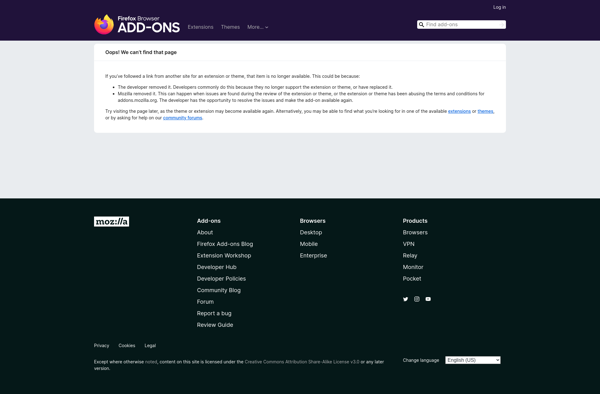
GreenPrint
GreenPrint is a print optimization software designed to help reduce paper waste and ink usage from printing. It works by analyzing documents, presentations, web pages, PDFs, and other files for unnecessary content before printing.When you print a file using GreenPrint, it automatically scans the file and detects blank pages, duplicate...

FiveFilters PDF Newspaper
FiveFilters PDF Newspaper is a free web-based service offered by FiveFilters.org that converts online news articles, blog posts and other content into PDF newspaper format. It takes a submitted URL of a news article, blog post or other content and uses automation to scrape the content from the page. It...
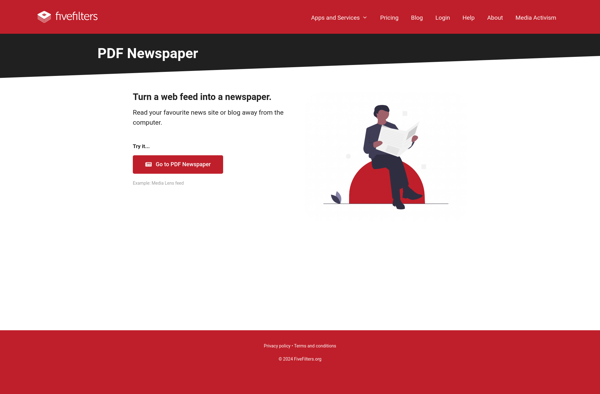
Aardvark (Bookmarklet)
Aardvark (Bookmarklet) is a social search engine that enables users to get answers to their questions by tapping into their social networks and connecting with people who have first-hand knowledge about a topic. It allows users to get personalized, high-quality information that algorithms alone cannot provide.Here is how it works:...