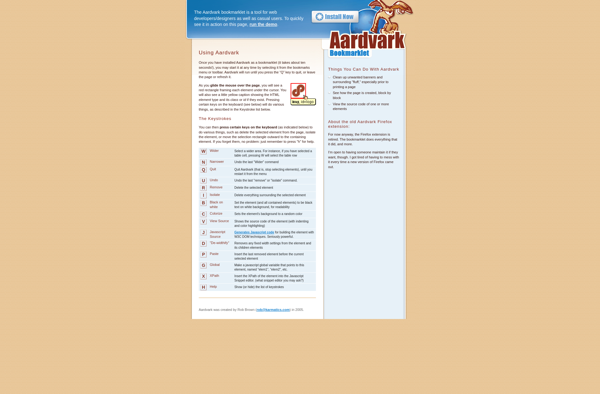PrintFriendly

PrintFriendly: Free Print Optimization & Ad Removal
PrintFriendly is a free web browser extension and print optimization technology that removes ads and clutter from web pages to provide a cleaner print view. It works across multiple browsers like Chrome, Firefox, Safari, etc.
What is PrintFriendly?
PrintFriendly is a useful browser extension and print optimization software that helps declutter web pages by removing ads, navigation menus, images, and other unnecessary elements when a page is printed. This creates a much cleaner print view that saves ink and paper.
PrintFriendly works by analyzing the page you're trying to print and eliminating anything that won't translate well onto a printed page. So things like ads, comments sections, related video panels, sidebars, and navigation links essentially disappear when you use the PrintFriendly print view.
The PrintFriendly browser extension works across major browsers like Chrome, Firefox, Safari, Microsoft Edge, and Opera. So no matter what browser you normally use, you can easily install the PrintFriendly plug-in to start optimizing printed web pages.
In addition to just removing clutter from printed pages, PrintFriendly also provides other print options to further refine what you want to print. Things like only printing an excerpt, adjusting font size, adding headers/footers, and more. The end result is a simplified print view tailored to print just the main relevant content.
So if you find certain web pages to be cluttered with extraneous stuff that wastes ink when printed, give PrintFriendly a try. It makes printing long articles or recipes from the web vastly more paper-friendly.
PrintFriendly Features
Features
- Removes ads and clutter from web pages
- Provides a cleaner print view
- Works across multiple browsers (Chrome, Firefox, Safari, etc.)
- Customizable print options (font, size, margins, etc.)
- Ability to save web pages as PDF files
Pricing
- Free
Pros
Cons
Official Links
Reviews & Ratings
Login to ReviewThe Best PrintFriendly Alternatives
Top Online Services and Web Browser Extensions and other similar apps like PrintFriendly
CutePDF Writer
Print What You Like

Print Edit WE
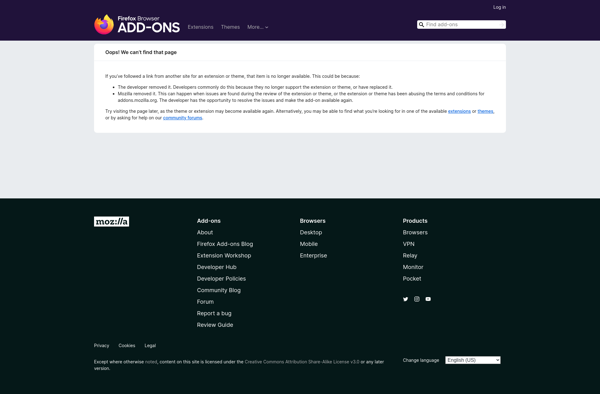
GreenPrint

FiveFilters PDF Newspaper
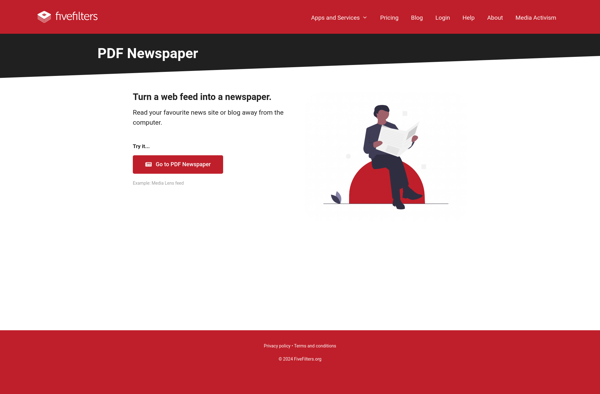
The Printliminator
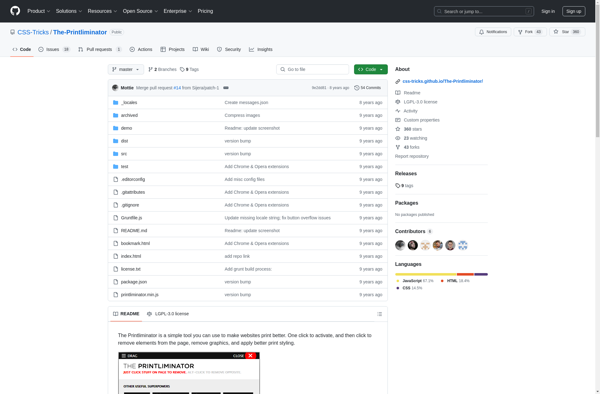
CleanPrint
Aardvark (Bookmarklet)