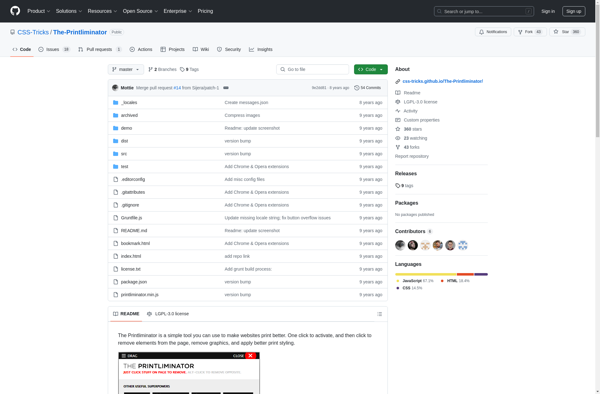Aardvark (Bookmarklet)
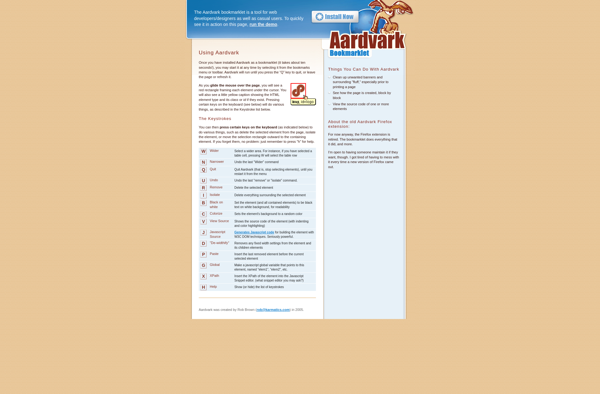
Aardvark (Bookmarklet)
Social search engine allowing users to ask questions and receive answers via instant messaging or email, using a bookmarklet for easy browser installation.
What is Aardvark (Bookmarklet)?
Aardvark (Bookmarklet) is a social search engine that enables users to get answers to their questions by tapping into their social networks and connecting with people who have first-hand knowledge about a topic. It allows users to get personalized, high-quality information that algorithms alone cannot provide.
Here is how it works: users install a bookmarklet in their web browser. When they visit a web page and have a question about the content, they simply click the Aardvark bookmarklet. A popup window appears where they can enter their question. Aardvark then routes the question to the users in their social networks or broader contacts who are most likely to be able to answer it.
Users have the option to connect Aardvark to their profiles on sites like Facebook, Twitter and Gmail to expand their networks. Aardvark uses multiple signals to identify subject matter experts from the user's contacts who can answer specific questions. The service is great for getting personalized recommendations, learning insider information, getting technical help, and more.
Key features include: integration with existing social networks and email contacts, the ability to ask questions without leaving the webpage you're on, fast and personal responses from people not algorithms, and focused answers from friends and people knowledgeable on specific topic areas.
Aardvark (Bookmarklet) Features
Features
- Allows asking questions via bookmarklet
- Receives answers from friends or experts
- Uses instant messaging or email for Q&A
Pricing
- Freemium
Pros
Cons
Official Links
Reviews & Ratings
Login to ReviewThe Best Aardvark (Bookmarklet) Alternatives
Top Online Services and Social Search and other similar apps like Aardvark (Bookmarklet)
Here are some alternatives to Aardvark (Bookmarklet):
Suggest an alternative ❐PrintFriendly

Print What You Like

Print Edit WE
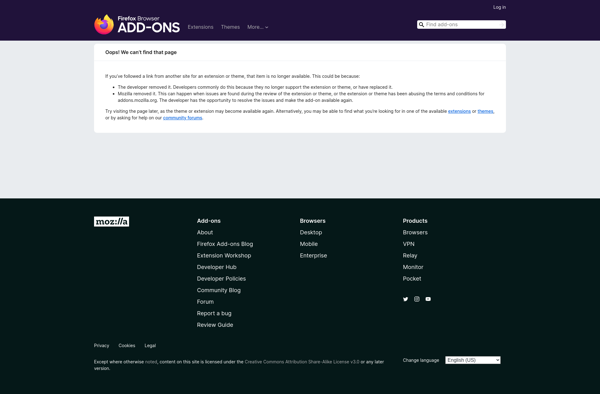
GreenPrint

The Printliminator