Timer 7
Timer 7: Customizable Countdown Timer Utility for Windowss
A free utility program for setting multiple customizable countdown timers for tasks like cooking, sports, presentations, and more, helping with time management and productivity.
What is Timer 7?
Timer 7 is a free utility program developed by CompuClever Systems for Windows that provides users with an easy way to set multiple customizable countdown timers. It can be useful for timing various tasks such as cooking, sports, presentations, meetings, and more.
The interface of Timer 7 is very simple and intuitive. Users can easily add new timers by specifying the time and name. Advanced configuration options allow setting alarms, auto-reset, random variation, and other features. The main display shows all active timers in a list along with the time remaining.
Once started, the timers will countdown the specified time and show it reducing in real-time. Alarms and notifications can be set to go off when the time is up. The utility stays on top of other Windows applications so the timers are always visible.
Some of the notable features of Timer 7 include:
- Ability to set unlimited simultaneous timers
- Fully customizable timer names, time values, alarms, etc.
- Auto-reset for repeating countdowns
- Random variation settings for irregular intervals
- Convenient global hotkeys for starting, pausing, resetting
- Always on top status for persistent visibility
- Control timers individually or all at once
- Minimal system resource usage
Timer 7 can be useful for productivity tasks like pomodoro technique as well as everyday usage for cooking timers, sports games, presentations, meetings, and more. It provides an easy way to manage multiple countdown timers without hassle.
Timer 7 Features
Features
- Set multiple countdown timers
- Customizable timer names, durations, colors
- Run timers simultaneously or sequentially
- Audio alerts when timer expires
- Minimize to system tray
- Hotkeys for common actions
- Export/import timer presets
Pricing
- Free
- Open Source
Pros
Cons
Reviews & Ratings
Login to ReviewThe Best Timer 7 Alternatives
Top Productivity and Time Management and other similar apps like Timer 7
@Timer