@Timer
Timer: Time Tracking Application
@Timer is a time tracking application that allows users to track how much time they spend on tasks and projects. It has features for scheduling tasks, setting timers, generating reports, and integrating with other productivity apps.
What is @Timer?
@Timer is a popular time tracking application used by freelancers, agencies, and businesses to track time spent on client projects and internal tasks. Its key features include:
- Easy timer start/stop/pause functionality to track time as you work
- Ability to create and assign tasks to projects and clients
- Set budgets for projects to track time against a fixed scope of work
- Generate a variety of reports on time usage, projects, and clients
- Integrates seamlessly with invoicing apps to automatically pull timed tasks into invoices
- Browser and desktop apps available for web-based access
- Offline time tracking support if no internet connectivity
- Daily/weekly email summaries of time logged
- Supports tracking billable and non-billable time
- Idle time detection reminds you to stop timer if you get distracted
Overall, @Timer makes time tracking simple with a intuitive interface focused on ease-of-use. It's frequently updated with new features and integrations that help productivity. The free plan supports unlimited users and projects, with premium plans that unlock more detailed reporting. As a time tracking app, it's a flexible solution for freelancers, agencies, consultants, lawyers and other professional services.
@Timer Features
Features
- Time tracking
- Task scheduling
- Timer functionality
- Reporting and analytics
- Integration with other productivity apps
Pricing
- Free
- Freemium
- Subscription-Based
Pros
Cons
Reviews & Ratings
Login to ReviewThe Best @Timer Alternatives
Top Office & Productivity and Time Management and other similar apps like @Timer
Here are some alternatives to @Timer:
Suggest an alternative ❐MultiTimer
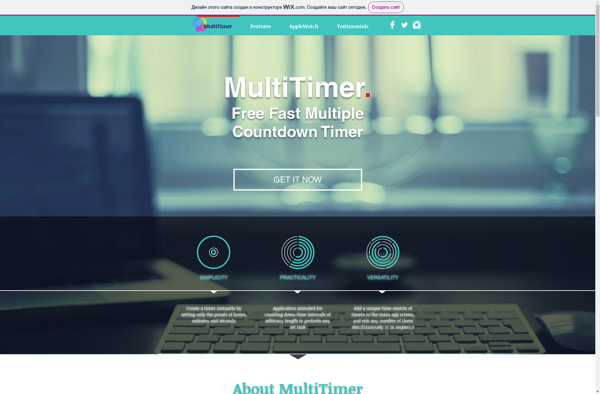
Timer 7
Chronograph.io
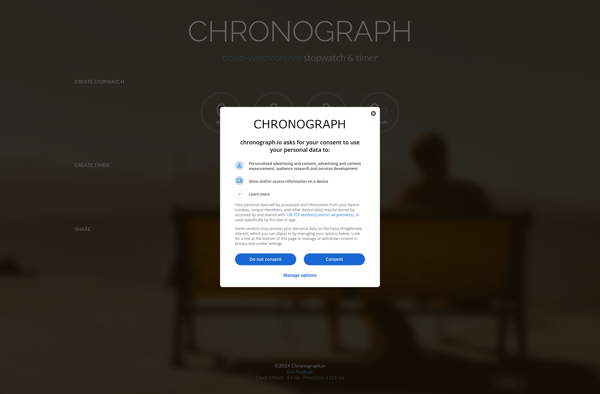
Clappy