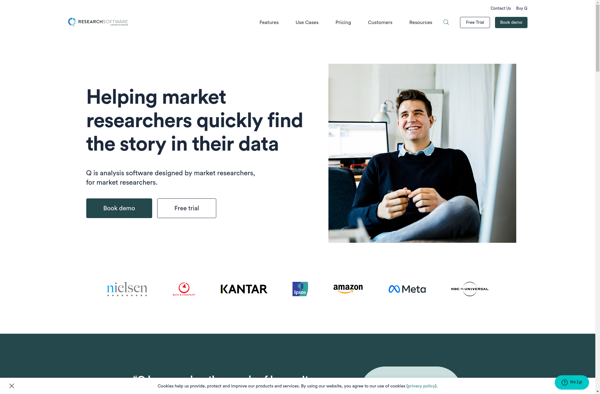Tinn-R
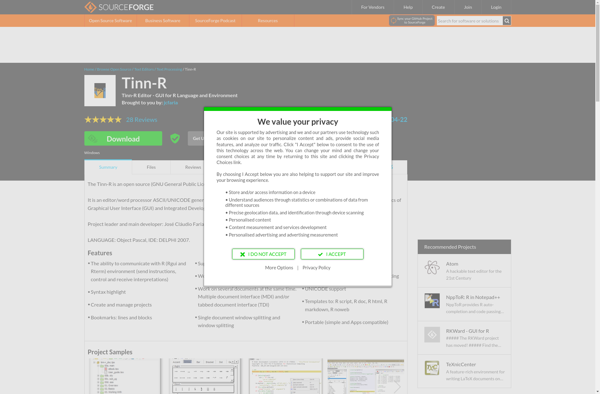
Tinn-R: Open-Source R Text Editor and IDE
Tinn-R is an open-source text editor and IDE specifically designed for the R programming language. It provides syntax highlighting, code completion, and other features to make R coding easier.
What is Tinn-R?
Tinn-R is an open-source, cross-platform text editor and integrated development environment (IDE) designed specifically for the R programming language. It provides a range of useful features for R developers, including:
- Syntax highlighting for R code
- Smart autocompletion of R functions and objects
- Integrated R console for running code directly within the editor
- Project management tools for organizing R scripts into projects
- Plugin support for extending functionality
- Database explorer for interacting with databases
- Version control integration (Git/SVN)
As an IDE tailored for R, Tinn-R aims to provide a streamlined coding environment that facilitates productive R development. Its simple, uncluttered interface lets developers focus on writing code rather than navigating complex menus and options. Useful helpers like the autocompleter and integrated console make testing and tweaking code iterations faster.
Tinn-R is available on Windows, Mac OS X and Linux systems. It is released under the GNU GPL v3 open source license. While not as full-featured as certain commercial R IDEs, its open source nature and focused set of capabilities make it popular in the R community as a lightweight yet capable IDE option for R programming.
Tinn-R Features
Features
- Syntax highlighting for R code
- Code completion
- Code folding
- Project management
- Integrated R terminal
- Integrated R help files
- Plugin support
Pricing
- Open Source
Pros
Cons
Official Links
Reviews & Ratings
Login to ReviewThe Best Tinn-R Alternatives
Top Development and Ides and other similar apps like Tinn-R
Here are some alternatives to Tinn-R:
Suggest an alternative ❐Microsoft Visual Studio

Minitab
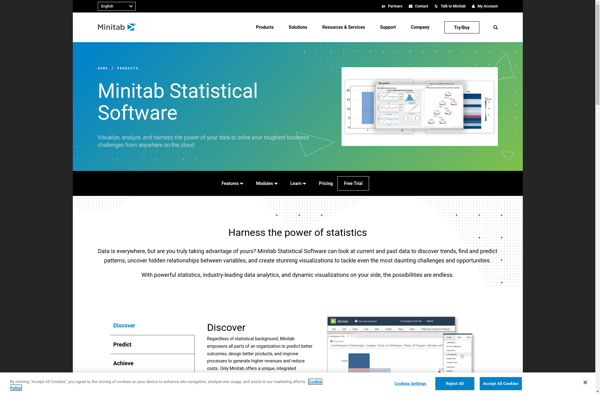
RStudio
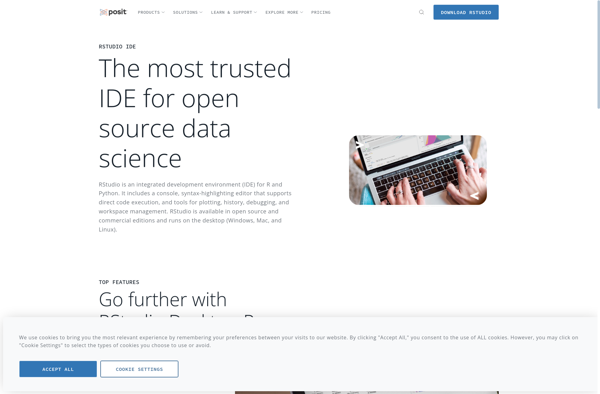
RKWard
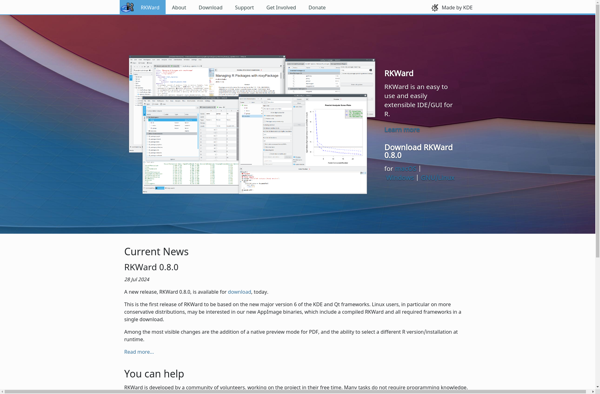
Displayr
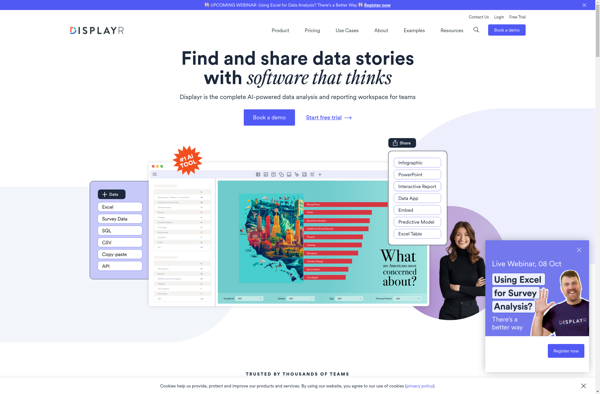
SOFA Statistics
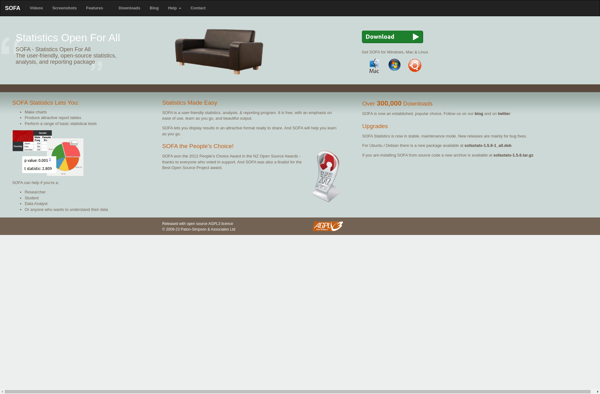
The R Commander
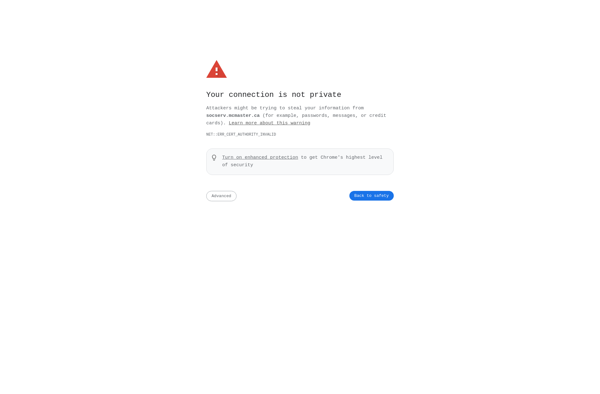
R-Fiddle
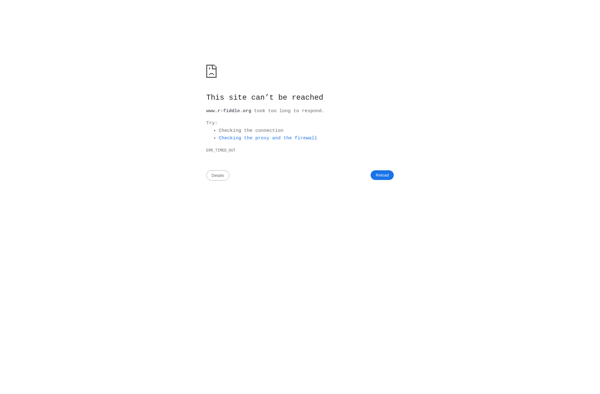
NppToR
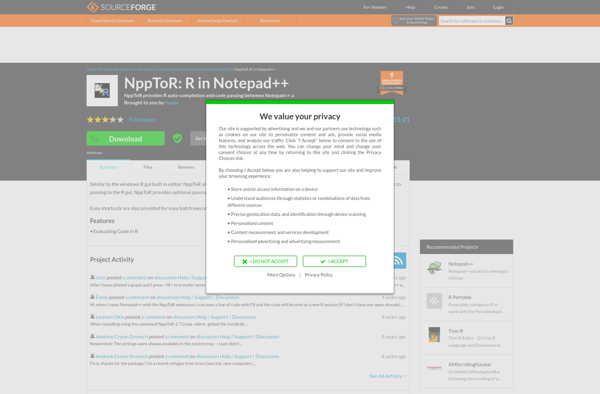
Q Research Software