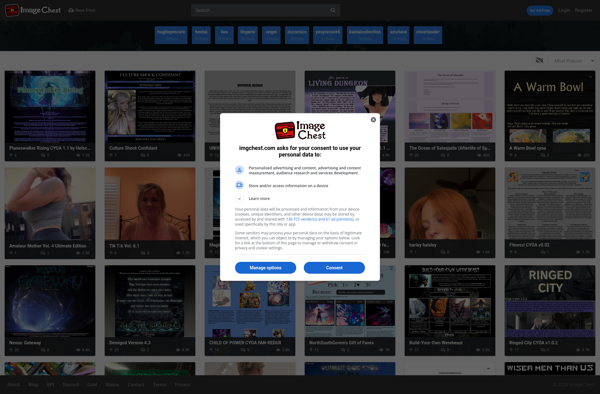Tiny Pix

Tiny Pix: Minimalist Image Editor
A lightweight image editing software with basic features like cropping, resizing, and adding text, ideal for casual users
What is Tiny Pix?
Tiny Pix is a free online image editor designed to be simple, lightweight, and easy to use. It has the basic editing functionality needed for quick image edits without the complexity of more full-featured photo editing software.
With Tiny Pix, you can crop, resize, and rotate images; adjust colors like brightness, contrast, and saturation; apply filters like black and white or sepia; add text labels; and draw shapes like rectangles, circles, arrows, and lines.
The interface is straightforward with large buttons for main functions so it's very simple to navigate. As it's an online tool, you don't need to install anything - just upload an image to start editing right in your browser.
As it focuses on providing essential features, Tiny Pix does lack more advanced editing capabilities that become important if you want to do quality retouching or work seriously with images. But for casual editing needs or making quick tweaks to images for social sharing, it provides a nice lightweight editor.
It's also useful for making simple image edits, crops, filters, and adding text when you're away from your main computer. With a mobile-friendly design, you can access Tiny Pix anywhere.
While it lacks comprehensive features, the simplicity and accessible design of Tiny Pix makes it a good option for new users, seniors, children, and anyone else who finds full-featured photo editing software overly complex for their basic needs.
Tiny Pix Features
Features
- Basic image editing tools like cropping, resizing, rotating
- Drawing tools to add shapes, lines, arrows
- Filters like black & white, sepia, blur, sharpen
- Add text with control over font, size, color
- Support for common image formats like JPG, PNG, GIF
- Intuitive and easy to use interface
Pricing
- Free
Pros
Cons
Official Links
Reviews & Ratings
Login to ReviewThe Best Tiny Pix Alternatives
Top Photos & Graphics and Image Editing and other similar apps like Tiny Pix
Here are some alternatives to Tiny Pix:
Suggest an alternative ❐Imgur
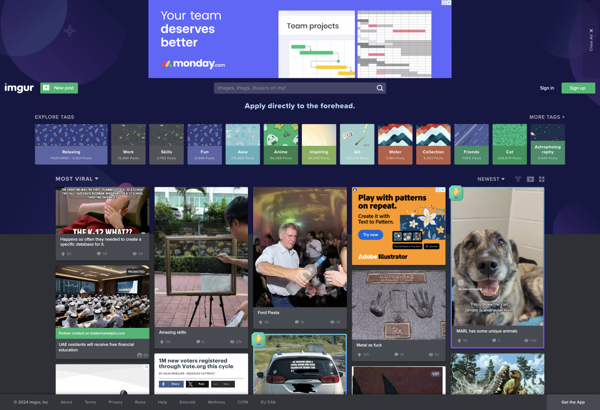
Flickr
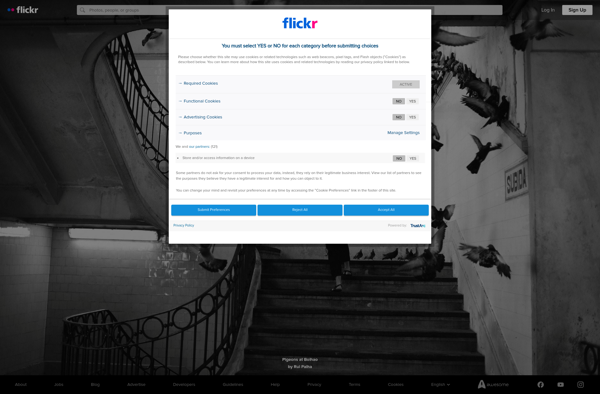
Photobucket

PostImage.org
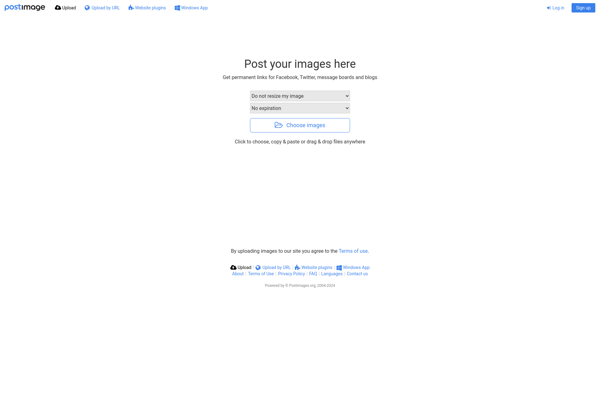
ImageShack
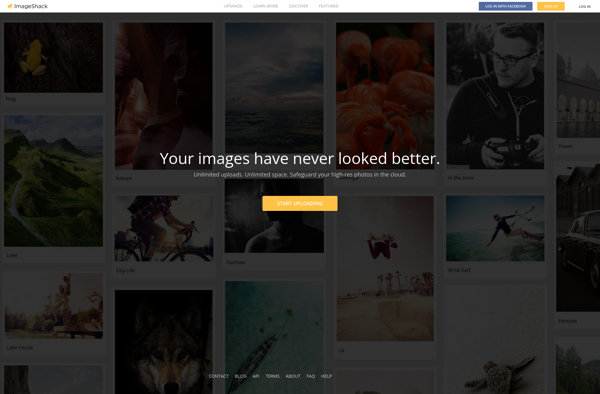
Imgbox
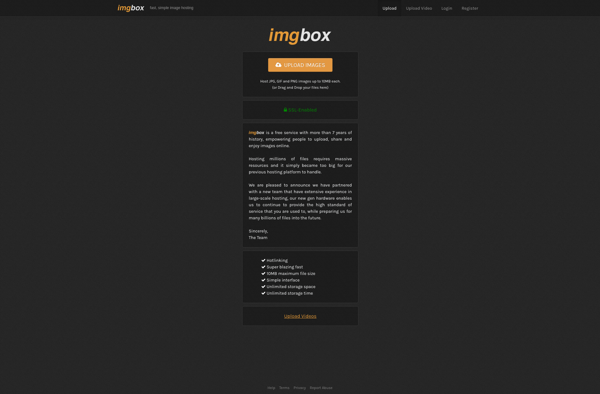
TinyPic
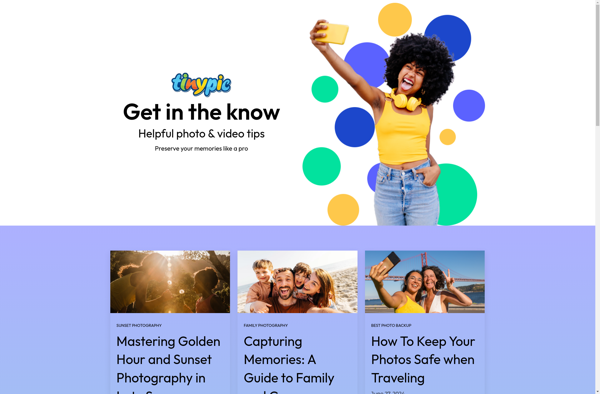
ImgPile
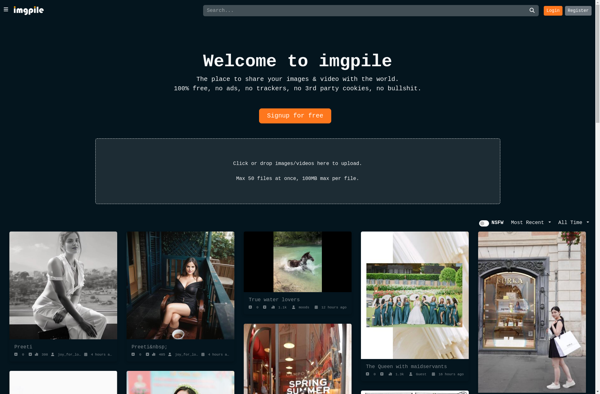
IM.GE
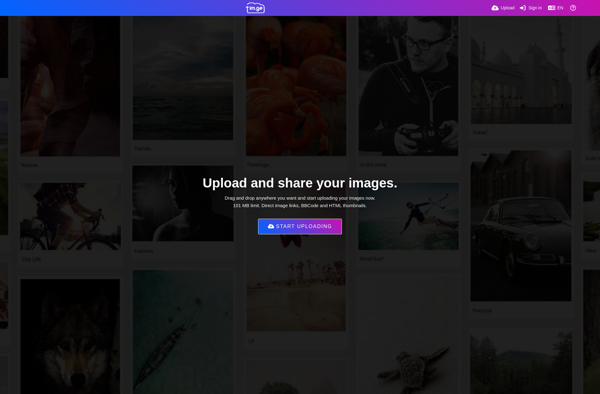
Imghut
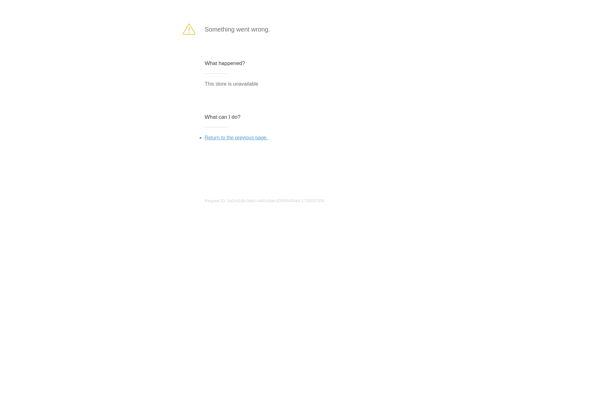
Image Chest