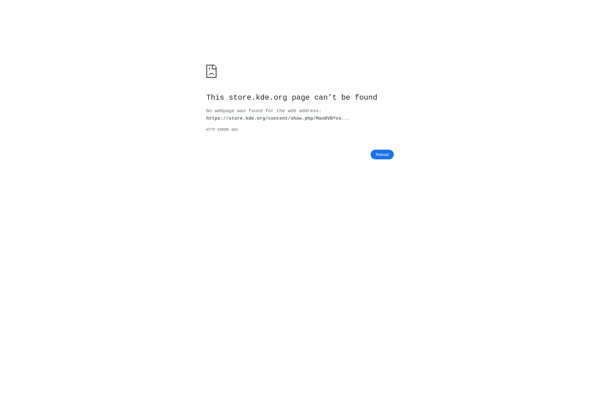TMPGEnc Authoring Works
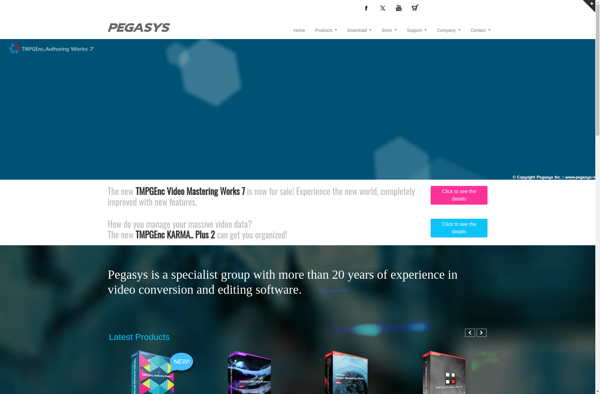
TMPGEnc Authoring Works: Video Encoding and Authoring Software
TMPGEnc Authoring Works is a versatile video encoding and authoring software for creating DVDs, Blu-ray discs, and YouTube videos. It provides an extensive feature set for encoding, editing, authoring, and burning video projects.
What is TMPGEnc Authoring Works?
TMPGEnc Authoring Works is a powerful yet easy-to-use video encoding and DVD/Blu-ray authoring application for Windows. It provides a comprehensive toolkit for encoding, editing, authoring, and burning video content to various formats and discs.
Key features include:
- Versatile video encoder supporting H.264, HEVC, MPEG-2, and more with advanced settings for bitrate, resolution, audio, subtitles etc.
- Multi-angle editing - arrange clips on timeline, trim, crop, add effects and transitions
- Create interactive DVD and Blu-ray menus with subtitles, multiple audio tracks and angles
- HDR encoding and authoring for next-gen 4K Blu-ray discs
- YouTube and Vimeo export presets for direct uploading in high quality
- Audio encoding to MP3, AAC, FLAC, Apple Lossless etc.
- Direct burning to DVD, AVCHD, and Blu-ray discs
- Batch encoding queue for processing multiple files
- Hardware encoding support to accelerate conversion speeds
With its flexibility and wealth of advanced tools, TMPGEnc Authoring Works suits both novice users and video professionals for all kinds of DVD/Blu-ray authoring and video encoding needs.
TMPGEnc Authoring Works Features
Features
- Video encoding and transcoding
- Support for various video formats like MPEG-2, H.264, HEVC
- DVD and Blu-ray authoring
- Editing tools like trimming, merging, adding subtitles
- Device preset profiles for optimized encoding
- Batch processing for encoding multiple files
- YouTube and Vimeo export presets
Pricing
- One-time Purchase
Pros
Cons
Reviews & Ratings
Login to ReviewThe Best TMPGEnc Authoring Works Alternatives
Top Video & Movies and Video Encoding and other similar apps like TMPGEnc Authoring Works
Here are some alternatives to TMPGEnc Authoring Works:
Suggest an alternative ❐Adobe Media Encoder
Freemake Video Converter

Roxio Creator
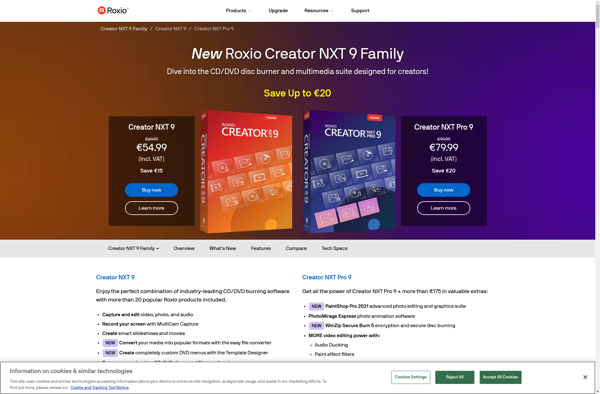
DVDStyler
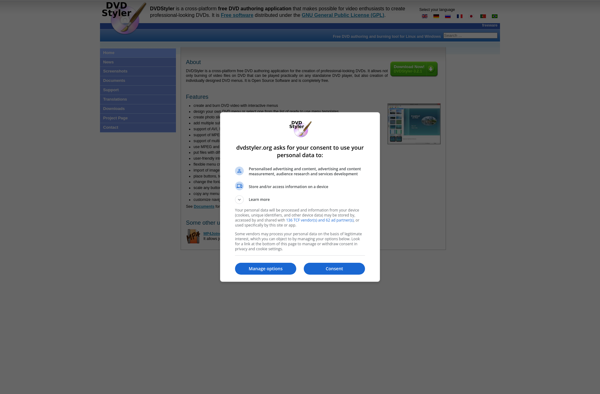
DVD-lab

Cyberlink Power2Go

Open DVD Producer
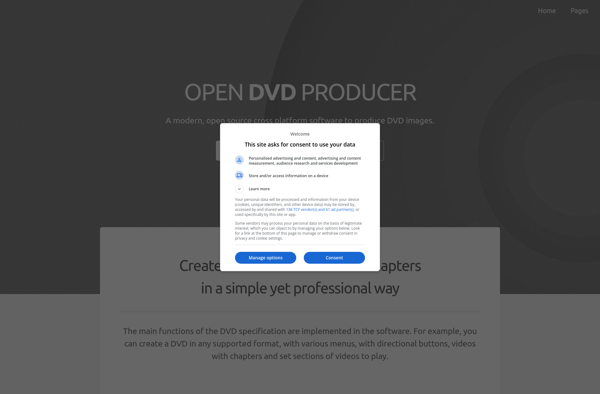
Nero Platinum
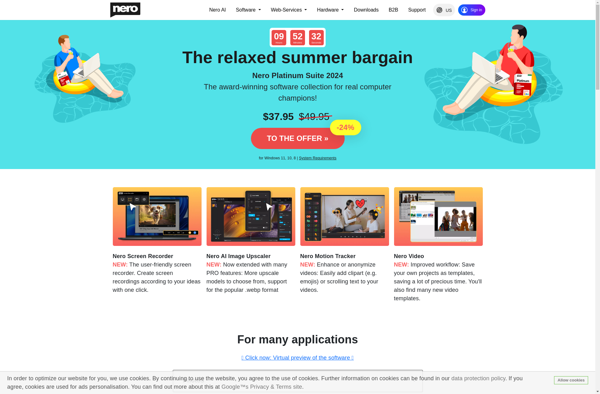
MovieGate
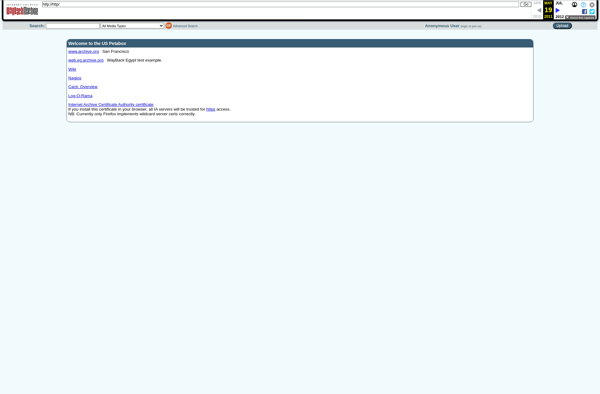
Nero Video

Dvd Studio Pro

ManDVD