Touch Blur
Touch Blur: Photo Editing App
Touch Blur is a photo editing app for iOS and Android that specializes in creating blurred and tilt-shift backgrounds in photos. It has an intuitive interface and powerful editing tools to selectively blur parts of an image.
What is Touch Blur?
Touch Blur is a mobile photo editing app developed by Autodesk specifically for adding blurred or tilt-shift backgrounds to photos. It is available on both iOS and Android platforms.
The app provides an intuitive user interface that makes it easy to precisely control which areas of a photo get blurred. Users can selectively blur the foreground or background using their finger as a brush to paint over the parts they want to blur. There are also options to adjust the blur intensity and feathering.
Some key features of Touch Blur include:
- Intuitive finger painting interface to selectively blur parts of a photo
- Realistic blur effects including tilt-shift, iris, motion, and radial
- Control over blur intensity, size, and feathering
- Undo/redo capability
- Image cropping and rotation
- Share edited photos to social media sites
Touch Blur stands out for its focus specifically on creating blurred background effects. Its simple yet powerful editing tools make it easy for anyone to make parts of their photos look out-of-focus. The app has received praise for the high quality of its blurring capabilities.
Touch Blur Features
Features
- Selective blurring
- Tilt-shift effect
- Intuitive interface
- Powerful editing tools
Pricing
- Freemium
Pros
Cons
Reviews & Ratings
Login to ReviewThe Best Touch Blur Alternatives
Top Photos & Graphics and Photo Editing and other similar apps like Touch Blur
Here are some alternatives to Touch Blur:
Suggest an alternative ❐ObscuraCam

Redacted
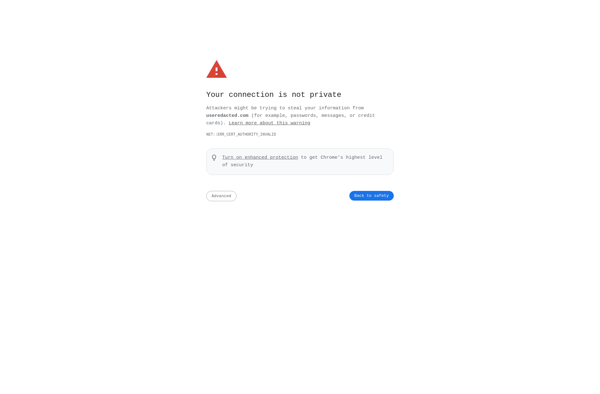
Szoter

Blur FX
Point Blur DSLR