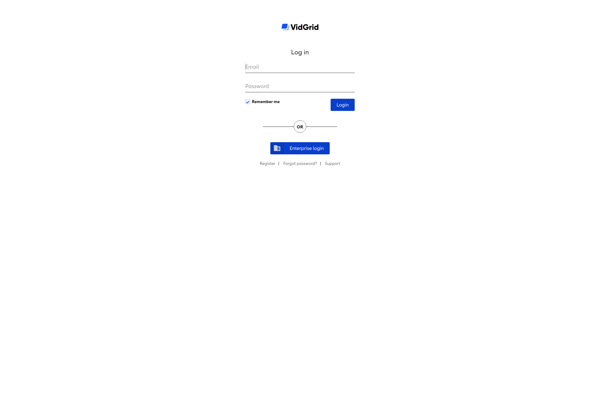TouchCast Remote

TouchCast Remote: Control Your Studio Remotely
A software application allowing mobile device control of the TouchCast studio platform, enabling presenters to switch shots, scroll slides and manage audio with flexibility and control.
What is TouchCast Remote?
TouchCast Remote is a mobile software application designed to work seamlessly with the TouchCast studio platform for live video production and broadcasting. It allows presenters, producers, and other authorized users to control various aspects of a TouchCast production remotely from their iOS or Android devices.
With TouchCast Remote installed on their mobile devices, users can switch between different shots and camera angles, scroll presentation slides and graphics, fade background music up or down, and execute other production transitions and effects. This gives presenters flexibility to move around the stage freely without being tied to a desktop control station.
The intuitive touch-based interface makes it simple to manage the flow of a TouchCast production on the fly. Most commonly-used controls are accessible from a single screen on the remote app. Users can easily switch camera shots, nudge slides forward or back, fade music and mics, and more with just a few taps. This allows for pacing presentations effectively while maintaining high production value.
By enabling remote control of TouchCast studio productions, TouchCast Remote provides presenters, event producers, lecturers, and more with greater mobility, flexibility and efficiency when using the TouchCast platform to stream video, host virtual events, deliver lectures, and more.
TouchCast Remote Features
Features
- Remote control of TouchCast studio productions from mobile devices
- Switching between shots
- Scrolling slides
- Fading audio levels
- Annotating and telestrating over live video
- Built-in chat
- Managing graphics and titles
- Real-time production preview
Pricing
- Free
Pros
Cons
Official Links
Reviews & Ratings
Login to ReviewThe Best TouchCast Remote Alternatives
Top Remote Work & Education and Presentation Software and other similar apps like TouchCast Remote
Here are some alternatives to TouchCast Remote:
Suggest an alternative ❐OBS Studio

VokoscreenNG

Vimeo Livestream
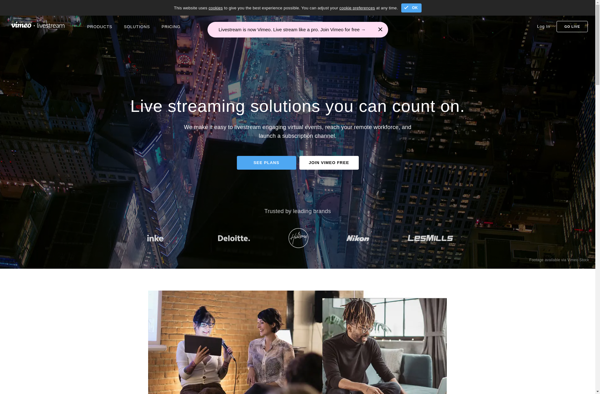
Xbox Game Bar
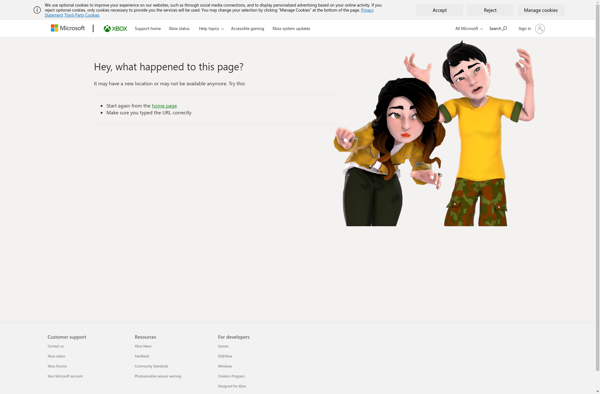
Action!

Switcher Studio
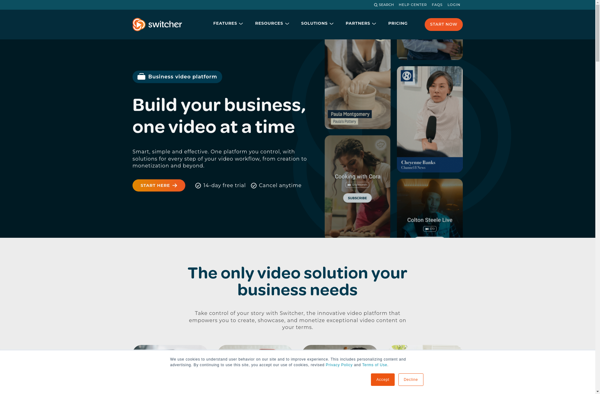
Ffscreencast
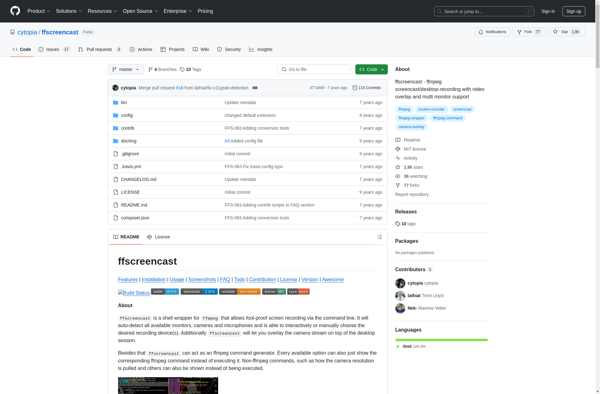
Twitch Studio
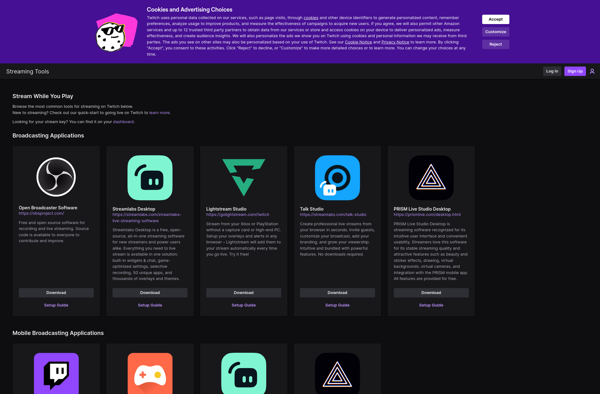
BoxCast
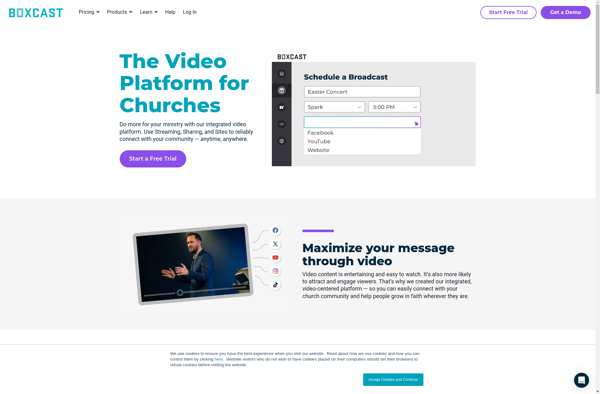
Cinamaker

VidGrid