Training Mule
Training Mule: Comprehensive Elearning Software
Train employees efficiently with interactive eLearning content, mobile training, progress tracking, and more - discover the power of Training Mule
What is Training Mule?
Training Mule is an easy-to-use eLearning authoring tool focused on employee onboarding, compliance training, training reinforcement, and knowledge retention. With an intuitive drag-and-drop course builder, Training Mule makes it simple for anyone to create interactive eLearning content complete with scenarios, assessments, gamification features like badges and leaderboards, and social learning tools.
Key features of Training Mule include:
- Interactive course builder with drag-and-drop functionality, multimedia integration, assessments, and responsive mobile-friendly outputs
- Social learning through discussions forums and chat
- Gamification tools like points, badges, levels, and leaderboards to boost engagement
- Quizzes, surveys, and tests to reinforce learning and check for understanding
- Analytics dashboard to track learner progress and course effectiveness
- API integration and single sign-on support
- Custom branding options and white-labeling services
Training Mule places emphasis on microlearning principles to boost knowledge retention. It also offers offline mobile access to training materials through its apps, allowing continued learning on-the-go. Robust admin features make it easy to manage users, courses, and learning programs from a central dashboard.
With strong customization capabilities, Training Mule is suitable for companies of all sizes looking for an easy-to-use LMS focused on creating and delivering stellar employee training experiences across devices.
Training Mule Features
Features
- Authoring Tools
- Mobile Learning
- Gamification
- Social Learning
- Certifications
- Reporting and Analytics
Pricing
- Subscription-Based
Pros
Cons
Official Links
Reviews & Ratings
Login to ReviewThe Best Training Mule Alternatives
Top Education & Reference and Elearning and other similar apps like Training Mule
Here are some alternatives to Training Mule:
Suggest an alternative ❐Prodigy ML
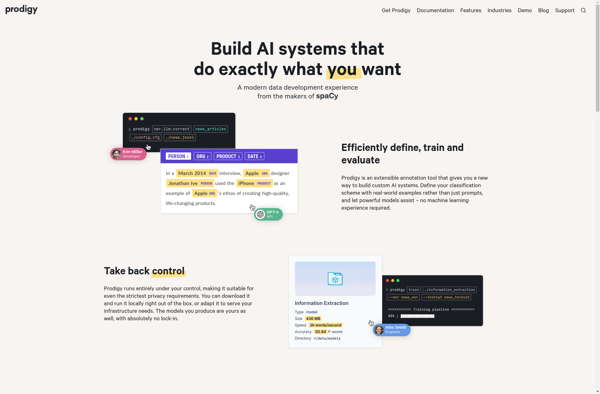
Deeplearning4j

TensorFlow

Supervisely
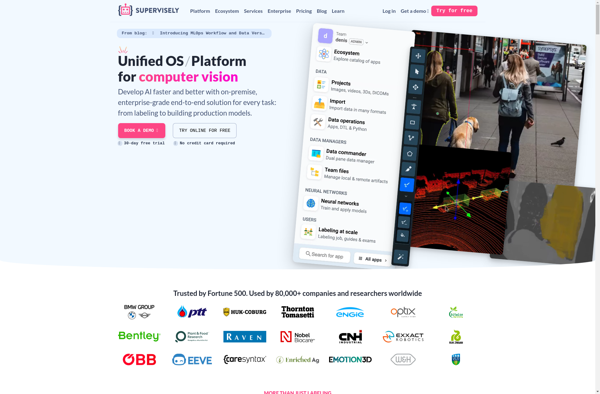
CatBoost

Cloud AutoML
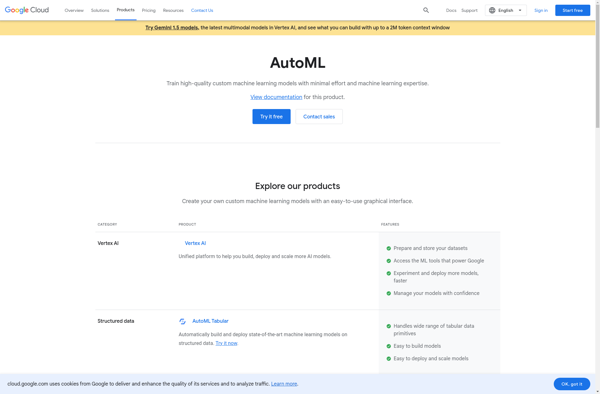
HyperLabel
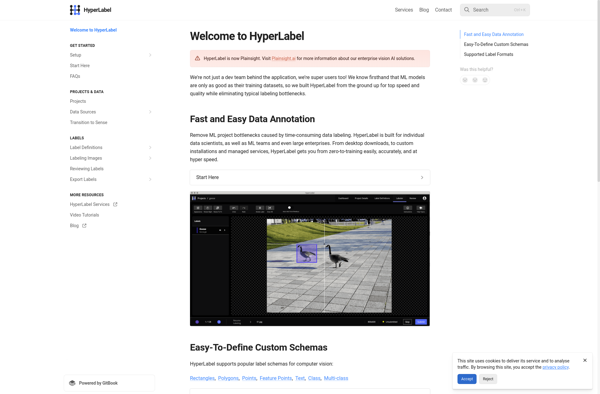
Mlpack

The Microsoft Cognitive Toolkit
