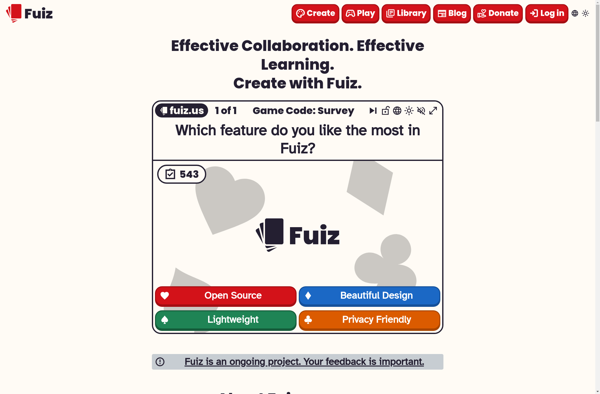TriviaMaker
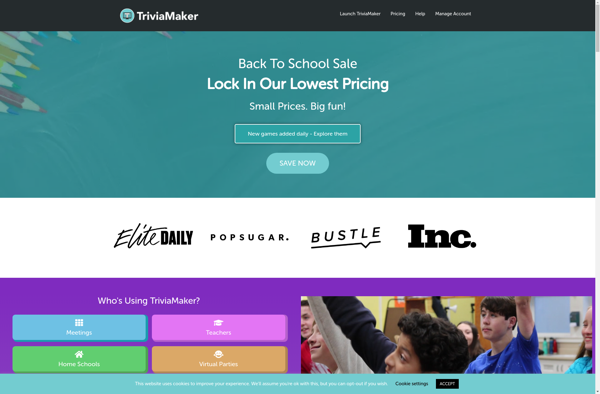
TriviaMaker: Create & Share Quizzes
Free trivia quiz maker software for personal or professional use, customizable questions and answers, share online or print handouts
What is TriviaMaker?
TriviaMaker is free software used to create customized trivia quizzes for entertainment, education, or professional purposes. With an intuitive drag-and-drop interface, users can easily add multiple choice, true/false, or open-ended questions along with corresponding text, images, audio or video for each answer.
The software has built-in templates to create a variety of trivia games like quiz shows, jeopardy boards, crosswords and more. Users can customize everything from the look and feel to timing, scoring, hints, and feedback.
Once the trivia quiz is ready, it can be shared online via web link or email for others to access on any device. TriviaMaker also allows users to print handouts of the trivia questions and answers for in-person games. The quizzes support single or multi-player modes to encourage participation.
TriviaMaker comes packed with features useful for educators, businesses, party hosts or anyone who wishes to create their own themed trivia for learning, employee training, customer engagement or entertainment. Its simple editing features and multi-format support makes TriviaMaker an ideal trivia creation software for people of all skill levels.
TriviaMaker Features
Features
- Create unlimited trivia quizzes
- Add multiple choice, true/false, fill-in-the-blank, matching questions
- Customize quiz settings like time limit, shuffling questions, allowing retries
- Add images, audio, video to questions
- Preview quiz before publishing
- Share quizzes via email, social media, embed code
- View quiz results, feedback
- Print quizzes
- Export/import quizzes
- Supports multiple languages
- Accessible on Windows, Mac, Linux, online
Pricing
- Free
Pros
Cons
Official Links
Reviews & Ratings
Login to ReviewThe Best TriviaMaker Alternatives
Top Education & Reference and Quiz & Test Creation and other similar apps like TriviaMaker
Here are some alternatives to TriviaMaker:
Suggest an alternative ❐Quiplash
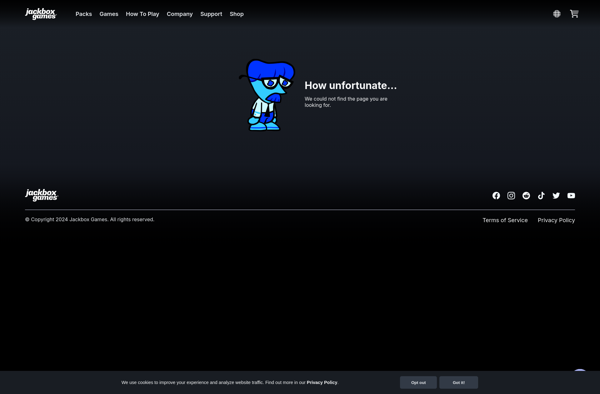
Kahoot!
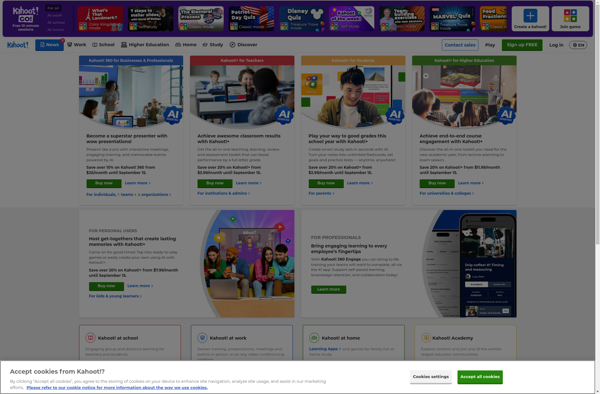
Use Your Words!
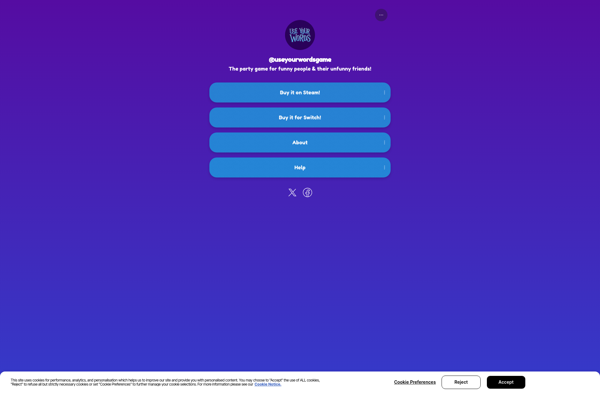
MyQuiz
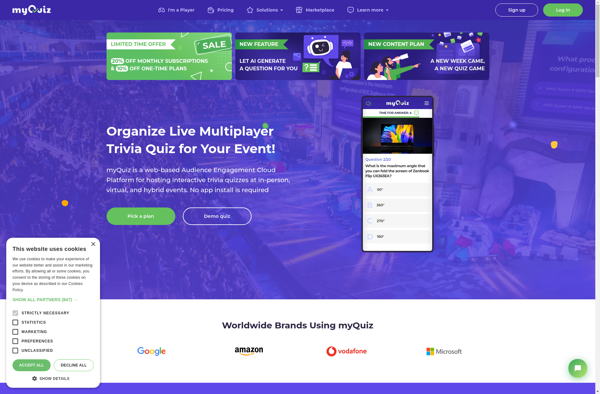
ClassQuiz
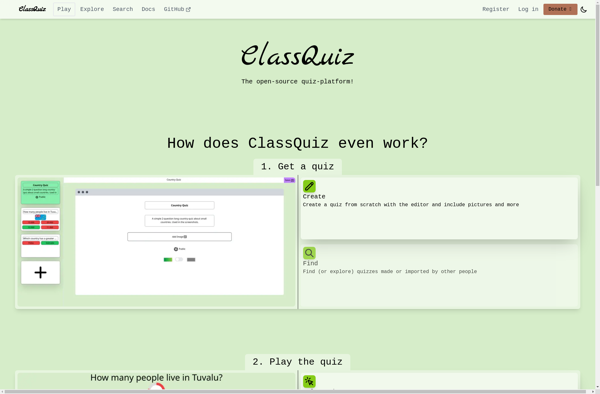
Ziago
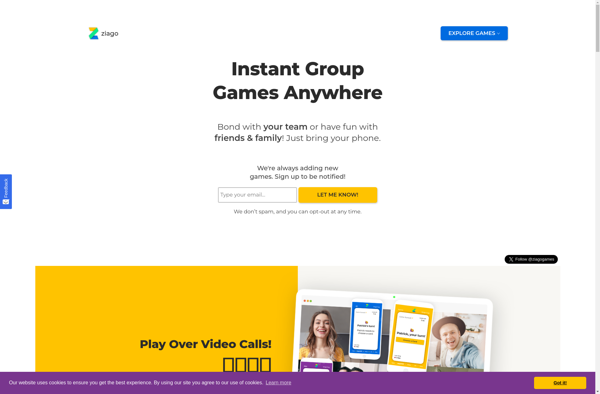
Fuiz